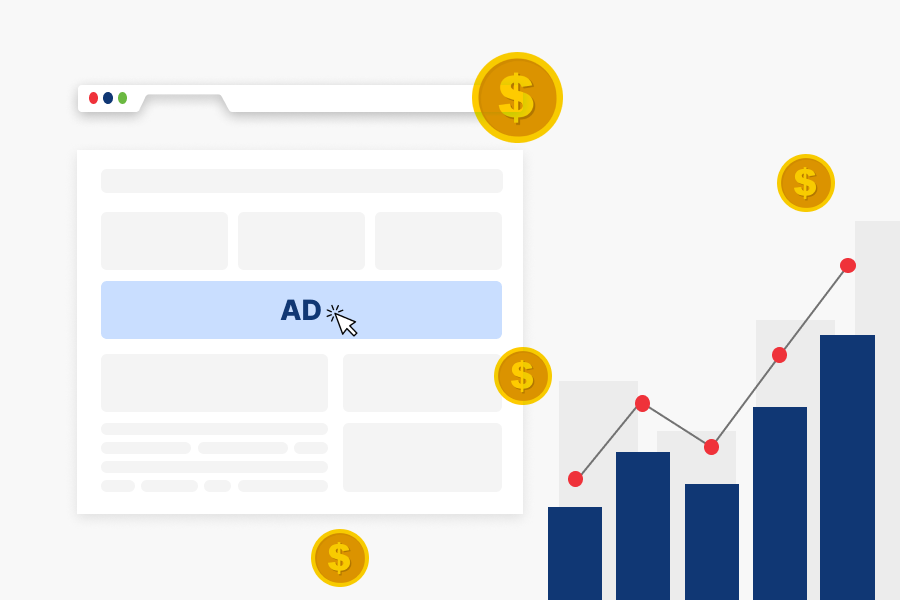PPC management, or Pay-Per-Click management, is the process of overseeing paid online ads. The goal is to make sure your ads reach the right people at the right time. This involves careful planning, creation, and improvement of your ad campaigns.
The main aim of PPC management is to get the best return on your investment. This is done by managing your budget wisely and focusing on relevant keywords. It also involves keeping a close eye on how your campaigns are performing and making changes based on the data you collect.
Key parts of PPC management include:
- Thorough keyword research
- Targeting the right audience
- Writing effective ad copy
- Improving landing pages
- Managing bids
- Regular monitoring and optimization
By focusing on these areas, PPC managers work to achieve specific marketing goals. They use data and analysis to make informed decisions and improve campaign performance over time.
What is Pay-Per-Click (PPC)?
Pay-per-click (PPC) is a type of online advertising where advertisers pay each time someone clicks on their ad. It’s also known as cost-per-click (CPC). This advertising method is mainly used on search engines like Google and social media platforms like Facebook. The most popular PPC platforms are Google Ads, Facebook Ads, and Twitter Ads.
In PPC management, businesses create ads and bid on specific keywords. When users search for these keywords, the ads may appear in the search results. If a user clicks on the ad, the advertiser pays a fee. This system allows advertisers to reach potential customers who are actively searching for their products or services.
PPC can be an effective way for businesses to drive targeted traffic to their websites and increase their online visibility. It offers measurable results and allows for precise budget control, making it a popular choice for many companies looking to grow their online presence.
How does the PPC Model Works
Pay-Per-Click management is a powerful way for businesses to get their ads in front of the right people at the right time. It’s pretty straightforward: you only pay when someone clicks on your ad. This approach helps companies boost their visibility, attract potential customers, and increase sales. Let’s break down how it works:
1. Finding the Right Keywords
The first step is figuring out what words people use when they’re searching for products or services like yours. There are tools like Google Keyword Planner that can help you discover these keywords. You’ll want to focus on phrases that show someone’s ready to buy or take action, not just browse around.
2. Creating Eye-Catching Ads
Once you’ve got your keywords, it’s time to write ads that grab attention. You’ll need a catchy headline, a brief description of what you’re offering, and a clear next step for the reader (like “Buy Now” or “Learn More”). Your ad should speak directly to your target audience and highlight why they should choose you over the competition.
Depending on where you’re advertising, you might use different types of ads:
- Text ads: Simple written ads that show up in search results
- Image ads: Picture-based ads that catch the eye
- Video ads: Short clips to engage viewers
- Responsive ads: Flexible ads that adjust to fit different spaces on websites
3. Placing Bids
PPC management platforms work like an auction. You decide how much you’re willing to pay each time someone clicks your ad. It’s important to find a balance – you want to bid enough to get your ad shown, but not so much that you’re losing money on each click.
When someone searches for a keyword you’ve bid on, a quick auction happens behind the scenes. The ad that wins doesn’t just go to the highest bidder, though. Platforms like Google also look at how relevant and high-quality your ad is.
4. Getting Your Ad Placed
If you win the auction, your ad might show up at the top or bottom of search results, usually marked as an “Ad” or “Sponsored.” Your ads can also appear on other websites that are part of advertising networks, like banners or sidebars on news sites or blogs.
5. Turning Clicks into Customers
When someone clicks your ad, they’ll land on a page on your website. This page should match what your ad promised and make it easy for visitors to take the next step, whether that’s buying something or signing up for more information.
Every time someone clicks, you pay the agreed amount to the advertising platform. The key is to make sure you’re earning more from each customer than you’re spending to get them to your site.
To see how well your ads are working, you can track what people do after they click. This helps you figure out which keywords and ads are bringing in the most customers, so you can focus your budget on what’s working best.
By following these steps and continually refining your approach, PPC can be a great way to grow your business online.
7 Key Benefits of PPC Advertising
PPC management offers many advantages that can boost your online presence, increase website traffic, and improve sales. It’s a flexible and cost-effective marketing strategy suitable for businesses of all sizes. Here are seven important benefits of PPC advertising:
1. Precise Budget Management
PPC management lets you control your spending accurately. You can set daily, weekly, or monthly limits to keep your campaigns within budget. This flexibility allows you to adjust your spending based on your financial situation and marketing goals. Whether you’re running a small test or a large campaign, PPC helps you manage costs effectively.
You can also pause or change your campaigns instantly based on how well they’re performing. This control makes PPC ideal for all types of businesses, from small startups to large companies.
2. Pay Only for Clicks
With PPC, you only pay when someone clicks on your ad. This means your investment is directly tied to user interest. You’re not wasting money on ads that people see but don’t interact with. Each click represents a potential customer who’s interested in what you offer, increasing the chance of a sale.
This pricing model is less risky than others where you might pay for views without any guaranteed engagement. PPC management allows you to invest in traffic that has already shown interest, making it a cost-effective strategy.
3. Compete with Bigger Brands
PPC advertising allows smaller businesses to compete with larger, well-known brands. Even if your website doesn’t rank high in organic search results, PPC lets you bid for ad spots at the top of search engine results pages. This visibility helps your business catch the eye of potential customers searching for products or services like yours.
By choosing relevant keywords and optimizing your ad campaigns, you can increase your chances of being found by users, even in competitive markets. PPC gives you immediate access to top-level visibility, regardless of your company’s size or history.
4. Easy A/B Testing
PPC management platforms like Google Ads and Facebook Ads offer simple A/B testing tools. You can easily test different versions of your ads to see what works best. Try out different headlines, descriptions, call-to-action buttons, and even images or videos to find out what your target audience prefers.
For example, you could run two versions of an ad – one saying “Buy Now” and another saying “Learn More” – to see which gets more clicks or sales. The insights you gain from these tests can help improve your PPC management campaigns and other marketing efforts.
5. Increased Brand Visibility
PPC advertising significantly increases your brand’s visibility by placing your ads in prominent positions on search results pages and various websites. Even if people don’t click on your ad right away, seeing your brand regularly in their searches or while browsing helps build familiarity over time. This exposure can create trust, making it more likely for users to choose your business when they’re ready to buy.
Display advertising networks also allow your ads to appear on popular websites, targeting users based on their interests and past interactions with your brand. This extended reach keeps your brand in people’s minds as they continue browsing online.
6. Quick Campaign Launch
Unlike traditional advertising methods like print or TV, PPC campaigns can be set up and launched quickly, often within hours. This speed allows businesses to take advantage of time-sensitive opportunities like seasonal sales or trending events. If you need to change your strategy due to market changes or new competition, PPC lets you adjust quickly.
For instance, if a competitor releases a new product, you can quickly create and launch a campaign targeting the same audience. The ability to respond to market changes quickly helps your business stay competitive and relevant in the fast-moving digital world.
7. Targeted Audience Reach
PPC management offers excellent targeting options, allowing businesses to reach specific audiences based on factors like demographics, location, device usage, interests, and behaviors. You can target ads to users based on their age, gender, income level, or even their previous interactions with your website. This detailed targeting ensures your ads are shown to people who are most likely to be interested in what you offer.
PPC platforms also use advanced systems to optimize ad delivery, making sure your ads appear at the right time – whether that’s when someone is actively searching for related products or browsing content that matches their interests. By focusing on a highly relevant audience, you can improve your return on investment by bringing more qualified leads to your website.
Common PPC Terminology
Let’s break down some common PPC terms you’ll come across:
Ad Rank
A metric used by search engines like Google to determine the position of an ad in the search engine results page (SERP).
This is how search engines decide where to put your ad on the results page. It’s based on your bid and how good your ad is.
Quality Score
A score given by PPC platforms (such as Google Ads) that reflects the quality and relevance of your ad, keywords, and landing page.
Search engines grade your ad, keywords, and landing page. A better score can mean cheaper clicks and better ad placement.
Click-Through Rate (CTR)
It’s the percentage of people who click your ad after seeing it. A high CTR usually means your ad is doing its job well.
CTR = (Number of Clicks ÷ Number of Impressions) × 100
A high CTR indicates that your ad is relevant and engaging to users, which can improve your Quality Score and lower costs.
Cost-Per-Click (CPC)
This is what you pay each time someone clicks your ad. You can set this yourself or let the platform adjust it for you.
- Manual CPC: You set the maximum bid for clicks.
- Enhanced CPC: Google automatically adjusts your bids based on the likelihood of a conversion.
Keeping your CPC low while maintaining effective campaigns maximizes your return on investment (ROI).
Conversion Rate
Out of the people who click your ad, this is the percentage who actually do what you want them to do, like making a purchase.
Conversion Rate = (Number of Conversions ÷ Number of Clicks) × 100
A higher conversion rate indicates that your landing page and overall campaign are effectively driving users to take action.
Cost-Per-Acquisition (CPA)
How much you spend to get one customer or lead. It helps you figure out if your campaign is profitable.
CPA = (Total Cost ÷ Number of Conversions)
This metric is crucial for understanding how much you’re spending to gain a new customer or lead, allowing you to evaluate the profitability of your campaign.
Impressions
The number of times your ad shows up, whether people click on it or not.
High impressions with low CTR could indicate that your ad isn’t relevant to the audience or needs better targeting or optimization.
Landing Page
The webpage people see after clicking your ad. It should match what your ad promised.
The quality and relevance of your landing page affect your Quality Score, conversion rate, and overall campaign success.
Ad Extensions
Extra bits of info you can add to your ads, like phone numbers or links to specific pages on your site.
Call Extensions: Adds a phone number.
Location Extensions: Adds your business’s address.
Sitelink Extensions: Adds additional links to specific pages on your website.
Keyword Match Types
These control when your ad shows up based on what people search for. There’s broad match (shows for related searches), phrase match (shows for searches including your keyword as a phrase), and exact match (shows only for very close matches to your keyword).
Negative Keywords
Words you don’t want your ad to show up for. They help you avoid wasting money on irrelevant clicks.
Helps filter out irrelevant traffic, ensuring that your ad only appears for searches that are likely to convert. For example, a company selling luxury watches might use “cheap” as a negative keyword to avoid showing ads for users searching for low-cost watches.
Search Terms
The exact words people type into search engines that make your ad appear.
Analyzing search terms helps you understand how users are finding your ads and can lead to the discovery of new keywords to target or negative keywords to exclude.
Display Network
A bunch of websites where your image or video ads can show up.
Google Display Network includes millions of websites where your ads can be shown to users while they browse.
Extends the reach of your ads beyond search engines and targets users while they’re consuming content related to your business.
Remarketing
Showing ads to people who’ve visited your site before but didn’t buy anything.
Remarketing helps you reconnect with potential customers and encourage them to complete an action, such as making a purchase or signing up for a service.
Geotargeting
Showing your ads to people in specific locations. Helps local businesses reach nearby customers or tailor ads to specific regions, cities, or even zip codes.
Ad Scheduling
Choosing specific times or days for your ads to run. Allows advertisers to optimize ad spend by showing ads during peak times when their target audience is most likely to engage.
Conversion Tracking
tool that allows you to monitor and measure the actions users take after clicking on your ad (e.g., purchases, sign-ups, downloads).
Essential for assessing the effectiveness of your campaign and calculating key metrics like CPA and ROI.
These terms are key to understanding and running PPC management campaigns. Knowing them will help you make smart decisions and get the most out of your advertising budget.
PPC Campaign Setup
Follow this seven-step plan to build a PPC campaign that connects with your target audience. We’ll focus on Google PPC search ads, as they’re the most common choice for marketers.
1. Set Clear PPC Goals
Start by defining what you want to achieve. This makes every decision easier moving forward. When you create a campaign in Google Ads, setting an objective is the first step.
Common goals for search ads include:
- Boosting Brand Recognition
These campaigns aim to increase your business visibility. They target people who don’t know about your company yet. It’s useful when entering new markets, launching products, or expanding to new areas. - Driving Website Visits
This type of campaign focuses on bringing more potential customers to your site. It helps you learn about your visitors and how they interact with your content. This information can help you improve your website later. - Increasing Sales
These campaigns put your products or services in front of people ready to buy. You’ll want to use keywords that show purchase intent. Highlight positive reviews, offer discounts, or showcase your return policy to encourage purchases. - Gathering Leads
Lead generation campaigns build connections with potential customers. You might offer free trials, informative content, or consultations to start a conversation that could lead to future sales.
2. Research Keywords
Use tools like the Keyword Magic Tool to find relevant keywords for your campaigns. Start with a broad term related to your products or services, then narrow down your options.
Consider two main factors when choosing keywords:
- Relevance: How well does your ad match what someone’s searching for?
- Cost: Does the average cost-per-click (CPC) fit your budget?
Also, create a list of negative keywords to avoid irrelevant clicks.
3. Study Your Competition
Analyze your competitors to understand their strategies. Use tools like Advertising Research to find out:
- Who your competitors are
- What keywords they’re targeting
- What messages they’re using in their ads
This information can inspire your own campaigns and help you stand out.
4. Write Your Ads
Create clear, concise ads that quickly show your value. Google text ads have three main parts:
- Display URL: Shows where the ad will take users. It doesn’t have to match your exact website URL.
- Headlines: The main blue text in your ad. Include your target keyword and something compelling to stand out.
- Descriptions: The text below the blue link. Describe your offer, add a clear call-to-action, and include any trust-building details.
5. Choose Your Bidding Approach
Your bidding strategy should align with your main goals. You can focus on:
- Conversions: Optimize for specific actions like sign-ups or purchases
- Clicks: Best for generating website traffic
- Impression share: Ideal for increasing brand visibility
6. Set Up Audience Targeting
Specify who you want to reach. In Google Ads, you can target by:
- Location
- Language
- Audience segments (interests, family status, etc.)
7. Monitor and Improve Your Campaign
Regularly check your PPC management campaigns to build on what’s working and fix what’s not. Look at your campaigns every 30-60 days and adjust your:
- Ad copy
- Keywords
- Targeting
- Bidding strategies
Fresh PPC Management Tactics to Try
Here are some unique approaches to make your PPC campaigns stand out:
- Target Problem-Related Terms: Focus on the issues your products or services solve, not just what you offer.
- Use Ad Assets: Add extra links under your main ad to increase visibility and provide more information.
- Offer Free Resources: Create goodwill by promoting helpful, free content related to your products.
- Use Remarketing Lists: Retarget people who’ve already visited your website and shown interest.
- Target Connected Audiences: Reach people related to your main audience, like gift-givers or those with similar interests.
By following these steps and trying new tactics, you can create PPC campaigns that effectively reach and engage your target audience.
Defining Campaign Goals and Objectives
When defining PPC management campaign goals and objectives, it’s important to ensure that they align with your overall business strategy. Clear and measurable goals help create more effective ad campaigns, optimize budget allocation, and track performance accurately.
One common goal for PPC management campaigns is to increase website traffic. This objective is often pursued by using targeted ads that are designed to attract clicks from users searching for specific keywords related to your products or services. By driving more visitors to your website, you create more opportunities for engagement, lead generation, or sales, depending on the structure of your site and the user’s journey.
Another key objective could be to generate leads. In this case, the focus is on capturing potential customer information, such as email addresses or phone numbers. The campaign’s ads would direct users to optimized landing pages, where they are encouraged to fill out forms in exchange for something valuable, like a free consultation, downloadable resource, or discount.
For many businesses, increasing sales is a primary PPC campaign goal. Here, the objective is to convert more clicks into purchases, either online or in-store. The ads are typically product-focused, highlighting special offers, discounts, or benefits to entice users to make a purchase. This requires not only compelling ad copy but also a seamless user experience from click to conversion.
PPC management campaigns can also be used to build brand awareness. This objective is about reaching a wider audience, especially those who may not be familiar with your brand yet. Display ads, video ads, or other visually engaging formats are often used to introduce your brand to new users and build recognition. These campaigns focus less on immediate conversions and more on creating a lasting impression.
If your business has a mobile app, a PPC campaign might focus on increasing app downloads. The objective here is to drive mobile users to install your app by highlighting its key features and benefits. The ads often direct users to the app store for a seamless download experience, and they are optimized for mobile devices to reach the right audience effectively.
Another important goal can be to enhance engagement with your content. If you want users to interact more with your website, blog, or social media channels, a PPC campaign can drive traffic specifically to those platforms. The objective is to increase the level of interaction through likes, shares, comments, or time spent on your site, which in turn helps build a more engaged audience.
Some businesses use PPC campaigns to promote special offers or limited-time deals. In these cases, the ads create urgency by highlighting exclusive promotions that encourage users to take immediate action. The objective is to maximize conversions during the offer period by using time-sensitive language and incentives.
Retargeting is another effective PPC management strategy, where the goal is to bring back users who have already visited your website but didn’t convert. Retargeting ads remind these potential customers of the products or services they were interested in, often by showing them ads for the specific items they viewed. This objective is focused on increasing conversions by encouraging users to return and complete their purchase.
For businesses with a physical location, PPC campaigns can also aim to increase foot traffic. These local campaigns target people within a specific geographic area and encourage them to visit your store. The objective is to drive customers to your physical location by promoting store-specific offers, events, or services that are only available in person.
Lastly, many PPC campaigns are designed to maximize return on ad spend (ROAS). The goal here is to improve the efficiency of your advertising spend by optimizing ad performance over time. This might involve testing different ad copies, adjusting bids, or refining targeting strategies to achieve a higher return on each dollar spent.
Setting up Campaign Structure (Campaigns, AD Groups, ADS)
Let’s talk about setting up a PPC management campaign that really works. It’s all about getting your structure right so your ads hit the mark and help you reach your business goals. A solid PPC setup makes it easier to target the right people, keep your budget in check, and see how well you’re doing.
Think of your PPC campaign like a tree. You’ve got the main trunk (that’s your campaign), then the big branches (those are your ad groups), and finally the leaves (your actual ads). Each part has its own job to do.
Starting with the Campaign
This is where you lay out your big picture plan. What are you trying to achieve? Maybe you want more people visiting your website, or you’re looking to boost sales. Whatever it is, make it clear from the start.
You’ll also decide how much money you’re willing to spend each day or for the whole campaign. This is important because it affects how often people will see your ads and how competitive you can be.
Next, you’ll pick where you want your ads to show up. Are you targeting folks in a specific city or country? What language do they speak? Do you want your ads on Google searches or on other websites too?
Lastly, you’ll choose how you want to pay for your ads. Do you want to pay each time someone clicks? Or maybe when someone sees your ad? There are a few options, and you can even let Google’s AI handle some of the bidding for you if you want.
Moving on to Ad Groups
Think of ad groups as categories within your campaign. They help you organize your ads based on specific themes or products. This is where you get to be more precise with your targeting.
You’ll pick the keywords that will trigger your ads when people search for them. Make sure these keywords are closely related to what you’re advertising. For example, if you’re selling shoes, you might have one group for running shoes and another for dress shoes.
You can also target specific groups of people based on their interests or demographics. This helps you tailor your ads to the right audience.
Finally, the Ads Themselves
This is what people actually see when they’re browsing or searching online. Your ads need to be eye-catching and relevant to what people are looking for.
Write clear headlines and descriptions that explain what you’re offering. Include a strong call-to-action like “Buy Now” or “Learn More” to encourage people to click.
It’s a good idea to create a few different versions of each ad. This way, you can test which ones work best and make improvements over time.
Don’t forget about ad extensions – these are extra bits of information like your phone number or links to specific pages on your website. They can make your ads stand out more and give people more ways to reach you.
Lastly, make sure the page people land on after clicking your ad matches what you promised. If your ad is about running shoes, don’t send them to a page about dress shoes. This helps turn clicks into actual customers.
Here’s a quick example of how this might look:
Campaign: Winter Coat Sale
Goal: Sell more winter coats
Budget: $1,000 for the month
Where: United States, English speakers, Google search
Ad Group 1: Men’s Winter Coats
Keywords: men’s winter coats, winter jackets for men
Target audience: Men, 25-45 years old, like outdoor activities
Ad 1: “Men’s Winter Coats on Sale – 20% Off All Styles. Shop Now!”
Ad 2: “Stay Warm This Winter – Best-Selling Men’s Coats with Free Shipping!”
Ad Group 2: Women’s Winter Coats
Keywords: women’s winter coats, winter jackets for women
Target audience: Women, 25-45 years old, interested in fashion
Ad 1: “Stylish Winter Coats for Women – 20% Off Today. Shop Now!”
Ad 2: “Cozy Winter Coats for Women – Free Shipping on All Orders.”
By organizing your PPC management campaign like this, you’ll have better control over your spending, reach the right people more effectively, and be able to improve your ads over time. It’s all about setting yourself up for success and getting the most out of your marketing budget.
Keyword Research and Selection
Here’s a guide on how to conduct keyword research and how to select the best keywords for your PPC management campaigns.
1. Understanding Your Audience
Before diving into keyword research, it’s important to first understand who your target audience is, what they are looking for, and how they search for it. Put yourself in their shoes:
- What problems are they trying to solve?
- What questions are they asking?
- What specific products or services are they looking for?
This helps you focus your keyword research on terms that match user intent, ensuring that your ads reach the most relevant audience.
2. Start with Seed Keywords
Seed keywords are the foundation of your keyword research. They are the basic terms that describe your product, service, or business offering. These keywords are broad and general, such as “running shoes,” “digital marketing services,” or “Italian restaurant.”
To generate seed keywords
- Think about the main categories of your products or services.
- Brainstorm the terms customers might use to find your business.
- Use your website, product catalog, or competitors’ offerings to inspire ideas.
For example, if you run an online shoe store, your seed keywords might be
- “Running shoes”
- “Women’s sneakers”
- “Athletic footwear”
3. Expand Your Keyword List
Once you have your seed keywords, you can expand the list using a variety of tools and techniques to find related or more specific keywords that users are searching for.
Tools for Expanding Keywords
- Google Keyword Planner: A free tool from Google Ads that helps you find keyword ideas based on your initial seed keywords. It also provides insights on search volume, competition, and cost-per-click (CPC).
- Google Search Suggestions: When you type your seed keywords into Google’s search bar, you’ll see a dropdown list of suggested search queries. These suggestions are based on what people are actually searching for and can provide inspiration for long-tail keywords.
- Competitor Research: Analyze the keywords your competitors are targeting in their PPC management ads by using tools like SEMrush, SpyFu, or Ahrefs. These tools can show you the keywords your competitors rank for and bid on, helping you discover new opportunities.
- Related Searches: After conducting a Google search, scroll to the bottom of the page where you’ll find “Related searches.” These are additional search terms related to your seed keyword that could be useful for expanding your list.
For example, if your seed keyword is “running shoes,” some related keywords might be
- “Best running shoes for men”
- “Lightweight running shoes”
- “Running shoes for flat feet”
4. Refine with Keyword Types
Keywords can be categorized into different types based on their specificity and search intent. These categories help you refine your keyword list and ensure you’re targeting users at different stages of the buying process.
Broad Keywords
These are generic terms with a high search volume but often with lower intent. Broad keywords are useful for reaching a wider audience but might result in lower conversion rates because they are less targeted.
- Example: “Shoes”
Long-Tail Keywords
These are more specific phrases that usually have lower search volume but higher intent, meaning users are more likely to convert when they search for these terms. Long-tail keywords are great for targeting niche audiences and tend to have lower competition.
- Example: “Best running shoes for marathon training”
Branded Keywords
These are keywords that include your business or product name. Targeting branded keywords is important for protecting your brand and ensuring that your ads appear when users search for your specific products or services.
- Example: “Nike running shoes”
Transactional Keywords
These keywords indicate that the user is ready to make a purchase or take action. They often include words like “buy,” “order,” or “for sale,” and are highly valuable for driving conversions.
- Example: “Buy running shoes online”
Informational Keywords
These keywords indicate that the user is looking for information rather than making a purchase. While they may not lead to immediate conversions, they are useful for building brand awareness and guiding potential customers down the sales funnel.
- Example: “How to choose the best running shoes”
5. Analyze Keyword Metrics
After expanding your keyword list, it’s essential to analyze key metrics to determine which keywords are worth targeting. Some important metrics to consider include:
- Search Volume: This shows how many times a keyword is searched for on average each month. Higher search volume means more potential traffic, but it often comes with higher competition.
- Competition: Competition reflects how many advertisers are bidding on a particular keyword. High-competition keywords are typically more expensive, while low-competition keywords may offer opportunities to capture traffic at a lower cost.
- Cost-Per-Click (CPC): This metric shows how much you’ll likely pay for each click on your ad. Balancing high-converting keywords with manageable CPCs is key to optimizing your budget.
- Keyword Difficulty (KD): Some tools, like Ahrefs or Moz, provide a keyword difficulty score. This score helps you assess how challenging it might be to rank for a particular keyword based on its competition and the strength of competitors.
6. Focus on User Intent
When selecting keywords, it’s crucial to consider user intent—the reason behind a search query. There are typically three types of user intent:
- Navigational: The user is looking for a specific website or brand.
- Informational: The user is looking for answers or learning more about a topic.
- Transactional: The user is ready to take action, such as making a purchase or signing up.
For PPC management campaigns, focusing on transactional and commercial intent keywords often delivers the best results, as these users are further along in the buying process and more likely to convert.
For example:
- Informational intent keyword: “Best running shoes for beginners”
- Transactional intent keyword: “Buy running shoes online”
7. Group Keywords by Themes
Once you have your final list of keywords, it’s important to group them into themes or categories based on their relevance. Grouping similar keywords together allows you to create more targeted ad groups and write ads that are highly relevant to specific search queries.
For instance, if you sell different types of shoes, you might create separate groups for:
- Running shoes
- Casual sneakers
- Formal shoes
Each group would have its own set of keywords, allowing you to tailor your ads and landing pages to match the searcher’s intent more closely.
8. Negative Keywords
Negative keywords are terms that you want to exclude from triggering your ads. These keywords are critical for refining your targeting and ensuring that you’re not wasting ad spend on irrelevant searches. For example, if you sell premium running shoes, you might add “cheap” or “free” as negative keywords to avoid showing your ads to users looking for low-cost options.
By consistently reviewing and adding negative keywords, you can improve the quality of your traffic and focus your budget on high-intent clicks.
Writing Compelling AD Copy
Before you begin writing, it’s essential to know who you are speaking to. Understanding your audience’s needs, pain points, and desires helps you craft messages that resonate with them on a personal level. Ask yourself:
- What problem does your product or service solve?
- What benefits are most important to your target audience?
- What emotional triggers (e.g., security, convenience, trust) will motivate them to click on your ad?
For instance, if you’re selling running shoes, you may want to appeal to athletes looking for performance and comfort, while a fashion-conscious audience might be drawn to style and design.
1. Focus on Benefits, Not Just Features
One of the most common mistakes in ad copy is focusing too much on product features without highlighting the benefits. While features describe what your product is or does, benefits explain why those features matter to the customer.
For example, instead of just saying, “Our shoes are made with lightweight materials,” turn that into a benefit: “Run faster and stay comfortable with our lightweight, breathable shoes.” The benefit connects directly to the customer’s needs and makes the feature more relevant.
Always ask yourself how your product or service improves the customer’s life. What problem does it solve? What value does it add?
2. Write Clear and Strong Headlines
The headline is the first thing users see in your ad, so it needs to grab attention quickly. It should be clear, concise, and relevant to the user’s search query. A strong headline:
- Incorporates keywords to match the search intent
- Highlights a key benefit or value proposition
- Creates curiosity or urgency to compel the user to read further
For example, if you’re advertising a discount, your headline could be: “Save 20% on Running Shoes Today – Limited Time Offer!” This immediately communicates a value proposition (the discount) and creates a sense of urgency.
Using numbers, percentages, or specific offers in your headline often attracts more attention than a generic statement. For instance, “Buy One, Get One Free!” or “Free Shipping on Orders Over $50” gives the user a concrete reason to click.
3. Incorporate a Strong Call to Action (CTA)
Every ad should have a clear and compelling call to action (CTA). A good CTA tells the user exactly what to do next and what they can expect. Avoid vague CTAs like “Click Here” or “Learn More.” Instead, make the action relevant to your offer and the user’s intent.
Some examples of effective CTAs include:
- “Shop Now and Save 20%”
- “Get Your Free Quote Today”
- “Book Your Appointment Now”
- “Start Your Free Trial”
The CTA should align with the ad’s purpose and guide the user toward the desired outcome, whether it’s making a purchase, signing up, or learning more about your product.
4. Use Emotional Triggers
Appealing to emotions can be incredibly powerful in ad copywriting. Emotional triggers like fear, excitement, happiness, and trust can influence users’ decisions. To use emotional appeal effectively, focus on what feelings your product or service evokes in the customer.
For instance:
- Fear of Missing Out (FOMO): “Limited Stock – Order Now Before It’s Gone!”
- Trust and Security: “Trusted by Over 1,000 Customers – 100% Satisfaction Guaranteed!”
- Excitement: “Discover the Ultimate Running Experience – Try Our New Collection!”
Craft your message to tap into these emotions, making the user feel like they can’t afford to miss out on your offer or that their life will improve by taking action.
5. Highlight Unique Selling Points (USPs)
Your ad copy should clearly differentiate your product or service from competitors. Highlight your unique selling points (USPs) to show why your offering is better or different. Think about what makes your brand special. Is it your price, quality, service, or experience?
For example:
- “Only Organic Ingredients – Perfect for Health-Conscious Shoppers”
- “Free Shipping and Returns – No Risk, Just Reward”
- “24/7 Customer Support – Always Here When You Need Us”
By emphasizing what makes your product stand out, you give potential customers a compelling reason to choose you over the competition.
6. Create a Sense of Urgency or Scarcity
Creating urgency in your ad copy encourages users to take immediate action instead of delaying their decision. This is especially useful for time-sensitive offers, limited stock, or flash sales. When people feel they might miss out, they’re more likely to act quickly.
Use phrases like:
- “Today Only!”
- “Limited Time Offer – Act Now!”
- “Sale Ends Tomorrow!”
- “Only a Few Items Left – Don’t Miss Out!”
Urgency taps into the psychological principle of scarcity, making the offer seem more valuable because of its limited availability.
7. Use Keywords Effectively
Including relevant keywords in your ad copy helps improve ad relevance, which can increase your Quality Score and help your ad appear more prominently in search results. Incorporate your primary keywords in the headline and body text, but make sure the copy still reads naturally and is user-friendly.
For example, if your target keyword is “affordable running shoes,” your ad headline might be: “Affordable Running Shoes – Comfort and Quality at Great Prices.”
Avoid keyword stuffing, as it can make your ad feel spammy or unnatural. Focus on blending keywords smoothly into your ad copy while maintaining a clear, engaging message.
8. A/B Test Your Ad Copy
No matter how well you think your ad copy is written, it’s always a good idea to test different versions to see what works best. A/B testing allows you to run two or more variations of your ad copy to see which one performs better in terms of click-through rates (CTR) and conversions.
Test different elements, such as:
- Headlines
- CTAs
- Value propositions
- Offers (e.g., “20% off” vs. “Free shipping”)
Through testing, you can optimize your ads to ensure you’re using the most effective messaging for your audience.
9. Match Ad Copy to Landing Pages
Ensure that the ad copy aligns with the content and offer on your landing page. Consistency between your ad and the landing page helps build trust with users and improves the chances of conversion. If your ad promises “50% off winter coats,” the landing page should prominently feature the discount on winter coats.
A mismatch between the ad and the landing page can lead to a poor user experience and a higher bounce rate. Users should feel that the ad they clicked on leads to exactly what they expected to find.
Example of a Compelling PPC Ad Copy
Headline: “Get 25% Off Running Shoes – Limited Time Offer!”
Description: “Shop the latest styles of lightweight running shoes. Free shipping on orders over $50. Hurry, offer ends soon!”
Call to Action: “Shop Now and Save!”
This ad grabs attention with a clear discount, creates urgency with a time-limited offer, and emphasizes free shipping to add further incentive. The CTA is direct, encouraging immediate action.
Setting Bids and Budgets
In PPC advertising, your bid is the amount you are willing to pay when someone clicks on your ad. However, you don’t always pay your maximum bid; instead, you enter an auction where you compete against other advertisers for ad placements. The actual amount you pay is based on factors like competition, ad quality, and relevance.
There are different bidding strategies you can use, depending on your campaign goals:
1. Types of Bidding Strategies
- Manual CPC (Cost Per Click) Bidding: With this strategy, you set the maximum amount you’re willing to pay for each click on your ads. This gives you more control but requires ongoing management and adjustments.
- Automated Bidding: This strategy allows Google or other ad platforms to set your bids automatically based on your goals (e.g., maximizing conversions, clicks, or ROAS). It’s useful if you want to let the platform optimize bids for you.
- Target CPA (Cost Per Acquisition): With this strategy, you set a target cost per acquisition, and the platform automatically adjusts your bids to get as many conversions as possible at that target CPA.
- Target ROAS (Return on Ad Spend): You set a target return on ad spend, and the platform adjusts bids to maximize revenue while staying within your desired ROAS.
- Maximize Conversions: This automated strategy aims to get the most conversions possible within your set budget. It’s ideal for campaigns focused on driving leads or sales.
- Maximize Clicks: This bidding strategy focuses on generating as many clicks as possible within your budget, regardless of the cost per click. It works well for campaigns aimed at increasing traffic.
2. Setting Your Maximum CPC Bid
When setting bids, it’s essential to strike a balance between being competitive and staying within your budget. Here’s how to determine your starting bid:
Factors to Consider
- Keyword Competitiveness: Use tools like Google Keyword Planner to estimate the cost per click (CPC) for your chosen keywords. Highly competitive keywords will have higher CPCs, so you may need to bid higher to be competitive.
- Conversion Rate: Consider how well your landing pages and ads convert. If you have a high conversion rate, you may be willing to bid more because each click is more likely to result in a sale or lead.
- Profit Margin: Ensure your bids align with your profit margins. For example, if you sell a product for $100 and have a $20 profit margin, you wouldn’t want to bid more than $20 per click unless you expect additional upsells or long-term customer value.
- Ad Rank and Quality Score: Google uses a combination of your bid and your ad’s Quality Score to determine Ad Rank. A higher Quality Score can lower your costs because Google rewards ads that are highly relevant and provide a good user experience.
To find an optimal CPC bid, start by estimating your maximum bid using the following formula:
Max CPC=Target CPA×Conversion Rate100\text{Max CPC} = \frac{\text{Target CPA} \times \text{Conversion Rate}}{100}Max CPC=100Target CPA×Conversion Rate
For example, if your target CPA is $50 and your conversion rate is 5%, your max CPC should be $2.50. You can adjust this based on the actual performance of your ads.
3. Setting Your Budget
Your budget is the maximum amount you’re willing to spend on your PPC management campaign in a given time frame (typically daily or monthly). It controls how much you’re willing to invest to get the results you want. Setting the right budget is critical because it determines how often your ads are shown and how much exposure you get in competitive markets.
Factors to Consider
- Campaign Goals: Your budget should reflect your campaign goals. If you’re aiming for brand awareness, you might set a higher budget to reach a broader audience. If you’re focused on conversions, your budget should be aligned with the expected cost per conversion.
- Average CPC: Use your estimated average cost per click (CPC) to calculate how many clicks you can afford within your budget. For example, if your average CPC is $1 and your daily budget is $50, you can expect around 50 clicks per day.
- Expected Conversion Volume: If you know your conversion rate and target CPA, you can set a budget that reflects how many conversions you want to achieve. For example, if your target CPA is $50 and you want 10 conversions per day, your daily budget should be at least $500.
- Time Frame: Determine whether you want to set a daily budget or a total budget for the entire campaign. Daily budgets help you control spending on a day-to-day basis, while total budgets are useful for short-term or seasonal campaigns.
4. Budget Allocation Across Campaigns
If you’re running multiple campaigns, you’ll need to decide how to allocate your overall budget across different campaigns. This can be based on priority, performance, or strategic goals. Here’s how to think about allocation:
- High-Performing Campaigns: Allocate more budget to campaigns that consistently deliver the best ROI or conversion rates. For example, if a product-specific campaign is driving sales, it makes sense to prioritize spending there.
- New Campaigns or Experiments: For new or experimental campaigns, allocate a smaller portion of your budget until you have enough data to determine performance. Once the campaign shows promising results, you can increase the budget.
- Seasonal or Time-Sensitive Campaigns: During peak seasons (e.g., holiday sales or product launches), you may want to temporarily increase the budget for certain campaigns to capitalize on higher demand.
- Brand Awareness vs. Direct Response: If you’re running both brand awareness and direct response campaigns, consider how much budget to allocate to each. Brand awareness campaigns typically require a larger budget to reach a broader audience, while direct response campaigns may need a smaller but more targeted spend focused on conversions.
5. Bid Adjustments for Targeting
You can also adjust your bids based on specific factors to improve your targeting. Bid adjustments allow you to increase or decrease your bids for different audiences, devices, locations, or times of day.
- Device Adjustments: If you notice that mobile users convert at a higher rate than desktop users, you can increase your bids for mobile devices. Conversely, if mobile users convert less frequently, you can decrease bids for mobile traffic.
- Location Adjustments: If your business performs better in specific geographic areas, you can set higher bids for those locations. For example, if customers in New York have a higher lifetime value, you may want to increase your bids for that region.
- Time of Day/Day of Week Adjustments: If you find that your ads perform better at certain times of the day or on specific days of the week, you can adjust bids accordingly. For instance, if you see more conversions in the evening, increase your bids during those hours.
6. Monitor and Optimize
Setting bids and budgets is not a one-time task. You need to monitor your campaigns regularly and adjust your bids and budget based on performance. Key metrics to monitor include:
- Click-Through Rate (CTR): If your CTR is low, consider increasing your bids or improving your ad copy to make your ads more appealing.
- Conversion Rate: If your ads are getting clicks but not converting, review your landing pages, ad targeting, or keyword strategy.
- Cost Per Conversion: If your cost per conversion is higher than expected, you may need to lower bids or optimize your campaign to improve efficiency.
- Return on Ad Spend (ROAS): Regularly check whether your campaigns are generating a positive ROAS. If you’re not seeing a good return, reevaluate your bids, targeting, or ad copy.
- Quality Score: Improving your Quality Score through better ad relevance, keyword selection, and landing page experience can help lower your costs while maintaining ad visibility.
7. Use Bid Automation Tools
Many PPC platforms offer automation tools that can help manage bids based on real-time data. Google Ads, for example, provides several smart bidding options that automatically adjust bids based on user behavior, device, time of day, and more. If you don’t have the resources to manually manage bids constantly, using automated bidding strategies can help maximize conversions and control costs.
PPC Bidding Strategies
These are simply the ways advertisers decide how much they’re willing to pay when someone clicks on their ad. There are two main types: manual and automated.
Manual bidding is like setting your own prices. You choose how much you want to pay for each keyword or group of keywords. It’s great if you want to be in control of your spending and where your ads show up. But it does take a lot of time and know-how to keep an eye on things and make changes when needed.
Automated bidding, sometimes called Smart Bidding, is more like having a helper do the work for you. It uses computer programs to set bids automatically, looking at things like what device people are using, where they are, and what time it is. Here are a few common types:
- Maximize Clicks: This tries to get you as many clicks as possible with your budget.
- Maximize Conversions: This focuses on getting people to take action, like making a purchase.
- Target CPA: You set a goal for how much you want to spend per conversion, and it tries to hit that target.
- Target ROAS: This is about getting a certain return on what you spend on ads.
Choosing between manual and automated bidding depends on what you want to achieve and how hands-on you want to be. If you really know your audience and how your ads are doing, manual might be best. But if you want some help optimizing your bids, automated could be a good choice.
PPC Ad Extensions
PPC Ad Extensions are simple add-ons to your online ads. They give extra info like phone numbers, links, or addresses. These extras make your ads more useful and appealing to potential customers. They can help your ads stand out, get more clicks, and work better overall.
- Sitelink Extensions: These display additional links to specific pages on your website, allowing users to quickly navigate to relevant content. For instance, if you’re advertising a clothing store, you could use sitelink extensions to link to specific product categories like “Men’s Wear,” “Women’s Wear,” and “Accessories.”
- Call Extensions: This extension displays your phone number directly in your ad, making it easy for users to call your business. This is particularly useful for businesses that rely heavily on phone calls, such as local businesses or service providers.
- Location Extensions: This extension displays your business address and a map, making it easier for local customers to find your physical location. This is ideal for businesses with physical stores or service areas.
- Message Extensions: This extension allows users to send you a text message directly from your ad. This can be a great way to capture leads and provide quick customer support.
- Price Extensions: This extension displays specific products or services with their prices, helping users quickly compare options. For example, an e-commerce store could use price extensions to show different product models with their respective prices.
- Structured Snippet Extensions: This extension highlights key attributes of your product or service, such as brands, styles, or features. This can help your ad stand out and attract more relevant clicks.
- App Extensions: This extension promotes your mobile app and directs users to download it. This is especially useful for businesses that have a mobile app and want to increase downloads.
Optimizing Ad Extensions for Maximum Impact
- Relevance: Ensure that your ad extensions are highly relevant to your target keywords and the products or services you’re promoting.
- Clarity: Keep your ad extensions clear and concise, using strong calls to action that encourage user interaction.
- Testing: Experiment with different combinations of ad extensions to identify the most effective ones for your specific campaign goals.
- Mobile Optimization: Optimize your ad extensions for mobile devices to ensure they display correctly on all screen sizes.
- Regular Review: Regularly review and update your ad extensions to keep them fresh, relevant, and aligned with your evolving marketing strategies.
Using ad extensions well can boost your PPC management campaigns. They can make things easier for users and help you get more sales or leads for your business.
Landing Page Optimization
Landing page optimization for PPCmanagement is about creating effective pages for visitors who click on your ads. The goal is to make each part of the page work better, so more visitors complete the action you want them to take. By optimizing your landing pages, you aim to engage your target audience more effectively and generate more leads through paid search.
Simply put, better landing pages lead to more conversions, which increases the return on investment for your PPC management campaigns. There are two main benefits to optimizing your landing pages:
- More PPC Leads: When your AdWords landing pages are well-designed, you’ll turn more clicks into conversions. This is the main goal of PPC management.
- Higher Quality Scores: Landing pages that match what the searcher wants tend to get better Quality Scores. This helps you get better ad rankings and spend less on ads.
While landing page optimization is crucial for effective Search Engine Marketing (SEM), it’s not always easy to do.
Making landing pages relevant involves several steps and can have unpredictable results. A well-optimized PPC landing page should have:
- A strong, relevant headline that matches your keyword and ad text, encouraging visitors to stay on the page.
- A clean, professional design that fits your brand and looks trustworthy.
- Clear, persuasive text that explains the value of your offer.
- An easy-to-use form that doesn’t put off potential leads.
- A noticeable, clickable button with a clear call to action.
If you miss any of these elements, you might end up paying for clicks that don’t turn into quality leads.
The challenge is that optimizing landing pages can take a lot of time and resources. You often need a designer, a developer, and IT support, plus somewhere to host the pages. With so many potential delays, many AdWords advertisers just send PPC traffic to their homepage – which isn’t good for conversion rates.
Tracking and Measurement
Let’s talk about PPC tracking and measurement. It’s super important stuff if you want to get the most bang for your buck with your online ads. I’ll break it down for you in a way that’s easy to understand and actually useful.
So, what should you be looking at when it comes to your PPC management campaigns? Here are the key things to keep an eye on:
- How many people are seeing your ads (impressions)
- How many folks are clicking on them (clicks)
- The percentage of people who click after seeing your ad (click-through rate or CTR)
- How many of those clicks turn into actual customers or leads (conversion rate)
- How much you’re paying for each click (cost per click or CPC)
- What it costs you to get a new customer or lead (cost per acquisition or CPA)
- How much money you’re making compared to what you’re spending on ads (return on ad spend or ROAS)
Now, to really know if your ads are working, you need to set up conversion tracking. It’s not as complicated as it sounds, I promise! Here’s how you can do it:
For Google Ads
- Create a conversion action in your account
- Pick what kind of conversion you want to track (like a purchase or sign-up)
- Set up your goal and how much it’s worth to you
- Add a little bit of code to your website where the conversion happens
For Google Analytics
- Set up a goal for the action you want to track
- Use event tracking to see specific things people do on your site
- Connect your Google Ads and Analytics accounts so they can share info
Google Analytics is pretty awesome for digging into your PPC performance. You can see how customers find you, create custom reports, learn about your audience, track your goals, and even see how people move through your website.
To keep improving your PPC game
- Keep an eye on things and make changes when needed
- Use automated rules in Google Ads to save time and optimize your campaigns
- Try out different ads, landing pages, and bidding strategies to see what works best
- Check out some cool analytics tools like Google Data Studio to make fancy reports
- Work with your web analytics team to make sure everyone’s on the same page
By staying on top of your PPC tracking and measurement, you’ll get to know your audience better, make smarter decisions, and ultimately bring in more customers and cash for your business. It’s all about using the data to your advantage!
Testing and Optimization
By testing and comparing different parts of your ads, you can learn what works best and fine-tune your strategy for better engagement and more sales. Here’s how to make A/B testing work for you:
1. Set Clear Goals
Before diving into testing, get specific about what you want to achieve. Are you trying to increase clicks? Get more conversions? Lower bounce rates? Knowing your goal upfront will help you focus on what to test.
Example: If your goal is to get more clicks, start by testing different headlines or images to grab attention. If it’s more conversions, focus on improving your CTA or landing page.
2. Choose What to Test
It’s important to zero in on one element at a time. Test headlines, images, CTAs, or landing page layouts—just make sure it’s aligned with your main goal.
Pro Tip: Testing one thing at a time keeps it simple and makes it easier to see what’s actually driving the change.
Example: If you’re looking to increase conversions, you might test different CTA buttons, like “Get Started Now” vs. “Try It Today” and see which one prompts more people to act.
3. Create Two Versions (A & B)
Once you’ve chosen what to test, create two versions of your ad. Version A is your control (the one you’re currently running), and Version B is the one with the changes. Keep the rest of the ad the same to make sure any differences in performance are due to the change you made.
Example: If you’re testing ad copy, Version A could be your original, while Version B could include more urgency like “Limited Time Offer—Don’t Miss Out!”
4. Set Up the Test
Use a platform like Google Ads or another tool to run your A/B test. Make sure the audience is split evenly between the two versions, so both get the same exposure.
Keep it fair: Control factors like time of day and geographic location so the only variable is the element you’re testing.
Example: If you’re testing two different headlines, set up your test so half your audience sees Version A, and the other half sees Version B. This way, you’ll know which headline is truly working better.
5. Monitor and Analyze the Results
Give the test enough time to collect meaningful data—don’t jump to conclusions too soon. Use tools like Google Analytics to track important metrics like click-through rates (CTR), conversion rates, or bounce rates depending on your goal.
Tip: Focus on the metrics that matter most for your objective. If you want more conversions, that’s your key metric—not impressions or clicks.
Example: If you’re testing different CTAs, monitor which one leads to more people clicking through and completing a purchase or sign-up.
6. Apply What You’ve Learned
Once the test is over, look at the data and pick the version that performed better. Implement the winning version across your campaign. Keep in mind that testing is an ongoing process—there’s always room to improve.
Example: If you find that “Buy Now” got a 15% higher conversion rate than “Shop Today,” make that your new CTA. Then, you can move on to test other elements, like the ad image or landing page layout.
7. Why A/B Testing Matters
A/B testing is a game changer because it allows you to make data-driven decisions instead of guessing. Plus, it helps you get more value from your existing traffic, meaning you can increase conversions or sales without necessarily increasing your ad budget.
Popular Social Media Advertising Platforms
Social media PPC (Pay-Per-Click) management can really boost your marketing efforts. Whether you want to grow your brand, increase sales, or just get noticed, platforms like Facebook, Instagram, Twitter (now X), and LinkedIn are great for connecting with your target audience. Each platform has its own unique features, and this guide will show you how to create effective campaigns and reach the right people in a more personal way.
Facebook Ads
Facebook is a fantastic advertising tool because it has tons of users and lets you get really specific about who sees your ads. You can target folks based on their age, where they live, what they like, or even big life events like getting engaged or moving. You can run different types of ads, including photos, videos, and carousel ads.
For example, if you own a local coffee shop, you could use Facebook to target coffee lovers in your neighborhood and offer them a special deal to come visit.
Instagram Ads
Instagram is ideal for brands with eye-catching visuals, like fashion, food, travel, and lifestyle. You can reach people through posts, stories, or reels. It’s a great way to show off your brand creatively.
Let’s say you make handmade jewelry. You could use Instagram stories to show how you create your pieces, giving people a behind-the-scenes look and helping them feel more connected to your brand.
Twitter (X) Ads
Twitter (now X) is perfect for jumping into trending conversations or sharing time-sensitive offers. It’s all about quick interactions and real-time engagement. You can promote tweets or trends to get noticed during important moments.
For instance, if you’re launching a new tech app, you could run Twitter ads during a big tech event, joining in on the conversation and showing how your app fits in.
LinkedIn Ads
If you’re in the B2B world, LinkedIn is where it’s at. It’s great for reaching professionals and lets you target people based on their job titles, industries, and company sizes. Whether you’re promoting services, looking for new hires, or sharing industry insights, LinkedIn helps you connect with decision-makers.
Say you’re selling HR software. LinkedIn Ads would help you reach HR managers at mid-sized companies, showing them how your software can make hiring easier.
Creating Social Media Ad Campaigns
Making an effective social media ad campaign doesn’t have to be complicated. Here’s how to hit the right notes:
Step 1: Set a Clear Goal
Before you start making ads, ask yourself what you want to achieve. Maybe you want more website visitors, more sales, more app downloads, or just to get your name out there. Having a clear goal will guide your whole campaign.
For example, if you run a small online shop, your goal might be to boost sales. Your ads would focus on promoting your best products, maybe with a discount to encourage people to buy.
Step 2: Make Ads That Stand Out
Your ads need to catch people’s eye as they scroll through their feed. Use high-quality images or videos, and keep your message clear and simple. Don’t forget to include a strong call to action (CTA) like “Shop Now,” “Learn More,” or “Sign Up Today.”
If you run a travel agency, you could use a beautiful video of a beach vacation in your ad, with a CTA like “Book Your Dream Getaway” to get people excited and ready to act.
Step 3: Match Your Landing Page to Your Ad
When someone clicks your ad, they should land on a page that makes sense and is easy to use. If your ad is about a special offer, the landing page should clearly show that offer and make it simple for people to take advantage of it.
For instance, if you’re a fitness trainer advertising a new workout program on Instagram, your landing page should immediately show visitors how to sign up and what they’ll get from the program—no confusion allowed!
Finding Your Perfect Audience
One of the best things about social media advertising is how precisely you can target your audience. You’re not just guessing who might be interested; you can reach people based on specific things about them.
Demographic Targeting
You can target people by their age, gender, where they live, and what language they speak. Some platforms, like Facebook, let you get even more specific, targeting things like recent engagements, upcoming birthdays, or recent moves.
For example, a local event planner could target newly engaged couples in their area, offering wedding planning services to people who are likely looking for them.
Interest-Based Targeting
This is a great way to reach people who already like what you’re offering. Whether someone loves cooking, traveling, or staying fit, you can make sure your ads are seen by people who care about those things.
A yoga studio could use Instagram to target users who follow popular yoga influencers or show interest in wellness content, making sure their class offers reach the right people.
Behavioral Targeting
You can target users based on what they do online—like looking at similar products, clicking on certain types of ads, or traveling often.
A travel agency could target frequent flyers with ads for exclusive vacation deals, knowing these users are likely planning their next trip.
Custom Audiences and Retargeting
Sometimes, your best audience is people who’ve already interacted with your brand. Social media lets you show ads to people who visited your website, added items to their cart but didn’t buy, or signed up for your email list.
If someone looked at products on your online store but didn’t buy anything, Facebook retargeting ads could remind them of what they left in their cart and gently encourage them to complete their purchase.
Lookalike Audiences
Lookalike audiences help you find new customers who are similar to your current ones. Platforms like Facebook and LinkedIn can help you target users who act like your existing customers.
If you have loyal customers for your online beauty store, you can create a lookalike audience to find others with similar interests and shopping habits, helping you reach new people who are likely to be interested in your products.
Best Practices for High-Performing PPC Management Ads
1. Advanced Keyword Research Techniques
- Semantic Keyword Research: Utilize tools like Google’s Related Searches and Google Trends to discover related keywords and phrases. This can help you identify long-tail keywords with lower competition and higher conversion potential.
- Keyword Clustering: Group related keywords into clusters to improve campaign organization and bidding strategies. This can help you allocate budgets more effectively and optimize your ad groups.
- Long-Tail Keyword Optimization: Target long-tail keywords that are more specific and relevant to your target audience. These keywords often have lower competition and higher conversion rates.
2. Enhanced Ad Copy Writing
- Dynamic Keyword Insertion (DKI): Use DKI to dynamically insert relevant keywords into your ad copy, improving relevance and CTR. This can help your ads stand out and attract more clicks.
- Ad Extensions: Utilize ad extensions to provide additional information, such as sitelink extensions, call extensions, and location extensions. These extensions can improve your ad’s visibility and click-through rate.
- A/B Testing: Continuously test different ad variations to identify the best-performing ones. This includes testing headlines, descriptions, calls to action, and ad extensions.
3. Landing Page Optimization for PPC
- Mobile-First Optimization: Ensure your landing pages are optimized for mobile devices, as a significant portion of traffic comes from mobile devices.
- Fast Loading Times: Optimize images, minimize code, and leverage browser caching to improve page load speed. Faster loading times can lead to lower bounce rates and higher conversion rates.
- Clear and Concise Value Proposition: Clearly communicate the unique benefits of your product or service. A strong value proposition can persuade visitors to take the desired action.
- Strong Call-to-Action: Use a clear and compelling call to action to encourage conversions. A strong CTA can significantly impact your conversion rate.
- A/B Testing: Test different landing page elements, such as headlines, images, and CTAs, to identify the most effective variations.
4. Advanced Bidding Strategies
- Target CPA: Set a target cost per acquisition and let Google Ads automatically adjust your bids to achieve that goal. This strategy can help you control your costs and maximize your ROI.
- Target ROAS: Set a target return on ad spend and let Google Ads automatically adjust your bids to achieve that goal. This strategy can help you maximize your profits.
- Maximize Conversions: Maximize the number of conversions within a given budget. This strategy is ideal for campaigns focused on generating leads or sales.
- Maximize Clicks: Maximize the number of clicks within a given budget. This strategy can be useful for increasing brand awareness or driving traffic to your website.
5. Leveraging Google Analytics for PPC management Insights
- Multi-Channel Funnels: Analyze the customer journey to understand how PPC traffic interacts with other marketing channels. This can help you identify opportunities to optimize your marketing efforts.
- Audience Insights: Gain insights into the demographics, interests, and behaviors of your target audience. This information can help you create more targeted and effective ad campaigns.
- Custom Reports: Create custom reports to track specific metrics and KPIs that are important to your business. This can help you identify trends, opportunities, and areas for improvement.
- Goal Tracking: Set up goals in Google Analytics to measure specific actions and conversions. This can help you track the success of your PPC management campaigns and make data-driven decisions.
6. Advanced PPC Automation
- Google Ads Scripts: Automate tasks like bid adjustments, keyword management, and report generation. This can save you time and improve efficiency.
- Google Ads Editor: Efficiently manage large-scale campaigns and make bulk edits. This can help you streamline your workflow and reduce errors.
- Third-Party Tools: Utilize third-party tools to automate tasks, optimize campaigns, and gain deeper insights. These tools can provide advanced features and capabilities that are not available in Google Ads.
Common PPC Mistakes and How to Avoid Them:
Many business owners have made or are about to make some of these errors. Don’t worry – you’re not alone. Let’s walk through five common PPC mistakes, how to avoid them, and some real-world examples of how small changes can lead to big improvements.
1. Misusing Keyword Match Types
Understanding how Google displays your ads is crucial. Misusing keyword match types can quickly drain your PPC management budget.
Here’s a breakdown:
- Broad Match: This casts a wide net, showing your ad for related but not always relevant searches. For example, if your keyword is “men’s running shoes,” broad match might display your ad for “women’s running shoes” or “best shoes for running.”
- Phrase Match: This is more refined, showing your ad for variations of your keyword. “Men’s running shoes size 9” might trigger your ad, keeping searchers in the right area.
- Exact Match: This is the most specific. Your ad only shows when someone searches for your exact keyword, like “men’s running shoes.”
Choose the right match type based on your goal. Broad match can work for brand awareness and increasing website traffic. For conversions (sales, sign-ups, etc.), exact or phrase match often works best.
2. Ignoring Geographic Targeting
If your business is location-specific (like a local coffee shop or service provider), not using geographic targeting is a big mistake. Why pay for clicks from people who can’t visit your store?
Geographic targeting ensures your ads only show to people in a specific region. Whether you’re a small local business or a larger company targeting a particular country, geo-targeting prevents wasting ad dollars on irrelevant clicks.
For example, imagine you’re a bakery in Austin, Texas. You set up a PPC management campaign and see lots of clicks, but little foot traffic. You discover many clicks are coming from New York and California. By adjusting your geographic targeting to the Austin area, you ensure only locals see your ads – people who can actually stop by for a cupcake.
3. Forgetting Negative Keywords
Negative keywords are crucial for refining your ad campaigns. They prevent your ads from showing up for searches that seem relevant but don’t align with your offering.
Negative keywords tell Google what not to show your ads for. If you sell high-end handbags and run a broad match campaign for “designer handbags,” you might add “cheap” or “discount” as negative keywords to avoid attracting bargain hunters unlikely to buy your products.
This keeps you in control. By specifying what you don’t want to show up for, you avoid wasted clicks and improve your quality score, making your campaign more efficient.
4. Overlooking Long-Tail Keywords
Long-tail keywords are often overlooked but incredibly powerful, especially for smaller businesses in competitive markets. These longer, more specific phrases are used by people closer to making a purchase. While “running shoes” is highly competitive (and expensive), “best men’s running shoes for marathon training” is less competitive but could lead to more qualified clicks.
Long-tail keywords typically have lower search volume but attract users with higher intent. These users are more likely to convert because their search is so specific.
5. Ignoring Quality Score
Quality score is Google’s way of rating how relevant your ad is to users. A higher quality score means better ad performance – and lower cost per click.
A high quality score indicates your ads are relevant and provide a good user experience. It affects your ad’s position on the search results page and how much you pay per click. Ignoring it means you’ll likely overpay for ads, even if they’re not performing well.
To improve your quality score:
- Target the right audience by refining keywords to match your ideal customer’s intent.
- Create helpful, relevant content on your landing page with clear calls to action and easy navigation.
- Write engaging ads that resonate with users, improving your click-through rate (CTR) and quality score.
For example, a brand selling artisanal home décor saw their PPC management costs increasing with little return. After reviewing their quality score, they realized their ads weren’t connecting with their target audience. By improving their ad copy and optimizing landing pages with clearer product descriptions and calls to action, they boosted their quality score, reduced ad spend by 25%, and saw better conversion rates.
Avoiding these common mistakes isn’t just about saving money – it’s about ensuring your business reaches the right people, at the right time, with the right message. When you do that, PPC management becomes one of the most rewarding marketing strategies you can use.