Facebook remains the dominant social media platform, attracting marketers for its vast user base. However, brands are facing a hurdle due to the decreasing organic reach. Unlike Instagram, Facebook experiences lower organic engagement. Users primarily encounter content from their friends and followed accounts. This shift poses challenges for brands trying to reach their audiences effectively.
We welcome you to “The Beginner’s Ultimate Guide to Facebook Advertising”! In this comprehensive blog, we’ll unravel the secrets behind running successful Facebook ad campaigns.
Whether you’re a newbie or looking to refine your skills, we’ve got you covered. Get ready to unlock the full potential of Facebook’s vast advertising platform and supercharge your business!
Let’s dive in and pave the way to advertising success on the world’s most popular social media platform.
Table of Contents
- What are Facebook ads?
- Types of Facebook ads
- Why Should One Advertise on Facebook?
- Facebook Advertising Costs: What to Expect
- How to Advertise on Facebook
- Summing Up
What are Facebook ads?
Facebook Ads are a form of paid advertising offered by Facebook to businesses and individuals. They allow advertisers to create and display sponsored content on Facebook’s platform, including the main feed, stories, and other ad placements.
Advertisers can target specific audiences based on demographics, interests, behaviours, and other criteria, ensuring their ads reach the right people. Facebook Ads are a powerful tool for businesses to promote products, services, events, or even drive traffic to their websites, ultimately helping them achieve their marketing objectives.
Presently, Facebook ads hold the incredible capability to reach a staggering 2.17 billion people, approximately 30% of the global population. Furthermore, the platform’s active user community is continually growing.
Undoubtedly, these numbers are impressive, but the true essence of Facebook advertising lies in targeting the right segment of this vast audience. The key is to reach users who are most likely to be genuinely interested in purchasing your products or services.
The main characteristics and components of Facebook Ads include:
1. Ad Campaign:
This is the overall marketing objective that you set for your ads. Facebook provides several objectives to choose from, such as brand awareness, engagement, traffic, conversions, and more.
2. Ad Set:
Within an ad campaign, you create ad sets to define your target audience, budget, schedule, and ad placement preferences. This allows you to customize who sees your ads based on factors like demographics, interests, behaviors, and location.
3. Ad Creative:
The actual visual and textual content of the ad is referred to as ad creative. It typically consists of an eye-catching image or video, a compelling headline, ad text, and a call-to-action (CTA) button.
4. Ad Placement:
You can select where your ads will be displayed, such as in the Facebook news feed, Instagram feed, Facebook Messenger, or on the Audience Network (external apps and websites partnered with Facebook).
5. Ad Bidding:
When you create Facebook Ads, you compete with other advertisers to have your ads shown to your target audience. The bidding system determines how much you are willing to pay for your ads to be displayed, based on your chosen ad objective and targeting.
6. Ad Performance Metrics:
Facebook provides various metrics to track the performance of your ads, including reach, impressions, click-through rate (CTR), conversions, and more. These insights help you analyze the effectiveness of your ad campaigns and make data-driven decisions for future optimizations.
Types of Facebook Ads
Achieving success in Facebook advertising hinges on selecting the appropriate objective and ad format. Given the multitude of options available, crafting impactful ads might be daunting, especially for beginners. To streamline this process, we’ve highlighted four essential Facebook ad formats that you can utilize.
1. Image Facebook Ads
These advertisements are one of the most common and straightforward ad formats on Facebook. They are visual advertisements that primarily consist of a single static image. These ads appear in the news feed and are designed to catch the attention of the audience with visually engaging images.
- Image Size: Facebook recommends using an image size of 1,200 x 628 pixels to ensure optimal display across various devices.
- Headline and Text: Image ads include a headline (maximum of 25 characters) and primary text (maximum of 125 characters) to complement the visual content. These elements provide context and a call-to-action (CTA) to encourage users to engage with the ad.
- CTA Button: Image ads can include a CTA button that prompts users to take specific actions, such as “Learn More,” “Shop Now,” “Sign Up,” “Download,” and more.
- Link URL: The image ad should have a designated link URL that directs users to a landing page or relevant content when they click on the ad.
2. Video Ads
Video ads on Facebook are a popular and engaging ad format that allows advertisers to convey their message using moving visuals. These ads incorporate videos as the primary content to capture the audience’s attention and deliver compelling narratives, product demonstrations, stories, or promotions.
Key features of Facebook video ads:
- Video Content: The core element of video ads is the video itself. Advertisers can use high-quality videos, ranging from a few seconds to several minutes in length, to communicate their message effectively.
- Aspect Ratio: Facebook supports various aspect ratios for video ads, including landscape (16:9), square (1:1), and vertical (4:5). Advertisers should choose an aspect ratio that fits their creativity and is optimized for the desired placement.
- Auto-play and Sound: Facebook videos auto-play when they appear in the news feed. However, the sound is muted by default. Users have the option to unmute the sound if they are interested in the ad.
3. Carousel Ads
Carousel ads are a versatile and interactive ad format that allows you to showcase up to 10 images or videos within a single ad, each with its unique link. Viewers can easily navigate through the carousel by swiping left or right on mobile devices or clicking on directional arrows on a desktop computer.
These ads offer several valuable use cases, enabling you to:
- Showcase Multiple Products: Use the carousel to display a range of products, each with its designated link, directing users to various landing pages for increased engagement and conversions.
- Highlight Different Angles: Demonstrate different angles or features of a single product, providing potential buyers with a comprehensive view to make informed decisions.
- Offer Tutorials or Process Demonstrations: Utilize the carousel to create a step-by-step tutorial or illustrate a process, guiding users through the various stages.
- Immersive Experience: Create an immersive and captivating experience by presenting a large image or visual across multiple carousel frames, capturing the audience’s attention and fostering a deeper connection with your brand.
Design Specifications for Carousel Ads:
- Image file type: Accepted formats are PNG or JPG.
- Video file type: Supported file types include MOV, GIF, and MP4.
- Ratio: The recommended aspect ratio is 1:1 for optimal display.
- Resolution: The minimum resolution should be 1080 x 1080 pixels to ensure high-quality visuals.
- Text Limitations:
- Primary text: Keep it within 125 characters for an effective message.
- Description: Limited to 20 characters to provide concise additional information.
- Headline: Limited to 40 characters for a captivating headline.
4. Collection Ads
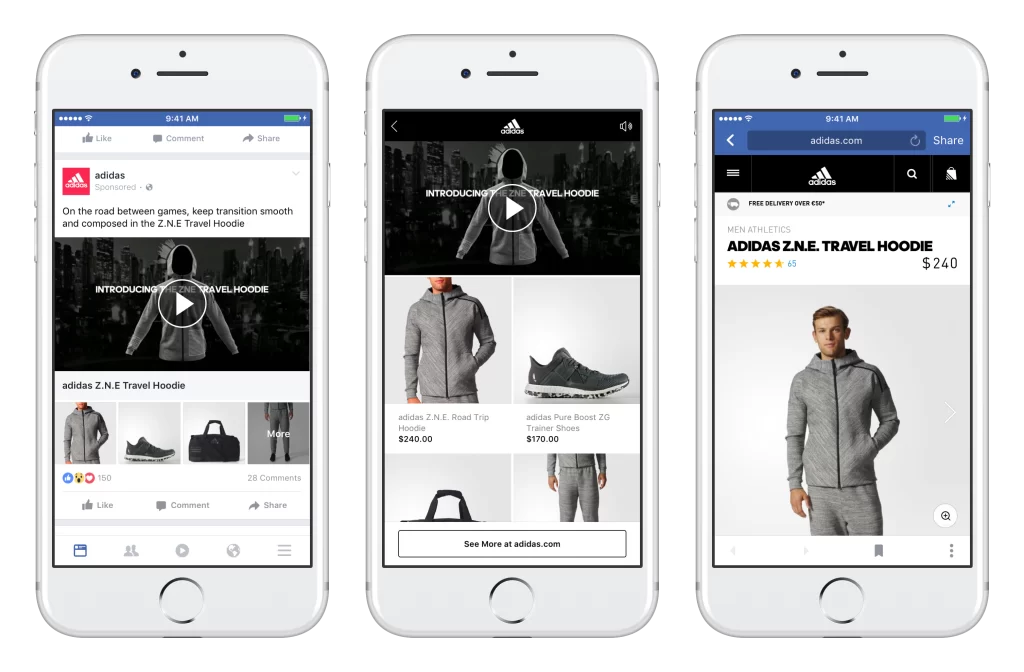
Collection ads provide a seamless full-screen Instant Experience, streamlining the product browsing and purchasing process. These ads include a captivating cover image or video and can effectively showcase multiple products below. They can be displayed on the Facebook feed, Instagram feed, and Instagram Stories, offering a wide reach to engage the audience.
Key features of Facebook collection ads:
- Cover Media: Collection ads start with a cover image or video that captures the audience’s attention and sets the tone for the ad. This visual element should be eye-catching and engaging.
- Image file types: Use PNG or JPG formats for images.
- Video file types: Supported formats include MOV, GIF, and MP4 for videos.
- Ratio: Maintain an aspect ratio of 1:1 for optimal display across devices.
- Resolution: Ensure a minimum resolution of 1080 x 1080 pixels for high-quality visuals.
- Product Grid: Beneath the cover media, collection ads display a grid of product images. These images represent different products or services that users can explore further.
- Product Information: Each product image in the grid can include a title, price, and other relevant details to entice users and encourage click-throughs.
- Instant Experience: When users click on the ad, they are taken to an Instant Experience, a seamless full-screen experience within Facebook. Here, they can browse through the featured products, access additional information, and interact with the content.
- Mobile-Optimized: Collection ads are designed to provide an optimal user experience on mobile devices, where a significant portion of Facebook’s audience is present.
Why Should One Advertise on Facebook?
Advertising on Facebook offers numerous compelling reasons for businesses and individuals to consider it as a crucial component of their marketing strategy. Here are some of the key reasons why advertising on Facebook is beneficial:
- Large and Diverse Audience: Facebook boasts a massive user base, with billions of active users worldwide. This vast audience diversity allows businesses to reach people from various demographics, locations, interests, and behaviors.
- Precise Targeting Options: Facebook provides advanced targeting tools, allowing advertisers to define their audience based on demographics, interests, behaviors, and even specific connections. This precise targeting helps ensure your ads reach the right people, increasing the likelihood of engagement and conversions.
- Cost-Effective: Facebook advertising can be cost-effective, especially when compared to traditional advertising methods like TV or print. Advertisers have control over their budgets, allowing them to set daily or lifetime caps, and can adjust bids to fit their financial goals.
- Flexible Budgets: Whether you have a small or large budget, Facebook accommodates various advertisers. You can start with a modest budget and gradually increase it as you see positive results.
- Diverse Ad Formats: Facebook offers a wide range of ad formats, including photo ads, video ads, carousel ads, slideshow ads, and more. This diversity allows advertisers to showcase their products or services creatively and engage users in different ways.
- Integration with Instagram: As Facebook owns Instagram, advertisers can easily extend their reach to the vast Instagram audience through the same ad platform, expanding their brand visibility.
- Measurable Results: Facebook’s ad platform provides detailed insights and analytics, allowing advertisers to track the performance of their ads accurately. You can measure metrics like clicks, impressions, conversions, and more, helping you refine your strategies for better outcomes.
- Real-time Optimization: Facebook’s ad platform enables real-time optimization, allowing you to make adjustments to your ad campaigns on the fly. This means you can respond quickly to audience behavior and refine your ads for better performance.
- Mobile Advertising: With the majority of Facebook users accessing the platform through mobile devices, advertising on Facebook gives you direct access to a massive mobile audience.
- Enhancing Brand Awareness and Engagement: Facebook ads can significantly boost brand awareness and engagement. By appearing in users’ feeds, stories, and other parts of the platform, ads can reach users when they are actively engaged with content.
Overall, advertising on Facebook provides businesses and individuals with a powerful tool to connect with their target audience, drive traffic, increase sales, and achieve their marketing objectives efficiently and effectively.
Facebook Advertising Costs: What to Expect
The cost of advertising on Facebook is not set in stone, as it hinges on several dynamic factors, including
- Audience targeting: Narrowing down your target audience typically incurs higher costs compared to reaching a broader audience.
- Ad placement: The cost of advertising on Facebook can vary between ads displayed on Facebook and those on Instagram.
- Campaign duration: The duration of your advertising campaign impacts the overall cost, as longer campaigns may require a higher budget.
- Competitiveness of your industry: Ad space competitiveness differs among industries. Costs tend to increase for products with higher prices or for capturing more valuable leads.
- Time of year: Advertising costs may vary across different seasons, holidays, or industry-specific events, experiencing fluctuations accordingly.
- Time of day: On average, the cost per click (CPC) is usually lower between midnight and 6 am in any timezone.
- Location: Average ad costs differ significantly from one country to another.
Considering these factors, Facebook ad budgets can be tailored to suit specific marketing objectives and optimize the return on investment (ROI) for businesses.
How to Advertise on Facebook
Advertising on Facebook involves a step-by-step process that allows businesses and individuals to create and run targeted ad campaigns. Here’s a detailed explanation of how you can advertise on Facebook:
1. Establish Your Meta Business Suite: Formerly Known as Facebook Business Manager
The Meta Business Suite, formerly known as Facebook Business Manager, is the central platform that houses your Facebook ad account, business pages, and essential tools for effective ad management.
Creating a Business Manager:
- Visit business.facebook.com/overview.
- Click on “Create an account.”
- Provide a name for your business, your name, and your work email address, then click “Next.”
- Enter your business details, and click “Submit.”.
2. Integrate the Meta Pixel for Informed Ad Performance
One of the primary challenges faced by new advertisers when advertising their business on Facebook is measuring the effectiveness of their ads. To accurately assess the impact of your ads and track website sales, installing the Meta Pixel is crucial.
The Meta Pixel acts as a vital link between your Facebook ads and website. It is a tracking code created within your Meta Business Suite account and must be added to your website before launching ads.
By implementing the Pixel, you can monitor all actions taken by visitors who reach your website through Facebook ads, allowing you to analyze ad success and identify which specific audience and creative elements led to conversions.
3. Choose Your Advertising Objective:
In Ads Manager, Facebook will prompt you to select your advertising objective. This objective defines the primary goal you want to achieve with your ad, such as increasing website traffic, generating leads, boosting brand awareness, driving app installations, and more.
Facebook provides 11 marketing objectives that align with various business goals. Here’s how they correspond to specific objectives:
- Brand Awareness: Introduce your brand to a new audience, raising awareness and recognition.
- Reach: Expose your ad to as many people within your target audience as possible.
- Traffic: You can channel traffic to a particular webpage, or app, or even start a conversation on Facebook Messenger.
- Engagement: Reach a broad audience to increase post engagements, Page follows, event attendance, or encourage people to claim special offers.
- App Installs: Promote and encourage people to install your mobile application.
- Video Views: Maximize the number of people watching your videos on Facebook.
- Lead Generation: Capture new prospects and bring them into your sales funnel.
- Messages: Encourage people to initiate conversations with your business using Facebook Messenger.
- Conversions: Motivate people to take specific actions on your website (e.g., subscribe to your mailing list or make a purchase), within your app, or on Facebook Messenger.
- Catalogue Sales: Connect your Facebook ads to your product catalogue to show relevant products to potential customers.
- Store Traffic: Drive nearby customers to visit your physical brick-and-mortar stores.
When selecting a campaign objective, consider your specific goals for that particular ad. Keep in mind that conversion-oriented objectives, like generating sales, allow you to pay per action, while exposure objectives, like increasing traffic and views, require payment for impressions.
By choosing the right campaign objective, you can optimize your ad campaign to achieve your desired outcomes effectively.
4. Define Your Target Audience:
Facebook offers sophisticated targeting options to ensure your ads reach the right people. You can choose the audience based on demographics (age, gender, language, etc.), interests, behaviours, and connections.
You can also create Custom Audiences based on your existing customer data, or Lookalike Audiences that resemble your current customer base.
Another option is to prioritize individuals who have recently demonstrated an interest in the product or service you offer.
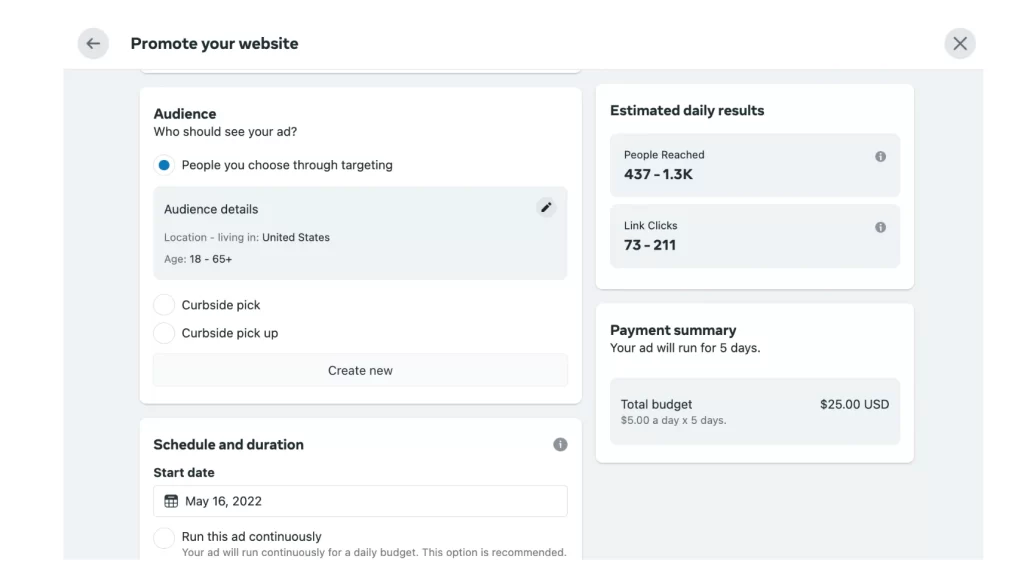
Now, let’s delve into the detailed targeting aspect.
- Keep in mind that effective targeting is crucial for maximizing your Return on Investment (ROI), and Facebook Ads Manager offers various methods to reach your audience precisely.
- Utilize the Detailed Targeting field to include or exclude individuals based on demographics, interests, and behaviors. This feature allows you to be extremely specific. For example, you can target people who are interested in both travelling and hiking while excluding those who have an interest in backpacking.
1. Creating a Custom Audience: Diverse Sources to Target
When setting up a custom audience on Facebook, you have several sources to choose from:
- 1. Customer List: Upload contact information, such as email addresses and phone numbers, collected from your customers or leads. Facebook matches this data with its users, enabling direct ad targeting.
- 2. Website: Retarget website visitors by creating lists based on their actions or pages visited. You can target those who visited within the past 30 days or engaged in specific actions, like adding items to their cart in the past seven days.
- 3. Catalog: This custom audience option allows you to target individuals who interacted with items in your catalog.
2. Prospecting for New Customers
Expanding your business through Facebook advertising involves reaching new customers, known as “prospecting.” While this can be challenging, Facebook offers two valuable tools to assist businesses in finding potential customers.
- Lookalike Audiences: By leveraging your existing customer data, Facebook’s lookalike audience tool generates a new group of users with similar characteristics to your current customers. These lookalike audiences are an excellent starting point for prospecting campaigns.
You can create lookalike audiences based on any of your custom audiences, with sizes ranging from 1% to 10% of a chosen country’s population. Starting with a 1% lookalike audience provides targets closely resembling your source custom audience, ideal for initial prospecting efforts.
As you expand your targeting and increase your advertising budget, you can progress to 3%, 5%, and eventually 10% lookalike audiences. This approach broadens your reach while focusing on users sharing similarities with your existing customers, optimizing your prospecting endeavours.
3. In the absence of a customer list or website visitors to create lookalike audiences:
Facebook’s saved audiences option becomes a valuable tool for targeting potential customers based on their interests, behaviours, and demographic data.
Experiment with Various Audience Options: Interests, Behaviors, and Demographics
To identify the most effective audience for your campaigns, conduct tests with different options.
5. Create Facebook Ad Content:
To initiate your inaugural ad campaign within Meta Business Suite, navigate to the Ads section, and click on the Create Ad button. Next, choose your campaign’s objective from the available options:
- Automated Ads: Facebook will conduct tests on six different versions to identify the best-performing ad. Boost Website Visitors: Increase website traffic through ad promotion.
- Boost a Post: Promote an organic post to expand its reach. Get More Messages: Utilize click-to-Messenger ads to encourage more interactions.
- Promote Your Page: Create straightforward ads to promote your Facebook Business Page.
- Get More Leads: Collect contact information from Facebook users with lead generation ads.
1. Design your ad creative.
This can include images, videos, carousels, slideshows, or a combination. Craft compelling ad copy and include a clear Call-to-Action (CTA) to encourage user engagement.
If you are using an image, pick your media from your Facebook gallery, and ensure to select the appropriate crop to fill your chosen placement.
Utilize the preview tool located on the right side of the page to ensure that your ad appears visually appealing across all potential placements. Once you are satisfied with your selections, click the green “Publish” button to launch your ad.
6. Set Your Budget and Schedule:
Determine your ad budget, which can be a daily or lifetime budget. The daily budget specifies the maximum amount you’re willing to spend per day, while the lifetime budget sets a maximum for the entire duration of your campaign. Additionally, you can set the start and end dates for your campaign.
Prior to getting started, make sure to utilize Page Insights to gain an understanding of when your audience is most active on Facebook.
It’s essential to note that your ad will be shown to your audience based on their respective time zones. If you wish to assess how people are responding in different time zones, consider creating separate campaigns for each specific time zone.
- At the upper part of this screen, you have the option to label your ad set and select the specific Page you wish to promote.
- Following that, you will determine the budget for your Facebook ad campaign. You can opt for either a daily budget or a lifetime budget. Additionally, you can set the start and end dates to schedule your ad for the future or choose to make it live immediately.
7. Submit Your Facebook Ad for Review:
Before your ad goes live, Facebook will review it to ensure it complies with its advertising policies. This review process usually takes around 24 hours, and once approved, your ad will start running.
8. Monitor and Optimize:
After launching your ad, carefully monitor its performance using Facebook Ads Manager. Utilize the data provided in Ads Manager to gain insights into your ad’s effectiveness. Identify which ads are performing well and which ones need optimization.
Also find the Brand Safety section, where you can exclude any content types that may not be suitable to appear alongside your ad.
Within this section, you have the option to avoid sensitive content and utilize specific block lists. These block lists allow you to exclude particular websites, videos, and publishers from your ad’s placements.
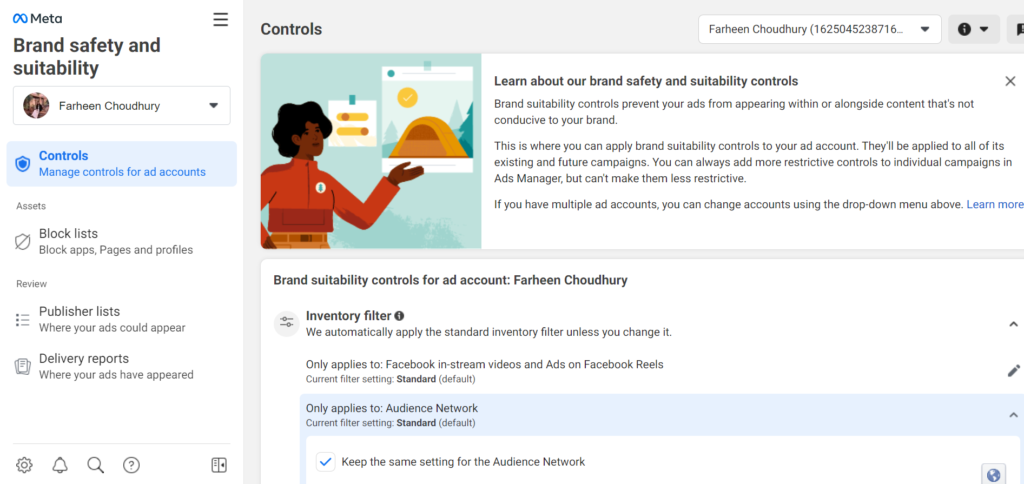
Remember that Facebook regularly updates its advertising features and interface, so it’s essential to stay up-to-date with the latest changes and best practices to run successful ad campaigns on the platform.
Summing Up…
With your newfound knowledge about Facebook advertising for beginners, you are now equipped to create your first successful Facebook advertising campaign to promote your e-commerce products.
Remember to conduct audience research, carefully select your campaign settings, and design your ads to effectively reach your target audience.
Additionally, you should feel confident in analyzing your campaign’s performance by reviewing key metrics like click-through rates, cost per click, and breakdowns. This analysis will enable you to make informed advertising decisions and optimize your campaign for better results.
Now, take the next step and follow these outlined steps to embark on your journey of social media marketing which would lead to a successful Facebook ad campaign. Best of luck!
