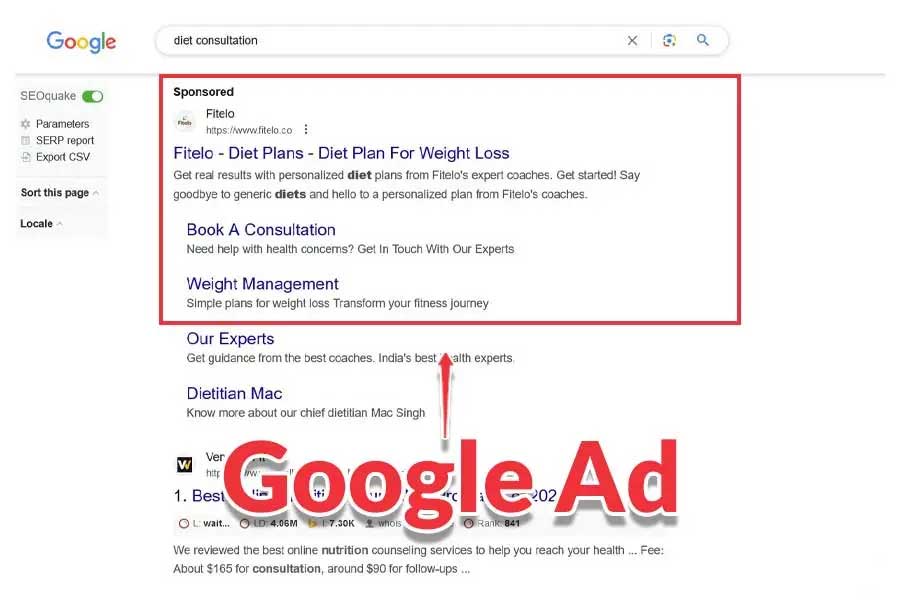Amidst the ever-evolving digital landscape, Google Ads reigns supreme as the undisputed advertising platform.
Delve into its intricate workings and exceptional perks as it amplifies your business’s visibility, connects with the ideal audience, and generates remarkable, measurable results.
Table of Contents
- What are Google Ads
- Why advertise on Google Ads
- Google Ads Terms to Know
- How to Optimize Your Google Ads
- Factors Influencing Google Ads
- The Different Types
- Mastering Bidding Strategies
- The Workings of the PPC Campaigns
- The Key Benefits
What are Google Ads
Google Ads, developed by Google, is an influential online advertising platform that empowers businesses to showcase their ads on Google’s search engine results pages (SERPs), partner websites, and mobile apps.
It offers various ad formats such as text, image, video, shopping, and app promotion. Advertisers compete for ad placements through a bidding system based on keyword relevance and the bid amount.
With precise targeting options, businesses can reach their desired audience based on location, demographics, interests, and browsing behaviour. Google Ads also provides robust tracking and analytics tools to measure ad performance, including metrics like impressions, clicks, conversions, and ROI. This data-driven approach helps businesses optimise their campaigns and achieve better outcomes.
Why advertise on Google Ads
Unleash the potential of Google Ads and elevate your business to new heights. Advertising on Google Ads offers compelling benefits that can revolutionize your marketing efforts.
1. Reach a vast audience:
With Google Ads, your ads can reach millions of potential customers actively searching for products or services like yours. Tap into Google’s extensive reach and connect with users precisely when they express interest.
2. Target your ideal audience:
Refine your audience with Google Ads’ robust targeting options. Specify demographics, interests, location, and more to ensure your ads are seen by those most likely to convert into valuable customers.
3. Control your budget:
Google Ads caters to businesses of all sizes. Set your daily or monthly budget, adjust bids, and allocate resources strategically. Take full control of your ad spending with flexible budgeting options.
4. Measure and optimize:
Google Ads provides comprehensive analytics and tracking tools, offering valuable insights into impressions, clicks, conversions, and more. Make data-driven decisions, optimize your campaigns, and maximize your ROI.
5. Diverse ad formats:
Choose from captivating text, images, and video ads to showcase your offerings. Engage your audience with a wide range of ad formats tailored to your marketing objectives, driving higher engagement and conversions.
6. Stay ahead of the competition:
Outrank competitors and establish a prominent online presence with Google Ads. Employ strategic bidding, optimize ad quality, and monitor performance to position your business at the top of search results.
7. Drive immediate results:
Experience near-instantaneous results with Google Ads. As soon as your campaigns go live, your ads start generating visibility, traffic, and conversions. Witness the power of quick and measurable outcomes.
Don’t miss out on the remarkable opportunities offered by Google Ads. Embrace the advantages of reach, precision targeting, budget control, analytics, and diverse ad formats. Stay ahead of the competition, achieve immediate results, and unlock your business’s true potential in the digital landscape. Start advertising on Google Ads and witness the transformative impact it can have on your success.
Google Ads Terms to Know
1. Ad Rank:
The position of an ad on Google’s search engine results page (SERP) is based on a combination of the bid amount, ad quality, and other factors.
2. Quality Score:
A metric that determines the quality and relevance of your ads, keywords, and landing pages. It impacts your ad rank and the cost per click (CPC) you pay.
3. Cost Per Click (CPC):
The amount you pay each time a user clicks on your ad. It can vary based on competition, quality score, and the bid amount.
4. Pay Per Click (PPC):
Pay-per-click (PPC) advertising is a form of online advertising in which the advertiser pays for each click on their ad. While PPC is not exclusive to Google Ads, it is the prevailing method for paid campaigns. Before diving into your inaugural Google Ads campaign, it’s crucial to grasp the intricacies of PPC and its fundamental principles.
5. Click-Through Rate (CTR):
The percentage of people who click on your ad after seeing it. A higher CTR indicates that your ad is relevant and compelling to the audience.
CPC plays a vital role for advertisers as it enables them to assess the impact and efficiency of their campaigns. By keeping an eye on CPC, advertisers can fine-tune their bidding strategies, target their ads more effectively, and choose appropriate keywords to accomplish their objectives, such as boosting website traffic, acquiring leads, or increasing conversions, all while efficiently managing their advertising budgets.
6. Impressions:
The number of times your ad is shown on Google’s network, including search results pages, websites, and apps.
When an ad meets the necessary criteria, such as targeting preferences, bid, and relevance, it participates in an ad auction. If the ad successfully secures a position in the auction, it counts as an impression.
It’s worth noting that an impression is registered regardless of whether the user clicks on the ad or engages with it. It signifies that the ad was displayed or seen by a user.
7. Conversion:
A desired action is taken by a user on your website, such as making a purchase, filling out a form, or subscribing to a newsletter.
To monitor conversions in Google Ads, advertisers implement conversion tracking by inserting a small piece of code called a conversion tracking tag onto the particular pages or events they wish to monitor.
This tag keeps a record of conversion instances and links them to the relevant ad or campaign. This enables advertisers to gauge the effectiveness and return on investment (ROI) of their Google Ads endeavours.
8. Conversion Rate:
The percentage of ad clicks that result in a conversion. It measures the effectiveness of your ads in generating desired actions.
9. Keyword:
The words or phrases that advertisers target to trigger their ads to appear when users search on Google. Relevant keywords play a crucial role in reaching the right audience.
10. Ad Assets (Ad Extensions):
Additional pieces of information or links can be added to your ads, such as phone numbers, site links, or callouts. Ad assets provide more visibility and enhance your ad’s performance.
11. Display Network:
A collection of websites, apps, and videos where Google Ads can be shown. It allows advertisers to reach a broader audience beyond the search results.
12. Remarketing:
A strategy that enables you to show ads to users who have previously visited your website or engaged with your brand. It helps to re-engage potential customers and increase conversions.
13. Ad Schedule:
The specific days and times when your ads are eligible to be shown. Ad scheduling allows you to target your audience during specific periods when they are more likely to engage.
14. Landing Page:
The web page where users are directed after clicking on your ad. A well-optimized landing page enhances the user experience and increases the chances of conversion.
15. Ad Group:
A collection of ads within a campaign that shares a common theme or targets specific keywords. Ad groups help organize your ads and make it easier to manage and track performance.
16. Campaign:
A set of ad groups, keywords, and ads with a shared objective. Campaigns allow you to structure and organise your advertising efforts based on specific goals or target audiences.
How to Optimize Your Google Ads
Google Ads provides a range of best practices to assist advertisers in maximising the impact of their campaigns and attaining their advertising objectives. Here are detailed explanations of these best practices:
1. Set up a Google Ads account:
Visit the Google Ads website (ads.google.com) and sign in with your Google account. If you don’t have one, you’ll need to create a new account.
2. Campaign Structure:
It is crucial to structure your campaigns in a clear manner, grouping them based on logical themes such as products, services, or target audiences. Within each campaign, create separate ad groups to organize similar keywords and ads together. This enables easier management and optimization of your campaigns.
3. Relevant Keywords:
Conduct comprehensive keyword research to identify keywords that are most relevant to your business. Utilize tools like Google Keyword Planner to discover keyword ideas, assess search volume, and comprehend user intent. Give preference to long-tail keywords that are specific to your products or services, as they often yield higher conversion rates.
4. Ad Extensions:
Take advantage of ad extensions to enrich your ads with additional information and enhance their visibility. Implement extensions like site links, callouts, and structured snippets to provide more details about your offerings. Ad extensions not only expand ad space but also assist users in making informed decisions, resulting in higher click-through rates (CTRs).
5. Compelling Ad Copy:
Craft concise and compelling ad copy that highlights your unique selling points. Tailor your messaging to align with the user’s search query and emphasize the benefits of choosing your products or services. Incorporate a strong call-to-action (CTA) to encourage users to take the desired action.
6. Landing Page Optimization:
Ensure that the landing page you direct users to is consistent with the ad’s messaging and offers a seamless user experience. Optimize the landing page for speed, mobile responsiveness, and easy navigation. Make it effortless for visitors to find the information they seek and complete desired actions, such as making a purchase or filling out a form.
7. Conversion Tracking:
Implement conversion tracking to measure the effectiveness of your campaigns. Set up conversion tracking tags to monitor valuable actions for your business, such as purchases, sign-ups, or inquiries. This data allows you to evaluate the performance of your ads, keywords, and landing pages, enabling data-driven optimizations.
8. A/B Testing:
Continuously test different elements of your ads, including headlines, ad copy, and visuals, to identify the most effective combinations. Create experiments within your Google Ads account to compare variations and determine which elements yield superior results. Regularly analyze the test data and make decisions based on data to optimize your campaigns.
9. Budget Allocation:
Allocate your budget strategically across campaigns and ad groups based on their performance and goals. Monitor the performance of individual campaigns and adjust the budget allocation to invest more in the top-performing ones. Consider testing different bidding strategies, such as manual bidding or automated bidding, to optimize your budget utilization.
10. Regular Monitoring and Optimization:
Monitor your campaign’s performance regularly to identify areas for improvement. Analyze key metrics like CTR, conversion rate, cost per conversion, and return on ad spend (ROAS). Identify underperforming keywords, ads, or placements and make necessary adjustments to optimize your campaigns for better results.
11. Continuous Learning:
Stay up-to-date with the latest features, trends, and insights in Google Ads. Utilize resources such as Google Ads Help Center, industry blogs, and official Google Ads training to expand your knowledge. Google also offers certifications like Google Ads Certification, which can validate your expertise and help you master the platform.
By adhering to these best practices, you can optimize your Google Ads campaigns to effectively reach your target audience, deliver compelling messages, and achieve your advertising goals. Remember to continuously analyze and refine your strategies based on performance data to drive the best possible results.
Factors Influencing Google Ads
Several factors influence the performance and effectiveness of Google Ads campaigns. Understanding and optimizing these factors can help advertisers achieve better results. Here are some key factors:
- Ad Relevance: The relevance of your ads to the user’s search query or the content of the website they’re browsing is crucial. Creating compelling, targeted ad copy that aligns with user intent increases the chances of attracting clicks and engagement.
- Quality Score: Google assigns a Quality Score to each keyword in your campaign, based on factors like expected click-through rate, ad relevance, and landing page experience. A higher Quality Score can lead to better ad positions and lower costs.
- Bid Strategy: The bidding strategy you choose can impact the performance of your campaigns. Whether you opt for manual bidding or automated bidding methods like target CPA (cost per acquisition) or target ROAS (return on ad spend), selecting the right strategy based on your goals is important.
- Keywords: Selecting relevant and well-performing keywords is essential. Conduct thorough keyword research and consider factors like search volume, competition, and user intent to choose keywords that align with your target audience’s search queries.
- Ad Extensions (Ad Assets): Ad extensions provide additional information and options for users, enhancing your ad’s visibility and relevance. Extensions like site links, callouts, and structured snippets allow you to provide more details, increase click-through rates, and improve user experience.
- Landing Page Experience: The landing page where users are directed after clicking on your ads plays a crucial role in user satisfaction. Ensure that your landing pages are relevant, user-friendly, and optimized for conversions. A positive landing page experience can improve ad performance and quality scores.
- Targeting Options: Refining your targeting options helps you reach the right audience. Consider factors like location, language, demographics, interests, and device preferences when setting up your targeting. Narrowing down your target audience can lead to higher engagement and conversions.
- Ad Testing and Optimization: Testing different ad variations, headlines, descriptions, and visuals can help identify what resonates best with your audience. Continuously monitor and optimize your ads based on performance data to improve click-through rates and conversions.
- Ad Scheduling: Adjusting when your ads are displayed can be beneficial. Analyze data to determine the times and days when your ads perform best, and schedule your campaigns accordingly to maximize visibility during those periods.
- Competition: The competitiveness of the keywords and industries you are targeting can influence the performance and costs of your Google Ads campaigns. Keep an eye on your competitors’ strategies and adjust your bidding and messaging accordingly.
- Search Engine Marketing (SEM): in Google Ads is a digital advertising strategy that involves promoting websites by increasing their visibility in search engine results pages (SERPs) through paid advertisements. Remember, effective SEM requires ongoing monitoring, analysis, and optimization to maximize your advertising budget and achieve your marketing objectives.
By considering and optimizing these factors, advertisers can enhance the in performance marketing and effectiveness of their Google Ads campaigns, leading to better reach, engagement, and conversions.
Google Ads offers several types of campaigns that cater to different advertising goals and objectives. Here are some of the most common campaign types:
The Different Types
Google Ads offers several types of campaigns that cater to different advertising goals and objectives. Here are some of the most common campaign types:
1. Search Network Campaigns:
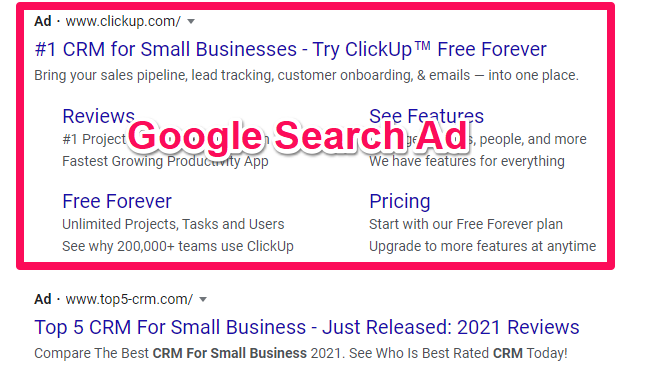
These campaigns display text ads on Google’s search engine result pages (SERPs) when users enter relevant search queries. Advertisers select keywords that trigger their ads, allowing them to target users actively searching for specific products, services, or information.
2. Display Network Campaigns:
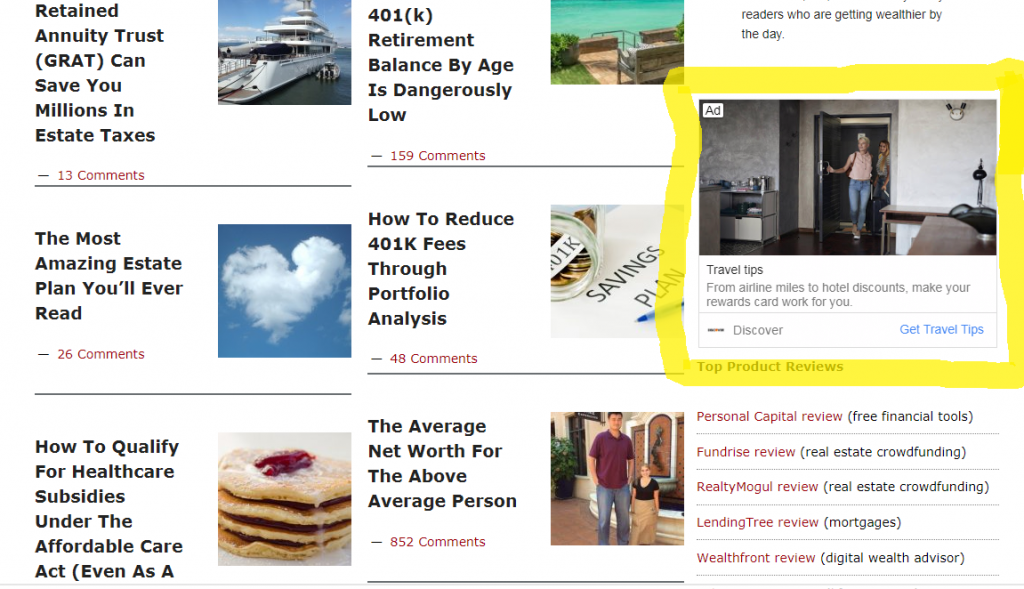
They show visual ads in various formats (such as banners, images, or videos) on websites that are part of the Google Display Network. This network comprises a vast range of websites, including news sites, blogs, and other platforms, allowing advertisers to reach a wider audience.
3. Shopping Campaigns:
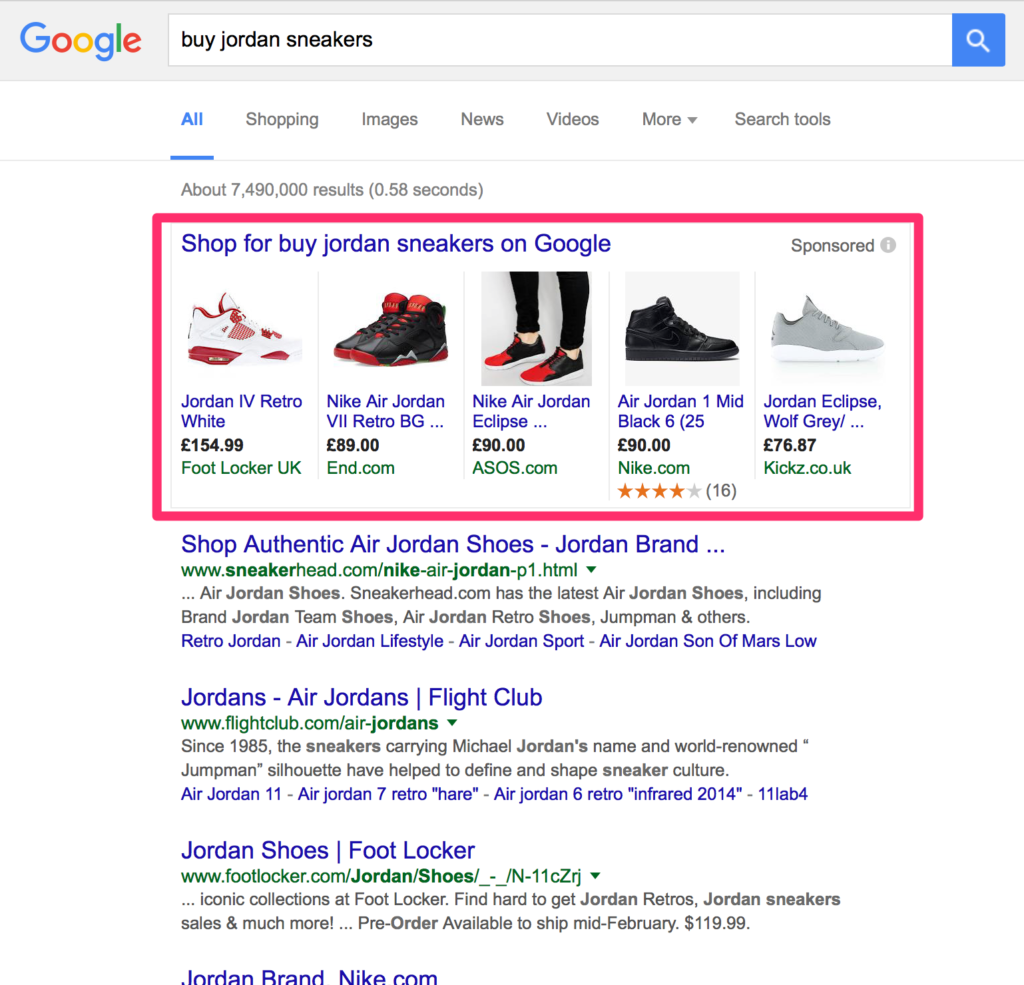
These campaigns are designed for e-commerce businesses and allow advertisers to showcase their products directly on the search results page. These campaigns feature product images, prices, and relevant details, making it easier for users to compare and make purchasing decisions.
4. Video Campaigns:
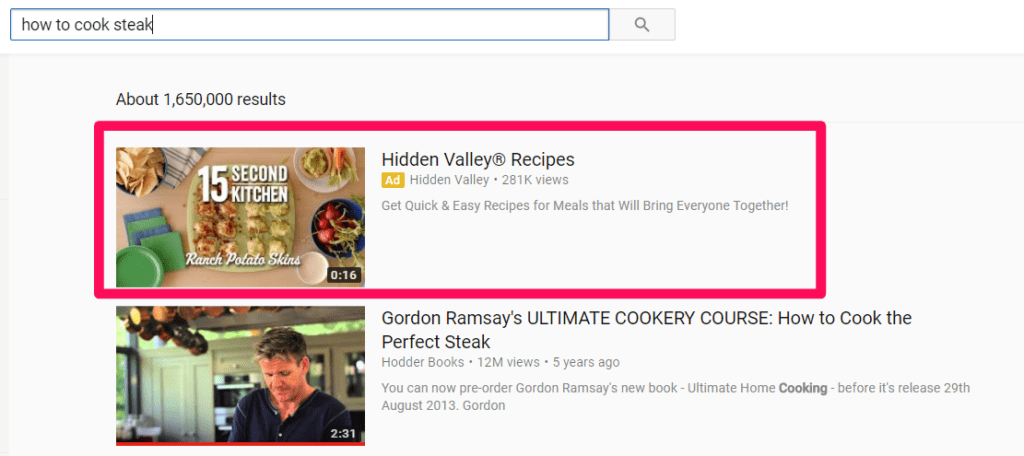
It focuses on advertising through video content on platforms like YouTube. Advertisers can create engaging video ads to capture the attention of users and choose targeting options based on demographics, interests, and other factors to reach their desired audience.
5. App Campaigns:
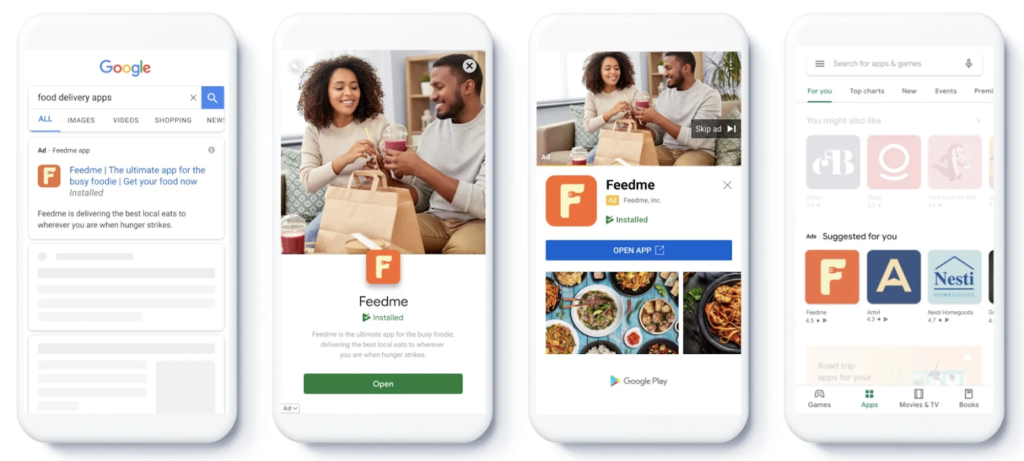
It helps advertisers promote mobile apps across various Google platforms, including the Google Search Network, Google Play Store, YouTube, and partner websites. These campaigns utilize machine learning algorithms to optimize app installations and in-app actions.
6. Discovery Campaigns:
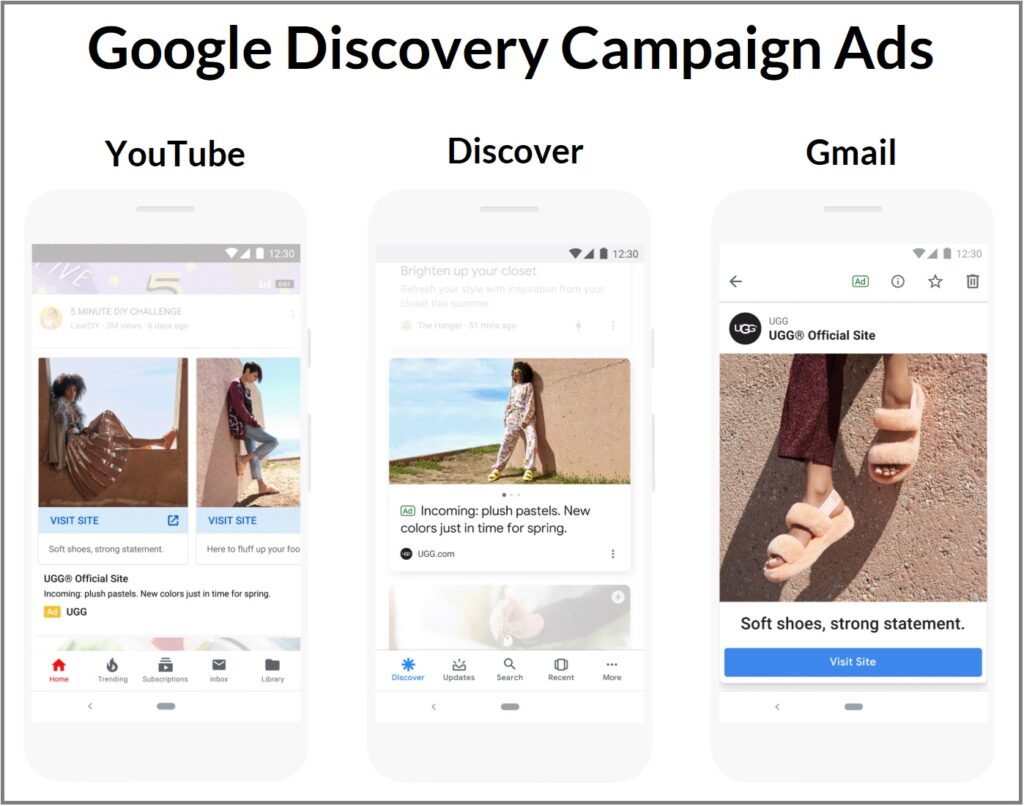
The campaigns allow advertisers to reach users across multiple Google platforms, including the YouTube home feed, Gmail promotions tab, and Google Discover feed. These campaigns use audience targeting and machine learning to deliver ads to users who are likely to be interested in the advertised products or services.
Mastering Bidding Strategies
Google Ads offers various bidding strategies that advertisers can utilize to optimize their campaigns and achieve their desired goals. Here are some of the key bidding strategies available:
1. Manual CPC (Cost-Per-Click):
Using manual CPC bidding, advertisers have the ability to establish the highest amount they are willing to pay for each click on their advertisements. This approach grants them complete authority to modify bids for specific keywords, enabling them to make accurate adjustments to their bids depending on performance and budget considerations.
2. Target CPA (Cost-Per-Acquisition):
Target CPA bidding strategy lets advertisers specify their desired cost per acquisition or conversion. Google Ads uses historical data and machine learning to automatically set bids to achieve the target CPA. This strategy is ideal for advertisers focused on maximizing conversions within a specific cost threshold.
3. Target ROAS (Return on Ad Spend):
The objective of Target ROAS bidding is to optimize the return on ad spend, aiming to maximize the efficiency of advertising investments. Advertisers establish a specific percentage for the desired return on ad spend, and Google Ads automatically adapts the bids by considering projected conversion values. This bidding approach is ideal for businesses seeking to optimize their advertising efforts to generate the highest possible revenue.
4. Enhanced Cost-Per-Click (ECPC):
ECPC bidding is a semi-automated strategy where Google Ads adjusts your manual bids based on the likelihood of conversions. It increases bids for clicks that are more likely to lead to conversions and decreases bids for less valuable clicks.
5. Maximize Clicks:
This bidding strategy is focused on maximizing the number of clicks within a given budget. Google Ads automatically sets bids to drive as much traffic as possible. It’s a good option for advertisers primarily focused on increasing website traffic or brand exposure.
6. Maximize Conversions:
With the maximize conversions bidding strategy, Google Ads automatically sets bids to maximize the number of conversions within the given budget. It uses historical data and machine learning to optimize bids for higher conversion rates.
7. Maximize Conversion Value:
This strategy is designed to maximize the total conversion value rather than the number of conversions. Advertisers set a target value for their conversions, and Google Ads automatically adjust bids to achieve the highest possible conversion value.
8. Target impression share:
The target impression share strategy in Google Ads gives advertisers control over the visibility and prominence of their ads. They can choose from three placement options: absolute top of the page, top of the page, or anywhere on the page. Advertisers set a desired percentage of available impressions they want their ads to receive.
It’s important to choose a bidding strategy that aligns with your advertising goals and budget. Consider factors such as campaign objectives, conversion goals, and available data when selecting the most appropriate bidding strategy. Regular monitoring and optimization of bids are crucial to ensure the desired outcomes and optimal performance of your Google Ads campaigns.
The bidding strategy automatically adjusts bids to help achieve the target impression share. While actual ad placement depends on various factors, setting a target impression share increases the likelihood of ads appearing in preferred positions. This strategy is valuable for advertisers seeking visibility and brand exposure, allowing them to reach their target audience effectively.
The Workings of the PPC Campaigns
PPC (Pay-Per-Click) campaigns in Google Ads work based on an auction system where advertisers bid on keywords to display their ads in relevant search results or on partner websites. Here’s a step-by-step explanation of how PPC campaigns work in Google Ads:
1. Keyword Selection:
Advertisers choose the keywords they want to target based on relevance to their products, services, or target audience. These keywords are used to trigger their ads when users search for related terms.
2. Ad Creation:
Advertisers create compelling and relevant ad copy that includes headlines, descriptions, and display URLs. They also have the option to include ad extensions, which provide additional information and options to enhance their ads.
3. Bidding:
Advertisers set their maximum bids, which represent the maximum amount they are willing to pay for a click on their ad. The bid, along with other factors like ad quality and relevance, determines the ad’s position in the auction.
4. Ad Auction:
When a user enters a search query on Google or visits a website within the Google Display Network, an ad auction takes place. Google examines the pool of advertisers who have keywords that match the user’s search query or the content of the website.
5. Ad Rank Calculation:
Google calculates an Ad Rank for each advertiser in the auction. Ad Rank is determined by the bid, the ad’s Quality Score (based on factors like ad relevance, expected click-through rate, and landing page experience), and the expected impact of ad extensions and other ad formats.
6. Ad Display:
The ads with the highest Ad Rank are displayed to the user. For search campaigns, these ads appear on the search engine results page (SERP) above or below the organic search results. For display campaigns, the ads are shown on relevant websites within the Google Display Network.
7. Cost and Payment:
Advertisers incur charges exclusively when a user interacts with their ad, which is why it’s known as “Pay-Per-Click.” The cost per click (CPC) is determined by dividing the maximum bid of the winning advertiser in the auction below them by their Quality Score.
8. Ad Performance Monitoring and Optimization:
Advertisers monitor the performance of their ads, tracking metrics such as click-through rate (CTR), conversions, and return on investment (ROI). They can make adjustments to bids, ad copy, and targeting settings to optimize the campaign’s performance and achieve their advertising goals.
Regular monitoring, analysis, and optimization are key to running successful PPC campaigns and maximizing their effectiveness.
The Key Benefits
Google Ads offers several benefits for advertisers, making it a popular choice for online advertising. Here are some key benefits of using Google Ads:
1. High Reach:
Google is the most widely used search engine globally, with billions of searches conducted every day. By advertising on Google Ads, you can reach a massive audience of potential customers who are actively searching for products, services, or information related to your business.
2. Targeted Advertising:
It provides various targeting options to reach specific audiences. You can target users based on their search queries, demographics, interests, location, device types, and more. This precise targeting helps you reach the right people at the right time, increasing the chances of generating relevant clicks and conversions.
3. Cost Control:
It allows you to set your own budget and adjust your bids accordingly. Whether you have a small budget or a large one, you can control your spending and allocate your budget to the most effective campaigns and keywords. Additionally, you only pay when someone clicks on your ad (Pay-Per-Click model), giving you better control over your advertising costs.
4. Measurable Results:
Detailed performance metrics and analytics that allow you to measure the effectiveness of your campaigns. You can track metrics like impressions, clicks, click-through rates (CTR), conversions, and return on investment (ROI). These insights help you understand the impact of your advertising efforts and make data-driven optimizations to improve your results.
5. Quick and Flexible:
It allows you to create and launch campaigns quickly. Once your ads are approved, they can start appearing in search results or on websites within the Google Display Network almost instantly. You have the flexibility to adjust your campaigns, ad copy, and targeting settings in real time, enabling you to adapt and optimize your advertising strategies as needed.
6. Ad Extensions:
It provides various ad extensions that allow you to enhance your ads with additional information and options. These extensions can include site links, callouts, structured snippets, location information, and more. Ad extensions increase the visibility and relevance of your ads, improving click-through rates and user engagement.
7. Brand Visibility:
It helps you increase your brand visibility by displaying your ads prominently on search results pages or relevant websites. Even if users don’t click on your ads, they are exposed to your brand and messaging, which can lead to brand recognition and recall.
8. Remarketing:
You can implement remarketing campaigns, targeting users who have previously visited your website or interacted with your brand. Remarketing allows you to stay top of mind with potential customers, increasing the chances of conversions and repeat business.
These are just a few of the benefits of using Google Ads. By leveraging its features and capabilities, businesses can effectively reach their target audience, drive relevant traffic to their websites, generate leads, and ultimately achieve their advertising goals.