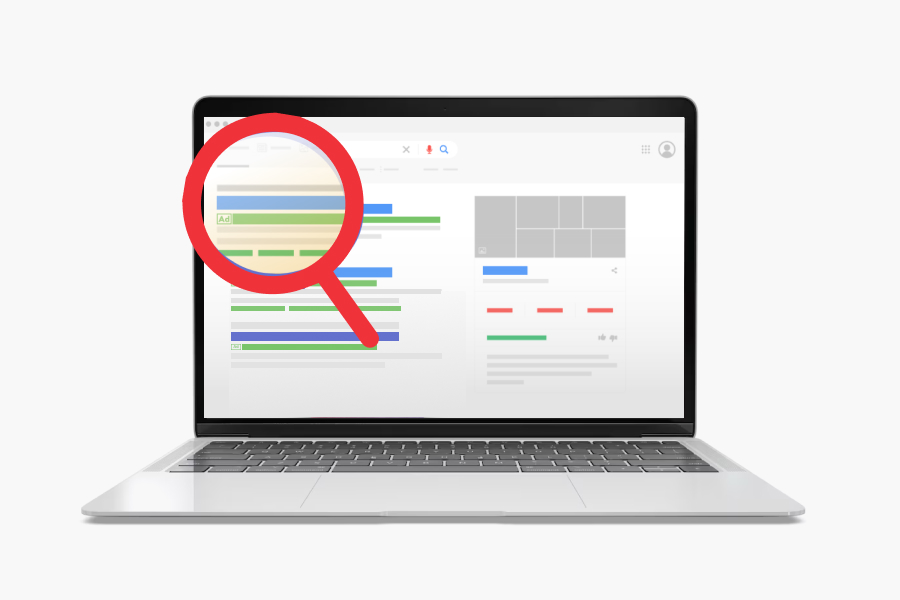In today’s digital age, a robust online presence is paramount for any business or marketer. It’s no secret that a well-executed Search Engine Marketing (SEM) campaign can make all the difference.
Whether you’re a seasoned pro looking to refine your strategies or a newcomer seeking to grasp the fundamentals, you’ve arrived at the right place. Welcome to our comprehensive guide, “The Ultimate Guide to SEM Campaigns.”
In this blog, we will delve into the intricacies of SEM, offering insights, strategies, and tips that will empower you to navigate the ever-evolving landscape of search engine marketing.
Join us on this journey to unlock the full potential of your online presence and boost your marketing success.
Table of Contents
- Introduction to Search Engine Marketing (SEM)
- Setting Goals and Objectives
- Set Up Google Ads Account & Campaign
- How to Use Search Engine Marketing to Increase Leads
- Common SEM and PPC Terms You Should Be Aware Of
- What is an SEM AD Auction?
- What is SEM Quality Score?
- Search Engine Marketing Tools
- SEM Campaign Mistakes to Avoid
- The Future of SEM Campaigns
Introduction to Search Engine Marketing (SEM)
Search Engine Marketing (SEM) is a digital marketing strategy that involves promoting a website by increasing its visibility in search engine results pages (SERPs) primarily through paid advertising.
SEM encompasses various tactics to enhance a website’s presence on search engines, with a particular focus on search ads, which are also known as pay-per-click (PPC) advertising.
Key components of SEM include
- Paid Search Advertising:
This is the core of SEM. Advertisers bid on keywords relevant to their products or services. When users search for those keywords, the ads appear at the top of the search results. Advertisers pay a fee every time someone clicks on their ad (hence, pay-per-click).
- Ad Campaigns:
Search Engine Marketing involves setting up and managing advertising campaigns. This includes selecting keywords, creating ad copy, setting budgets, and defining targeting parameters, such as geographic location and demographics.
- Keyword Research:
Identifying the right keywords is crucial in SEM campaigns. Advertisers need to find the terms and phrases potential customers are using to search for products or services in their industry.
- Bid Management:
Advertisers bid on keywords in an auction-style system. Effective bid management ensures you are competitive without overspending.
- Quality Score:
Search engines like Google factor in the quality and relevance of ads and landing pages when determining ad rankings. This is known as the Quality Score. It rewards well-structured and relevant ads with lower costs per click.
- Ad Extensions:
Advertisers can enhance their ads with additional information like site links, phone numbers, or location information, making the ad more informative and appealing.
- Conversion Tracking:
It’s essential to track the success of SEM strategy campaigns. This includes monitoring conversions (e.g., sales, sign-ups) and adjusting strategies accordingly.
- A/B Testing:
Experimenting with different ad variations and landing page designs to determine what works best for your audience.
SEM offers businesses a way to quickly and effectively reach their target audience, drive website traffic, and increase conversions.
It’s a highly measurable and adaptable marketing channel, making it possible to adjust strategies in real-time to optimize performance.
Google Ads and Microsoft Advertising (formerly Bing Ads) are popular platforms for Search Engine Marketing Strategy, and they provide tools and insights to help advertisers make the most of their campaigns.
Setting Goals and Objectives
Setting clear and measurable goals and objectives is a crucial step in any search engine marketing (SEM) campaign.
Well-defined goals provide direction, help in evaluating success, and guide your SEM strategies. Here’s how to set goals and objectives in SEM:
- Understand Your Business Objectives: Start by aligning your SEM goals with your overall business objectives. What do you aim to achieve? Common business objectives include increasing sales, lead generation, brand awareness, and website traffic.
- Use the SMART Framework: SMART stands for Specific, Measurable, Achievable, Relevant, and Time-bound. Your SEM goals should meet these criteria:
- Specific: Clearly define what you want to achieve. For example, “Increase monthly e-commerce sales by 20%.”
- Measurable: Use specific metrics to track progress. In the example above, the metric is “e-commerce sales.”
- Achievable: Ensure that your goals are realistic and attainable within your resources.
- Relevant: Goals should align with your business and marketing objectives.
- Time-bound: Set a timeframe for achieving your goals, like “within the next quarter.”
- Segment Goals: Consider segmenting your goals to address different aspects of your SEM strategy. For instance, you might have goals related to organic search (SEO) and paid search (PPC).
- Keyword and Content Goals: Define goals related to keyword performance and content optimization. This might involve improving keyword rankings, increasing organic traffic for specific keywords, or publishing a certain number of blog posts per month.
- Conversion Goals: Conversion goals are critical. Define what actions you want users to take on your website, such as making a purchase, filling out a contact form, or subscribing to a newsletter. Measure the conversion rate and set targets for improvement.
- Budget and ROI Goals: Determine how much you’re willing to spend on SEM campaigns. Set ROI goals to ensure that your advertising expenditure generates a positive return.
- Competitive Analysis Goals: Monitor and analyze your competitors’ SEM efforts. Set goals for outperforming them in terms of rankings, ad positioning, or ad click-through rates.
- Quality Score Goals: For PPC campaigns, improving your Quality Score on platforms like Google Ads can lead to better ad performance and lower costs. Set goals for achieving and maintaining a high-Quality Score.
- Mobile and Local Goals: If your business relies on local or mobile traffic, set specific goals for mobile optimization and local search visibility.
- Analytics and Reporting Goals: Establish goals related to data tracking and reporting, ensuring you have the necessary analytics tools in place to measure your progress accurately.
- Review and Adjust: Periodically review your SEM goals and objectives. If you’re consistently falling short or exceeding your goals, adjust them accordingly to reflect changing market conditions and business priorities.
- Communication and Documentation: Clearly communicate your goals to your SEM team or agency, and document them in a formal plan. Regularly communicate progress and share insights with stakeholders.
Setting well-defined goals and objectives in SEM will provide a roadmap for your campaigns, help you allocate resources effectively, and measure your success accurately.
It’s a dynamic process that requires ongoing assessment and adjustment to stay aligned with your business’s evolving needs and market conditions.
Set Up Google Ads Account & Campaign
Setting up a Google Ads account and campaign involves several steps. Google Ads is a powerful advertising platform, and it’s essential to create and manage your campaigns correctly to achieve your advertising goals.
Here’s a step-by-step guide to help you set up your Google Ads account and campaign:
1. Create a Google Account
- If you don’t already have a Google Account, you’ll need to create one. Go to Google Account and follow the instructions to create an account.
2. Sign in to Google Ads
- Once you have a Google Account, go to the Google Ads website and sign in using your Google Account credentials.
3. Set Up Billing Information
- Before creating a campaign, you need to set up your billing information. Click on the “Tools & Settings” icon (wrench icon) in the upper right corner, then select “Billing & Payments.” Follow the steps to add your payment method.
4. Create Your First Campaign
- After setting up your billing, it’s time to create your first campaign. Here’s how:
a. Click on the “Campaigns” tab on the left-hand side. b. Click the blue plus sign button to create a new campaign. c. Select your campaign goal, such as Sales, Leads, Website Traffic, etc. d. Choose the campaign type, such as Search, Display, Video, App, or Smart campaign.
5. Configure Campaign Settings
- Depending on the campaign type you selected, you will be asked to configure specific settings. Here are some common settings:
a. Campaign Name: Give your campaign a descriptive name.
b. Location and Language: Specify the geographical location and the language you want to target.
c. Budget: Set a daily budget for your campaign.
d. Bidding Strategy: Choose a bidding strategy, such as Manual CPC, Maximize Conversions, etc.
e. Start and End Date: Define when your campaign will run, or set it to run continuously.
f. Additional Settings: Configure additional options like ad rotation, ad schedule, and more.
6. Create Ad Groups
- Within your campaign, you’ll create ad groups. Ad groups allow you to organize and target specific sets of keywords and ads. Here’s how:
a. Click on your campaign and then select “Ad Groups.”
b. Click the blue plus sign to create a new ad group.
c. Name your ad group and set a default bid.
d. Add keywords relevant to your ad group.
7. Create Ads
- Within each ad group, you’ll need to create ads. Different campaign types will require different ad formats.
- Common ad formats include text ads, responsive ads, image ads, video ads, and more. Follow the on-screen prompts to create your ads and add relevant ad extensions.
8. Review and Launch
- Before launching your campaign, review all the settings, targeting options, keywords, and ads.
- Make sure everything is set up correctly and aligns with your advertising goals. Once you’re satisfied, click “Save and Continue” or “Launch Campaign.”
9. Monitor and Optimize
- After your campaign is live, regularly monitor its performance. Use the Google Ads platform to track key metrics, make adjustments, and optimize your campaign for better results.
Remember that Google Ads can be a complex platform, and it’s essential to continually refine your campaigns to achieve the best results.
You may need to adjust your targeting, bidding, keywords, and ad creatives based on the performance data you gather. Additionally, Google provides resources and support to help you navigate and optimize your campaigns effectively.
How to Use Search Engine Marketing to Increase Leads
Search Engine Marketing (SEM) can be a highly effective way to increase leads for your business.
SEM primarily involves pay-per-click (PPC) advertising, where you pay to have your ads displayed in search engine results.
Here’s a step-by-step guide on how to use SEM to increase leads:
- Keyword Research
- Start by conducting thorough keyword research to identify the terms and phrases your target audience is searching for. Use tools like Google Keyword Planner or SEMrush to find relevant keywords with sufficient search volume.
- Create a Landing Page
- Design a dedicated and high-converting landing page for your Search Engine Marketing (SEM) campaigns. This page should be optimized for lead generation and provide clear information about your product or service.
- Include a compelling call-to-action (CTA) that encourages visitors to take the desired action, such as signing up for a newsletter or requesting more information.
- Set Up a Google Ads Account
- If you don’t have one already, create a Google Ads account. Follow the steps mentioned in the previous response to set up your account and campaigns.
- Create Targeted Ads
- Craft compelling and relevant ad copy for your PPC ads. Your ads should include the primary keywords you’ve identified and a persuasive message that encourages users to click through to your landing page.
- Choose the Right Ad Extensions
- Take advantage of ad extensions to provide additional information, such as site links, callout extensions, and structured snippets, to make your ads more informative and engaging.
- Set a Budget
- Determine your daily or monthly budget for your Search Engine Marketing campaigns. Google Ads allows you to set limits on how much you’re willing to spend, and you can adjust your budget as needed.
- Optimize Landing Page and Ad Experience
- Ensure that your landing page and ad content align with the keywords you’re targeting. Provide a seamless user experience by making sure the messaging is consistent from the ad to the landing page.
- Monitor and Adjust Campaigns
- Regularly monitor the performance of your SEM campaigns. Pay attention to key metrics like click-through rate (CTR), conversion rate, and cost per lead. Make adjustments to underperforming campaigns, ad groups, or keywords.
- A/B Testing
- Continuously conduct A/B tests on your ads and landing pages. Experiment with different ad copy, images, CTA buttons, and layout to determine what converts best.
- Use Remarketing
- Implement remarketing campaigns to re-engage users who have previously visited your website but didn’t convert. This can be a cost-effective way to increase leads.
- Adopt Conversion Tracking
- Set up conversion tracking in Google Ads to measure the success of your lead generation efforts. This helps you understand which keywords and ads are driving leads and allows you to allocate your budget more effectively.
- Local SEO for Local Leads
- If your business relies on local leads, use local SEO strategies in your SEM campaigns, including location-specific keywords and ad extensions.
- Optimize for Mobile:
- Ensure that your landing page and ads are mobile-friendly, as a significant portion of users access search engines on mobile devices.
- Provide Value:
- Remember that providing value and a solution to users’ needs is essential. Make sure your product or service fulfills a genuine need, and communicate this clearly in your ads and landing page.
- Consistent Testing and Improvement:
- SEM is an ongoing process. Continuously test, analyze, and refine your campaigns to increase their effectiveness over time.
By following these steps and consistently optimizing your SEM campaigns, you can effectively use SEM to increase leads for your business.
Common SEM and PPC Terms You Should Be Aware Of
Understanding common Search Engine Marketing (SEM) and Pay-Per-Click (PPC) terms is essential for effectively managing and optimizing your advertising campaigns.
Here are some of the most important terms you should be aware of:
SEM (Search Engine Marketing)
The umbrella term for all activities involved in promoting a website through search engines, including both organic (SEO) and paid (PPC) methods.
PPC (Pay-Per-Click)
A model of online advertising where advertisers pay a fee each time their ad is clicked.
Ad Campaign
A specific set of ad groups, ads, and keywords within your advertising account, typically focused on a particular product or service.
Ad Group
A subset of a campaign that contains a set of related keywords and ads, allowing for more targeted ad delivery.
Keyword
The specific words or phrases you target with your ads. Users’ search queries trigger your ads when they match your chosen keywords.
Ad Copy
The text of your ad, including headlines, descriptions, and display URLs. Well-crafted ad copy is essential for attracting clicks.
Click-Through Rate (CTR)
The ratio of ad clicks to ad impressions. CTR is used to measure the effectiveness of your ad. It’s calculated as (Clicks / Impressions) * 100.
Quality Score
A Google Ads metric that assesses the quality and relevance of your keywords, ads, and landing pages. A higher Quality Score can lead to lower costs and better ad positions.
Bid
The maximum amount you are willing to pay for a click on your ad. Bids are set at the keyword level and can be adjusted to control ad placement.
Ad Rank
A value that determines your ad’s position on a search engine results page. It’s calculated based on your bid, Quality Score, and ad extensions’ relevance.
Impressions
The number of times your ad is displayed to users in the search results or on websites in the Google Display Network.
Conversion
A specific action you want users to take after clicking your ad, such as making a purchase, signing up, or filling out a contact form.
Conversion Rate
The percentage of users who complete a desired action (conversion) after clicking your ad. It’s calculated as (Conversions / Clicks) * 100.
Cost Per Click (CPC)
The amount you pay each time a user clicks on your ad. It’s a key factor in your advertising budget and profitability.
Budget
The daily or monthly limit you set for your ad spend within a campaign. Google Ads won’t exceed this limit.
Landing Page
The web page users are directed to when they click on your ad. It should be relevant, user-friendly, and designed to encourage conversions.
Ad Extension
Additional information or links that can be included in your ad, such as callout extensions, site link extensions, and structured snippet extensions.
Geotargeting
The practice of targeting your ads to users in specific geographic locations, such as countries, regions, or cities.
Ad Position
The order in which your ad appears on the search engine results page. Higher ad positions generally receive more clicks.
Ad Impressions Share
The percentage of times your ads were shown compared to the total number of times they could have been shown, based on your targeting settings.
Negative Keywords
Keywords you specify to prevent your ads from showing when certain search terms are used. This helps reduce irrelevant clicks.
Ad Scheduling
Setting specific times and days of the week when your ads should be displayed.
ROI (Return on Investment)
A measure of the profitability of your advertising campaigns, calculated as (Profit – Ad Spend) / Ad Spend * 100.
Understanding these terms is crucial for effective SEM and PPC management, as it allows you to make informed decisions and optimize your campaigns for better results.
What is an SEM AD Auction?
An SEM (Search Engine Marketing) ad auction is the process by which search engines, such as Google, determine which ads to display and in what order on their search engine results pages (SERPs) when a user conducts a search.
This auction mechanism is how pay-per-click (PPC) advertising works, and it plays a crucial role in the placement and visibility of ads. Here’s how the SEM ad auction process generally works:
- User Query
- The ad auction begins when a user enters a search query into a search engine, like Google. For example, if a user searches for “best smartphones,” this query triggers the ad auction.
- Ad Eligibility
- The search engine identifies ads that are eligible to participate in the auction. Advertisers bid on specific keywords or key phrases that match the user’s query. If the bid keywords in an advertiser’s campaign match the user’s search query, their ads become eligible for the auction.
- Determining Ad Rank
- Advertisers’ bids are only one factor in determining ad placement. Ad Rank, a value calculated by the search engine, takes into account various factors, including:
- Bid Amount: The maximum amount an advertiser is willing to pay for a click.
- Quality Score: A metric that assesses the quality and relevance of the ad, landing page, and keywords.
- Ad Extensions: Additional information and links are included in the ad.
- Relevance to User: The search engine evaluates how relevant the ad is to the user’s query.
- Advertisers’ bids are only one factor in determining ad placement. Ad Rank, a value calculated by the search engine, takes into account various factors, including:
- Auction Process
- The ad auction system then ranks ads based on their Ad Rank, with the highest-ranking ad typically placed at the top of the search results. Advertisers’ actual costs are determined by the bid amount they set and the Ad Rank of the advertiser immediately below them.
- Ad Placement
- The winning ads are displayed on the search results page, usually at the top, bottom, or alongside organic search results, depending on their Ad Rank. The order and visibility of ads may vary depending on the search engine, user location, and other factors.
- User Interaction
- When a user clicks on an ad, the advertiser is charged for that click. The click-through rate (CTR) and user interaction with the landing page also impact an advertiser’s future ad performance and costs.
- Continuous Monitoring
- SEM campaigns are continuously monitored and adjusted to improve performance. Advertisers can modify their bids, ad copy, and other aspects to optimize their campaigns and increase their chances of winning ad auctions.
The SEM ad auction process ensures that the most relevant and valuable ads are presented to users when they search for specific keywords or phrases.
Advertisers need to carefully manage their PPC campaigns, bid strategically, and create high-quality, relevant ads to succeed in these auctions and achieve their marketing objectives.
What is SEM Quality Score?
Quality Score is a metric used in pay-per-click (PPC) advertising platforms, such as Google Ads, to evaluate the quality and relevance of an advertiser’s keywords, ads, and landing pages. This metric is integral in determining an ad’s position and cost in search engine results pages (SERPs).
Components of Quality Score
Quality Score is determined based on several key components:
1. Click-Through Rate (CTR)
CTR measures how often users click on your ad when it’s displayed in search results. For instance, if your ad for the keyword “running shoes” receives a high click-through rate, it indicates relevance and positively impacts your Quality Score.
2. Ad Relevance
Ad relevance assesses how closely your ad’s text aligns with the search query and keywords within your ad group. If your ad is highly relevant to the keyword “running shoes,” it can improve your Quality Score.
3. Landing Page Quality:
Landing page quality examines the relevance and quality of the page where users land after clicking your ad. The landing page should match the user’s search intent and offer a positive user experience, ultimately contributing to a higher Quality Score.
4. Scale and Impact:
Quality Score is rated on a scale of 1 to 10, with 10 being the highest and 1 the lowest. The higher your Quality Score, the better your ad’s performance, and the lower your advertising costs.
Example:
Suppose you’re managing a PPC campaign for an online shoe store with the keyword “running shoes” and an ad tailored to it. The quality of the keyword, ad, and landing page is essential in determining your Quality Score.
- If your “running shoes” ad has a high CTR due to being well-targeted and compelling, it can positively affect the Quality Score. For example, if it’s clicked 10% of the time it’s shown, it signifies relevance and can lead to a higher Quality Score.
- Ensure that your ad directly relates to the keyword “running shoes.” If your ad text prominently features running shoes and includes relevant ad extensions, it can have a positive impact on your Quality Score.
- Your landing page should be dedicated to running shoes, providing various options, pricing, and detailed information that matches the user’s intent. If it offers a seamless and relevant user experience, it can contribute to a higher Quality Score.
Impact on Ad Position and Cost
A high-Quality Score can have several favorable effects on your SEM campaign:
- Better Ad Position: Ads with higher Quality Scores often appear in higher positions on the search results page, which translates to greater visibility and the potential for more clicks.
- Lower Costs: Advertisers with superior Quality Scores can attain the same ad position as competitors with lower Quality Scores while paying less per click. A higher Quality Score reduces the cost per click, making your ad budget more efficient.
Example Outcome
Consider two advertisers bidding on the same keyword, “running shoes.” Advertiser A has a Quality Score of 9, while Advertiser B has a Quality Score of 5, and both have bid the same amount for a click:
- Advertiser A’s ad is likely to achieve a higher ad position because of the higher Quality Score.
- Advertiser A will pay less for each click compared to Advertiser B, even though their bids are equal.
To summarize, Quality Score is a vital metric in SEM that reflects the relevance and quality of your PPC ads.
To boost your Quality Score, focus on creating highly relevant ads, targeting the right keywords, and providing an exceptional user experience on your landing pages.
This can lead to better ad positions and reduced advertising costs, ultimately enhancing the performance of your SEM campaigns.
Search Engine Marketing Tools
The major platforms for running search engine marketing (SEM) campaigns include:
- Google Ads (formerly Google AdWords):
Google Ads is the most popular and widely used platform for SEM. It allows advertisers to create and manage pay-per-click (PPC) advertising campaigns on Google’s search engine, as well as its Display Network, YouTube, and other partner sites.
- Microsoft Advertising (formerly Bing Ads):
Microsoft Advertising is the equivalent of Google Ads for Microsoft’s search engine, Bing. Advertisers can run SEM campaigns on Bing and Yahoo search results pages.
- Skai | Kenshoo:
Kenshoo is a digital marketing platform that includes tools for managing and optimizing SEM campaigns on various platforms, including Google Ads and Microsoft Advertising.
- Opteo:
Opteo is a Google Ads management tool that provides automation and optimization features to improve the performance of PPC campaigns.
- SpyFu:
SpyFu is a competitive research tool that provides insights into your competitors’ PPC strategies, including their keywords and ad copy.
- Rakuten:
Rakuten provides centralize performance channels for enhanced efficiency and outcomes. Merge paid search marketing with affiliate, display, and media to optimize results across various channels.
- SEMrush:
SEMrush is a comprehensive online tool that marketers leverage for Search Engine Marketing (SEM) purposes.
It covers a wide spectrum of functions, from performing keyword research and analyzing website traffic to evaluating advertisements.
With SEMrush, you can delve into top-performing keywords, identifying both the highest-ranking and the most challenging ones to rank for.
These platforms provide various tools and options to create, manage, and optimize SEM campaigns.
The choice of platform(s) depends on your target audience, geographic location, advertising goals, and budget. Many businesses choose to run campaigns on multiple platforms to maximize their online visibility and reach their specific target demographics.
SEM Campaign Mistakes to Avoid
1. Ignoring Keyword Relevance:
Mistake: Choosing keywords that are too broad or unrelated to your offering can result in wasted ad spend and low-quality traffic.
Example: If you sell running shoes and bid on the generic keyword “shoes,” you’ll likely attract users interested in various shoe types, leading to a lower conversion rate and higher ad costs.
Solution: Conduct thorough keyword research to identify highly relevant and specific keywords that closely match your offerings. Focus on long-tail keywords to target users with specific search intent. For instance, if you sell running shoes, bid on “men’s running shoes for marathons” instead of just “shoes.”
2. Neglecting Negative Keywords:
Mistake: Failing to specify negative keywords can result in your ads showing for irrelevant queries, increasing your ad spend without generating valuable leads.
Example: If you sell new laptops but don’t specify “used” or “refurbished” as negative keywords, your ads may appear when users search for those terms, leading to clicks from users not interested in your products.
Solution: Implement a negative keyword strategy to filter out irrelevant queries. For instance, add negative keywords like “used” or “refurbished” to ensure your ads don’t appear for searches unrelated to your products.
3. Disregarding Quality Score:
Mistake: Ignoring the quality and relevance of your ads, keywords, and landing pages can lead to lower ad positions and higher costs.
Example: If you run an ad campaign for a luxury watch store and your ad text doesn’t clearly reflect the high-quality and luxury aspect of your products, you may receive a lower Quality Score, resulting in lower ad positions and higher costs.
Solution: Pay attention to your Quality Score by continually optimizing your ad copy, ensuring it’s highly relevant to the keywords, and providing a clear message about the quality of your products. Improve landing page quality to match the ad’s message.
4. Landing Page Mismatch:
Mistake: Sending users to landing pages that do not align with the ad’s message or the user’s search intent can lead to a poor user experience and reduced conversion rates.
Example: If your ad promotes a discount on “men’s running shoes,” but the landing page only offers general shoe options without highlighting the discounts, users may leave the page without converting.
Solution: Align your landing pages with your ad’s message and the user’s search intent. Ensure that your landing pages emphasize the discounts or promotions mentioned in your ads, providing a consistent user experience.
5. Not Using Ad Extensions:
Mistake: Failing to utilize ad extensions can limit the information conveyed in your ads and reduce their overall appeal.
Example: If you run an ad for a restaurant without utilizing site link extensions to showcase the menu, location, and reviews, potential diners may miss out on important information that could have led to a reservation or visit.
Solution: Utilize ad extensions to provide additional information and engage users more effectively. For a restaurant ad, use site link extensions to showcase the menu, location extensions to provide the address, and review extensions to display positive customer feedback.
6. Neglecting Mobile Optimization:
Mistake: Overlooking the mobile-friendliness of your ads and landing pages can result in a poor user experience for mobile users, who make up a significant portion of search traffic.
Example: If your website is not responsive and does not load well on mobile devices, users may struggle to navigate, leading to high bounce rates and missed lead generation opportunities.
Solution: Ensure your website and landing pages are mobile-responsive and load quickly on mobile devices. Optimize your ad campaigns for mobile users by creating mobile-specific ad copy and bidding strategies.
7. No Ongoing Optimization:
Mistake: Failing to regularly analyze and optimize your campaigns can result in missed opportunities and inefficient ad spend.
Example: Suppose you initially set up a PPC campaign for a seasonal product and don’t adjust your keywords and ad copy as trends change. You may continue to run ads that are no longer relevant, leading to a wasted budget.
Solution: Continuously analyze your campaign’s performance and adapt to changing trends and seasons. Regularly review and update your keyword list and ad copy to maintain relevance.
8. Bidding Without Strategy:
Mistake: Bidding on keywords without a clear strategy or budget allocation can lead to overspending on high-competition keywords with low returns.
Example: If you bid aggressively on a highly competitive keyword like “insurance,” your campaign may quickly deplete its budget without generating valuable leads, especially if your insurance product is niche or specific.
Solution: Develop a clear bidding strategy based on your budget, objectives, and the value of different keywords. For highly competitive keywords, consider using bidding modifiers like “bid adjustments” to control costs effectively.
9. Inadequate Tracking and Reporting:
Mistake: Not setting up conversion tracking or failing to regularly review campaign performance can result in a lack of insights and missed opportunities for improvement.
Example: Without conversion tracking, you may not know which keywords or ads are driving the most leads, making it challenging to optimize your campaign effectively.
Solution: Set up conversion tracking to measure the success of your lead generation efforts. Regularly review your campaign’s performance data, identify underperforming elements, and make data-driven adjustments to improve results.
10. Ignoring Competitor Analysis: –
Mistake: Neglecting to research and monitor competitor activity can result in missed opportunities and reduced competitiveness. –
Example: If a competitor consistently runs promotions or offers that you’re not aware of, you might lose leads to them simply because you didn’t adapt your strategy.
Solution: Keep a watchful eye on your competitors. Research their strategies, promotions, and offerings to adapt your own. Use competitive analysis tools to stay informed about changes in the competitive landscape and adjust your campaigns accordingly.
By avoiding these common SEM campaign mistakes and continuously optimizing your approach, you can improve the effectiveness of your campaigns, reduce wasted ad spend, and generate more valuable leads.
The Future of SEM Campaigns
Artificial Intelligence and Machine Learning
Both have emerged as prominent trends in the realm of SEM (Search Engine Marketing).
These technologies are empowering advertisers to enhance campaign performance and enhance audience targeting.
Through the analysis of user behaviour data, AI-driven SEM platforms can discern the most suitable keywords and optimal ad placements for specific campaigns.
This strategic approach contributes to more precise targeting, increased click-through rates, and ultimately, an improved return on investment (ROI).
Privacy and Data Regulations:
Privacy concerns and data regulations, such as GDPR and CCPA, will continue to shape SEM practices. Advertisers will need to prioritize user data protection, gain consent for data usage, and ensure compliance with evolving regulations.
Augmented Reality (AR) and Virtual Reality (VR):
As AR and VR technologies continue to evolve, they will offer new advertising opportunities. Advertisers can leverage these technologies to provide immersive and interactive ad experiences.
Visual and Video Search:
Visual and video search are gaining popularity. Advertisers will need to incorporate visual and video elements into their SEM strategies. This includes optimizing for image search and creating video ads that engage users effectively.
The future of SEM campaigns is dynamic and ever-evolving, with technology, user behavior, and market trends shaping the landscape. Advertisers who stay abreast of these developments and adapt their strategies accordingly will be well-positioned to succeed in the evolving world of SEM. To discover more in-depth SEM and PPC guides, keep an eye on DigiXl’s blog.