Managing Google Ads Optimization for clients is no small feat, especially when every dollar counts. Did you know that a significant portion of ad spend can be wasted without careful optimization? In fact, many businesses unknowingly miss out on valuable opportunities simply because their campaigns aren’t fine-tuned for maximum efficiency.
That’s why it’s crucial to prioritize the right optimizations that yield the highest return on investment (ROI). Whether it’s refining your audience targeting or making data-driven adjustments, this guide is crafted specifically for digital marketing agencies like yours.
We’ll walk you through essential strategies to ensure you’re not just spending money, but spending it wisely. This guide will help you unlock the full potential of your clients’ Google Ads campaigns.
What is Google Ads Optimization?
Google Ads optimization is the process of refining your Google Ads campaigns to achieve the best possible results. It involves making strategic adjustments to your ads, keywords, targeting, and bidding strategies to increase your return on investment (ROI).
What are the Key Areas of Optimization in Google Ads?
In order to optimize your clients Google Ads campaigns and ensure they’re getting the most out of their budget, it’s essential to conduct a comprehensive review.
This involves examining all aspects of the campaign, from keyword selection and ad copy to landing page design, targeting options, and scheduling. By identifying areas for improvement, you can enhance campaign performance and deliver better results.
Keyword Optimization
Ensure your keywords accurately reflect your products or services and the search intent of your target audience. Experiment with different match types (exact, phrase, broad) to control the breadth of your keyword targeting. Use negative keywords to exclude irrelevant searches.
Ad Copy Optimization
Ad copy optimization is a critical aspect of Google Ads campaigns, as it directly influences click-through rates, ad relevance, and overall performance. Effective ad copy can attract potential customers, encourage them to click on your ad, and ultimately drive conversions. Create compelling headlines that entice users to click. Write strong ad descriptions that provide valuable information and a clear call to action. Utilize ad extensions (like sitelinks, callouts, and snippets) to enhance your ads and provide more details.
Targeting Optimization
Targeting optimization is a crucial aspect of Google Ads campaigns, as it allows you to reach the most relevant audience for your products or services. By effectively targeting your ads, you can improve your click-through rates, conversion rates, and overall return on investment (ROI). Target specific geographic areas where your customers are most likely to be located. Optimize your ads for different devices (desktop, mobile, tablet) to ensure they are tailored to the user’s experience. Target specific demographics (age, gender, interests) to reach your ideal audience.
Bidding Optimization
Bidding optimization is a crucial aspect of Google Ads campaigns, as it directly impacts your ad’s visibility, cost per click (CPC), and overall performance. Effective bidding strategies help you maximize your return on investment (ROI) by ensuring your ads appear at the right time to the right audience.Set bids manually or use automated Google Ads bidding strategies to optimize costs and maximize performance. Adjust bids for different devices, locations, and times of day to optimize performance.
Ad Extension Optimization
Ad extensions are powerful tools that can significantly enhance your Google Ads performance by providing additional information and opportunities for interaction. By effectively optimizing your ad extensions, you can increase click-through rates, improve ad relevance, and drive more conversions. Use sitelinks, callouts, and snippets to provide additional information and enhance your ads.
Ad Scheduling Optimization
Ad scheduling optimization in Google Ads involves strategically setting the times when your ads appear to maximize their effectiveness. By carefully considering your target audience’s behavior and the peak times for your business, you can optimize your ad schedule to increase clicks, conversions, and overall performance. Schedule your ads to appear during specific times of the day or week when your target audience is most active.
A/B Testing
Experiment with different ad variations to identify the most effective elements and continuously improve your campaigns.
Key elements of A/B testing
- Hypothesis: Clearly define your hypothesis for the test (e.g., “A landing page with a stronger call to action will result in higher conversion rates”).
- Test Variables: Identify the elements you want to test (e.g., ad copy, landing page design, bidding strategy).
- Test Duration: Determine the appropriate duration for your test based on the complexity of the changes and the desired statistical significance.
- Sample Size: Ensure you have a sufficient sample size to obtain reliable results.
- Metrics: Select the key metrics you will track to measure the performance of your test (e.g., click-through rate, conversion rate, cost per acquisition).
How Often Should You Optimize Your Google Ads?
There isn’t a universal answer, as the frequency of optimizing Google Ads depends on various factors. However, asking yourself specific questions about your campaigns can help you determine how often to review and adjust them.
Factors Influencing Optimization Frequency
- Budget Size: Larger budgets generate data faster, allowing for quicker insights.
- Historical Data: The more data you have, the better you can refine your strategies.
- Competitive Landscape: In highly competitive markets, more frequent updates may be necessary.
- Goals: If your ads aren’t consistently aligned with your goals and the changing market, you risk falling behind and wasting your ad budget on ineffective strategies.
General Timeline for Optimization
Typically, gathering enough data for meaningful optimizations takes about 4 to 8 weeks. However, this can vary based on the factors mentioned above. A substantial budget and extensive historical data might yield actionable insights within just a couple of weeks, while smaller budgets with less data might require more than 8 weeks.
Regular Optimization
- Monthly Full Optimization: Conduct a thorough review at least once a month to ensure your campaigns stay aligned with your goals and market trends. This helps prevent wasting ad spend on outdated strategies.
- Daily/Weekly Adjustments: Make smaller tweaks on a daily or weekly basis to address any immediate issues, such as underperforming keywords or shifts in market trends. This proactive approach helps prevent budget waste from unresolved problems.
Performance Trends
- Sudden Drops: If you notice a significant decline in clicks, conversions, or other key metrics, investigate the underlying causes and make necessary adjustments.
- Positive Trends: If your campaign is performing well, consider expanding your targeting or increasing your budget to capitalize on the success.
Industry and Seasonality
- Seasonal Fluctuations: Industries with seasonal peaks or troughs (e.g., retail, tourism) may require more frequent adjustments to align with demand.
- Market Trends: Changes in market trends or consumer behavior can impact campaign performance and necessitate optimization.
While specific timelines can vary, we generally recommend a comprehensive account optimization at least once a month. This allows for a thorough review of all campaign elements and identification of potential improvements. Additionally, smaller optimizations and adjustments can be made on a daily or weekly basis to address immediate issues and maintain optimal performance.
When taking over a PPC campaign from another agency or in-house team, a particularly thorough optimization is crucial. This can help identify untapped opportunities for growth and ensure the campaign aligns with your client’s goals.
Effective communication with your client is essential throughout the optimization process. Keep them informed about your strategies, the expected outcomes, and any potential challenges or opportunities. By maintaining open communication, you can build trust and ensure that your efforts are aligned with your client’s expectations.
15 Ultimate Tips for Optimizing Your Client’s Google Ads Account
Managing Google Ads accounts for clients can be a challenging task, especially when every click counts toward their bottom line. With the right strategies, you can transform a good campaign into a great one, maximizing return on investment and delivering outstanding results.
To help you navigate the complexities of PPC management, we’ve compiled 15 essential google ads optimization tips for your account. Whether you’re looking to improve ad performance, reduce wasted spend, or drive more conversions, these tips will provide you with the actionable insights needed to elevate your client’s campaigns to the next level.
1. Conducting a Thorough Audit
- To begin your google ads optimization best practices start by optimizing your client’s Google Ads campaigns, by conducting a comprehensive audit. This involves gathering campaign data, analyzing performance metrics, and identifying areas for improvement.
Gather Campaign Data
- Access your client’s Google Ads account and download campaign data, including keywords, ad groups, ads, targeting settings, and performance metrics.
Evaluate Ad Copy and Landing Pages
- Assess if the ad copy and landing pages are relevant to the targeted keywords and the user’s search intent.
- Ensure the landing page has a clear and compelling call to action that guides users toward the desired action.
- Evaluate the landing page’s design, load speed, and overall user experience.
Assess Targeting Settings
- Verify that the location targeting is accurately targeting the desired regions or countries.
- Check if the device targeting is optimized for different devices (desktop, mobile, tablet).
- Analyze the demographic targeting to ensure it aligns with your client’s target audience.
Review Google Ads Bidding Strategies
- Determine if the current google ads bidding strategy is effective. Consider adjusting bids for underperforming keywords or using automated bidding strategies.
- Evaluate bid adjustments for different devices, locations, and times of day to ensure optimal performance.
Document Findings
- Summarize your findings and recommendations in a detailed report.
- Prioritize the most critical areas that require immediate attention.
By following these steps, you can gain a comprehensive understanding of your client’s Google Ads campaigns and identify opportunities for optimization.
2. Setting Clear Goals and KPIs
To effectively optimize your client’s Google Ads campaigns, it’s essential to establish clear and measurable goals. Setting clear goals and Kpis is another google ads best practice. Work closely with your client to understand their overall business objectives and align them with specific marketing goals for the Google Ads campaign. These goals might include increasing conversions, improving click-through rates (CTR), or generating more leads.
Once your goals are defined, identify the key performance indicators (KPIs) that will help you track progress towards achieving those goals. These KPIs could include:
- Clicks: The total number of times users click on your ads.
- Impressions: The total number of times your ads appear in search results.
- Click-Through Rate (CTR): The percentage of impressions that result in clicks.
- Cost per Conversion (CPC): The amount you pay for each conversion (e.g., purchase, sign-up).
- Conversion Rate: The percentage of clicks that result in conversions.
By setting clear goals and tracking relevant KPIs, you can measure the success of your optimization efforts and make data-driven decisions to improve campaign performance.
3. Keyword Research
To ensure your client’s Google Ads campaigns remain effective, it’s essential to stay updated on keyword trends and identify new opportunities. By constantly researching and expanding your keyword list, you can drive more traffic and improve campaign efficiency.
Leverage Google Ads Data
- Search Term Report: Analyze the search terms that trigger your ads to discover new keyword possibilities.
- Google Analytics: Explore the Google Ads Search Queries report in Google Analytics for additional insights into paid keywords driving traffic and conversions.
Utilize External Tools
- Keyword Planner: Use Google’s Keyword Planner to discover relevant keywords and estimate their search volume and competition.
- SEMrush: Explore SEMrush for more in-depth keyword research and competitive analysis.
Conduct Organic Searches
- Google Suggestions: Perform searches using your top-performing keywords to see related suggestions that may be valuable additions to your keyword list.
By actively researching and expanding your keyword list, you can optimize your campaigns for better performance and reach a wider audience.
4. Conducting Competitive Research
Competitive research is an essential component of effective Google Ads management. By understanding your competitors’ strategies, you can identify opportunities to differentiate your campaigns and improve your performance.
Step 1. Identify Your Competitors
Start by identifying your direct and indirect competitors. Direct competitors offer similar products or services to your client, while indirect competitors target a similar audience but may not offer identical products.
Step 2. Analyze Their Ads
Examine your competitors’ ads to gain insights into their strategies. Pay attention to their keyword usage, ad copy, and landing pages. Analyze the structure, messaging, and call to action of their ads. Additionally, assess the quality and relevance of their landing pages.
Step 3. Monitor Their Performance
Track your competitors’ keyword rankings, ad positions, click-through rates, and conversion rates. This will help you understand their campaign effectiveness and identify areas where you can improve.
Step 4. Analyze Their Targeting
Determine the geographic areas, devices, and demographics your competitors are targeting. This information can help you refine your own targeting strategy and reach the most relevant audience.
Step 5. Identify Unique Selling Points (USPs)
Find areas where your client’s products or services stand out from competitors. Highlight these unique selling points in your ad copy and landing pages to differentiate your campaigns and attract more customers.
Step 6. Identify Keyword Gaps
After analyzing your competitors’ keyword strategies, compare their keyword list to your own. Identify any keywords that they are targeting but you are not. These gaps represent potential opportunities to expand your reach and attract new customers. By targeting these overlooked keywords, you can fill the void in your PPC marketing strategy and gain a competitive advantage.
5. Using a PPC Planning Template
A PPC planning template is a valuable tool for organizing your thoughts, setting goals, and outlining strategies for your client’s Google Ads campaigns. Here’s a breakdown of how to effectively use one:
Gather Client Information
- Business Goals: Understand the client’s overall business objectives.
- Target Audience: Identify the ideal customer profile, including demographics, interests, and behaviors.
- Budget: Determine the monthly or annual advertising budget.
- Keywords: Research relevant keywords and phrases.
- Competitors: Analyze competitors’ PPC strategies.
Here are some popular PPC planning template makers that can help you streamline your campaign creation process:
Online Tools and Platforms
1. Google Ads Templates
- Ease of Use: As part of the Google Ads platform, these templates are seamlessly integrated into the familiar interface, making them accessible even for beginners.
- Customization: Google’s pre-built templates offer a solid foundation but can be tailored to fit your unique campaign goals and target audience.
- Alignment with Google’s Best Practices: Since they’re created by Google, these templates often adhere to the platform’s recommended practices, ensuring optimal performance.
2. WordStream
- Comprehensive Toolset: Beyond templates, WordStream offers a suite of tools for PPC management, including keyword research, ad copy testing, and performance analysis.
- Industry-Specific Templates: WordStream provides templates tailored to specific industries, such as e-commerce or B2B, offering a head start for businesses in these verticals.
- Data-Driven Insights: WordStream leverages data to suggest optimizations and improvements based on your campaign performance, helping you refine your strategies.
3. PPC Hero
- Platform Versatility: PPC Hero’s templates cater to a variety of platforms, including Google Ads, Bing Ads, and Facebook Ads, making it a versatile option for advertisers managing multiple campaigns.
- Customization Options: While the templates offer a starting point, PPC Hero allows for extensive customization to match your specific brand and messaging.
- Community-Driven Resources: The platform often features articles, tutorials, and case studies from PPC experts, providing valuable insights and best practices.
4. AdEspresso
- Template Library: AdEspresso boasts a diverse library of templates covering various campaign types and objectives, from lead generation to product promotion.
- A/B Testing Integration: The platform seamlessly integrates with A/B testing tools, enabling you to experiment with different ad variations and identify the most effective ones.
- Performance Tracking: AdEspresso offers robust tracking and reporting features, helping you measure the success of your campaigns and make data-driven decisions.
Choosing the Right Template Tool
The best PPC template tool for you depends on your specific needs, budget, and level of expertise. Consider the following factors when making your decision:
- Platform Compatibility: Ensure the tool supports the platforms you’re using.
- Customization Options: The ability to tailor templates to your brand and goals is crucial.
- Additional Features: Look for tools that offer complementary features like keyword research, ad copy testing, or performance analysis.
- Ease of Use: A user-friendly interface can save time and effort.
- Pricing: Evaluate the cost of the tool and whether it aligns with your budget
Spreadsheet-Based Templates
- Google Sheets: Create your own template using Google Sheets, customizing it to your specific requirements.
- Excel: Develop a PPC planning template in Excel, leveraging its formulas and functions.
Additional Tips
- Customization: Adapt templates to your specific client needs and campaign objectives.
- Collaboration: Use tools like Google Sheets or shared documents to collaborate with team members.
- Data Integration: Connect your template to data sources like Google Analytics to streamline data analysis.
While templates can be a valuable starting point, it’s essential to tailor them to your unique campaign goals and client requirements for optimal results.
6. Avoid Irrelevant Ads
To optimize your Google Ads campaigns and achieve maximum ROI, it’s crucial to avoid running irrelevant ads. Ensure your ad copy is tightly aligned with your targeted keywords and directly addresses the specific needs and pain points of your target audience.
By segmenting your ad groups into well-defined themes, conducting thorough A/B testing to identify the most effective messaging and visuals, and leveraging the power of Responsive Search Ads, you can create compelling ads that resonate with searchers and drive more clicks, conversions, and ultimately, a higher return on investment.
7. Leveraging Remarketing Lists for Search Ads (RLSAs)
Remarketing lists for search ads (RLSAs) offer a powerful way to target past website visitors with relevant Google Ads when they conduct searches. This can significantly improve your client’s PPC campaign performance by reaching a warm audience that is already familiar with your brand and actively seeking solutions.
Key Considerations for Using RLSAs
- List Size: Ensure your remarketing list is large enough for effective targeting. A minimum of 1,000 visitors is generally recommended.
- Custom Ad Copy and Landing Pages: Create tailored ad copy and landing pages that resonate with returning visitors, increasing conversion rates and ROI.
- Bid Adjustments: To attract existing customers or prospects back to your site, consider implementing bid adjustments for users on your remarketing list. A starting point of 20-30% increase in bids can be effective.
Monitoring and Optimization
- Track Performance: Regularly monitor your RLSAs’ performance to assess their effectiveness.
- Make Adjustments: Based on your findings, make necessary adjustments to ad copy, landing pages, or bidding strategies to optimize results.
By carefully considering these factors and implementing RLSAs, you can significantly enhance your client’s Google Ads campaigns and drive higher conversions.
8. Improve your Google Ads Quality Score
Google Ads Quality Score serves as a valuable indicator of your ad, keyword, and landing page effectiveness. While it’s not a direct metric to optimize, it can guide your efforts toward improving overall ad quality. This article delves into strategies to utilize Quality Score to boost your campaign performance.
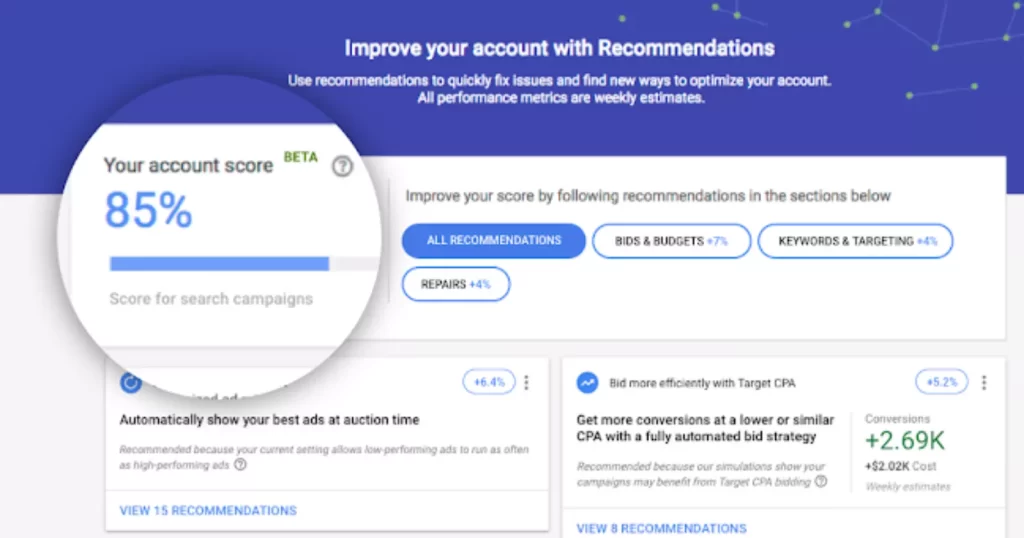
Deconstructing Quality Score Components
To pinpoint areas for improvement, delve into the three primary components of Quality Score:
- Expected Clickthrough Rate (CTR): The likelihood of your ad being clicked when shown.
- Ad Relevance: How closely your ad aligns with the user’s search intent.
- Landing Page Experience: The relevance and usefulness of your landing page to visitors.
By analyzing these components, you can identify whether your ad text, keyword selection, or landing page content requires updates.
Aligning Ads with Keywords
Ad relevance reflects how well your ads match the targeted keywords. If your ad relevance is below average or average, consider these strategies:
- Keyword-Rich Ad Text: Ensure your ad copy directly incorporates relevant keywords.
- Targeted Ad Groups: Segment ad groups based on specific keywords to improve alignment.
- Thematic Keyword Grouping: Organize keywords into themes related to your products or services.
Boosting Clickthrough Rates
Expected clickthrough rate indicates the likelihood of users clicking on your ad. To improve CTR:
- Compelling Ad Text: Craft engaging ad copy that resonates with your target audience.
- Keyword-Aligned Details: Ensure your ad details match the intent behind your keywords.
- Unique Selling Points: Highlight distinctive benefits of your product or service.
- Strong Calls to Action: Use persuasive language to encourage clicks (e.g., “Buy Now,” “Learn More”).
- Specificity: Provide specific details in your ad text.
Optimizing Landing Pages
A positive landing page experience is crucial for conversions. If your landing page experience is below average or average:
- Relevance: Ensure your landing page aligns with the ad’s promise.
- Consistent Messaging: Maintain consistent messaging from ad to landing page.
- Conversion Rate Analysis: Use conversion rate as a proxy for landing page effectiveness.
- Mobile Optimization: Ensure your website is mobile-friendly.
- Page Speed: Improve your website’s loading speed.
Integrating Quality Score with Other Metrics
Consider other performance metrics like clickthrough rate, conversion rate, and site engagement. By analyzing these metrics in conjunction with Quality Score, you can identify specific areas for improvement.
9. Optimizing Google Ads Beyond the Surface
While conducting a general audit of your Google Ads campaigns is essential, it’s equally important to delve into the finer details to uncover hidden optimization opportunities.
Time of Day Analysis
- Identify Peak Performance Times: Analyze your campaign data to determine the most effective times of day for your ads.
- Optimize Ad Schedule: Set an ad schedule that excludes non-converting or expensive time periods to reduce wasted spend and improve CPA.
Demographics
- Target Specific Segments: Understand your audience’s demographics to tailor your campaigns to the most responsive segments.
- Bid Adjustments: Use bid adjustments to prioritize high-performing demographics and reduce spending on less effective segments.
Geographical Targeting
- Focus on High-Performing Areas: Identify regions or cities where your ads perform best and adjust your bids accordingly.
- Avoid Wasted Spend: Double-check your advanced location settings to ensure you’re targeting users physically located in your chosen areas.
Ad Scheduling
- Identify Optimal Times: Analyze your campaign data to determine the best days and times for your ads.
- Adjust Bids: Adjust your bids to spend more during peak performance times and reduce spending during low-performance periods.
Demographics
- Target Relevant Audiences: Use your understanding of your target customer to include or exclude specific demographics.
- Bid Adjustments: Prioritize stronger targets with bid adjustments.
Search Partners
- Evaluate Quality: Assess whether Google Search Partners align with your campaign goals and quality standards.
- Consider Trade-offs: Balance the potential for increased traffic with the potential for lower-quality clicks.
Ad Format Analysis
- Monitor Performance: Use scripts or tools to analyze the performance of different ad formats within Performance Max campaigns.
- Optimize Strategy: Adjust your campaign strategy based on the performance of various ad formats.
By paying attention to these finer details, you can uncover hidden optimization opportunities and significantly improve the performance of your Google Ads campaigns.
10. Leveraging Assets for Enhanced Google Ads Performance
Assets, previously known as ad extensions, are powerful tools that can significantly boost your Google Ads campaigns. By incorporating assets into your ads, you can provide additional information, improve user engagement, and drive more conversions.
Common Assets
- Call Extensions: Directly display your business phone number in your ad, making it easy for users to contact you. This is especially valuable for businesses that rely on phone calls for conversions.
- Location Extensions: Showcase your business address, making it convenient for users to find your physical location. This is beneficial for brick-and-mortar businesses looking to drive foot traffic.
- Sitelink Extensions: Provide additional links to specific pages on your website, helping users navigate to their desired content more quickly. This can improve your ad’s click-through rate (CTR).
- Price Extensions: Display the prices of your products or services directly in your ad, attracting price-sensitive users and encouraging purchases.
Example: A Local Pizza Restaurant
- Call Extensions: Include the restaurant’s phone number directly in the ad, making it easy for users to place orders with a simple click.
- Location Extensions: Display the restaurant’s address and a link to Google Maps, making it convenient for users to find the location.
Key Benefits of Using Assets:
- Increased Visibility: Assets can make your ads stand out in search results, leading to more clicks and impressions.
- Improved User Experience: By providing additional information, assets can enhance the user experience and make it easier for users to take action.
- Higher Conversion Rates: Assets can increase the likelihood of conversions by making it easier for users to contact your business, find your location, or navigate to relevant pages.
By strategically using assets in your Google Ads Optimization campaigns, you can improve your overall performance, attract more qualified leads, and drive higher conversions.
11. Leveraging In-Market Segments for Enhanced Google Ads Performance
In-market segments allow you to target users who are actively researching or considering products and services similar to what your clients offer. By leveraging in-market segments, you can enhance your Google Ads performance by reaching potential customers who are closer to making a purchase decision. This targeted approach not only improves ad relevance but also increases the likelihood of conversions, making it a powerful tool in your Google Ads strategy.
Connecting Google Analytics and Google Ads
To unlock valuable insights and optimize your Google Ads campaigns, ensure that your Google Analytics account is linked to your Google Ads account. This integration provides a wealth of data that can be used to refine your targeting and improve performance.
Understanding In-Market Segments
In-Market Segments in Google Analytics categorize your website visitors based on their current shopping interests. By analyzing these segments, you can gain valuable insights into your target audience and tailor your Google Ads Optimization campaigns accordingly.
Optimizing Google Ads with In-Market Segments
- Create a Conversion Goal: In your Google Analytics account, establish a conversion goal that aligns with your desired action (e.g., purchase, sign-up).
- Analyze In-Market Segments: Review the “In-Market Segments” report to identify the audiences that have the highest conversion rates.
- Target High-Performing Segments: In your Google Ads account, add these high-performing segments to your campaigns under the “Audience” tab.
- Adjust Bids: Allocate a higher bid adjustment to these segments to prioritize them and increase your chances of capturing their attention.
Example
If you discover that people in the market for “Financial Services” are converting at a higher rate than average, you can:
- Target the Segment: Add the “Financial Services” segment to your campaigns.
- Increase Bids: Allocate a higher bid adjustment to this segment to ensure your ads appear more prominently for users with this interest.
By leveraging In-Market Segments, you can refine your targeting, improve your ad’s relevance, and increase your chances of reaching potential customers at the right time.
12. Understanding and Targeting Search Intent
Search intent is the underlying purpose or goal behind a user’s search query. It’s crucial to understand and target the right search intent to ensure your Google Ads optimization campaigns are effective and reach the right audience.
Types of Search Intent
There are four primary types of search intent:
- Navigational: Users are looking for a specific website, brand, or page. (Example: “Google login”)
- Informational: Users are seeking general information on a topic. (Example: “How to create a YouTube ad”)
- Transactional: Users are ready to make a purchase or take a specific action. (Example: “Buy iPhone 14”)
- Commercial: Users are in the consideration stage and researching options. (Example: “Best CRM software”)
Aligning Search Intent with Your Campaign
For example, if a user searches for “best vegan restaurants in New York City,” they likely have an informational intent. Your campaign should focus on providing a list of top-rated vegan restaurants in NYC, along with relevant information like menus, locations, and reviews. By aligning your campaign with the user’s search intent, you can increase your chances of success and achieve better results.
Commercial keywords are search terms that indicate a user’s intent to make a purchase or take a specific action. This could involve researching a product, comparing options, or seeking information to inform a buying decision.
Informational keywords are used when someone is simply looking for information or answers to questions. They may not be ready to buy immediately and are primarily interested in learning more about a topic.
It’s important to note that the distinction between commercial and informational keywords can sometimes be subtle. A slight variation in a search term can shift its intent from informational to commercial, or vice versa.
13. Optimize Timing for Conversions
Ad scheduling is a powerful tool that allows you to adjust your campaigns based on specific time periods. By strategically scheduling your ads, you can reduce wasted spend and improve overall performance.
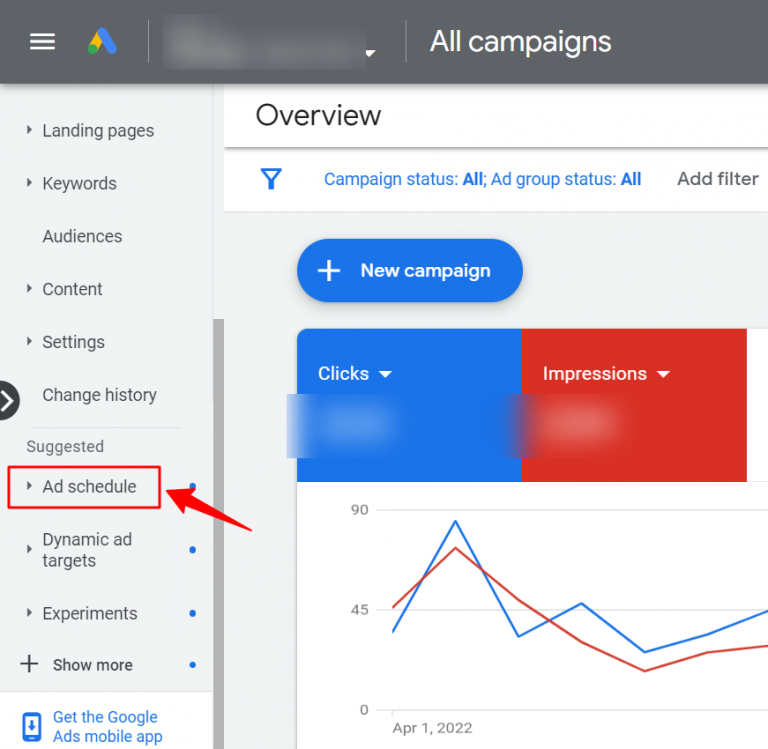
Key Considerations
- Off-Peak Hours: Analyze your campaign data to identify times when clicks are less likely to result in conversions. Consider reducing bids or pausing campaigns during these periods.
- Weekends: Evaluate weekend performance to determine if non-branded campaigns can be scaled back or paused.
- Brand Campaigns: Brand campaigns typically benefit from running consistently throughout the week due to their higher brand recognition and search volume.
Advanced Scheduling Strategies
- Day-Parting: Set different bids for specific days of the week or hours of the day to capitalize on peak performance times.
- Seasonal Adjustments: Adjust your ad schedule to align with seasonal trends or fluctuations in your industry.
- Geo-Targeting: Combine ad scheduling with geo-targeting to target specific regions or cities during peak times in those areas.
A retail store might
- Increase Bids: During the holiday season, increase bids on weekdays from 9 AM to 5 PM when shoppers are most likely to be active.
- Reduce Bids: Decrease bids on weekends or during off-peak hours when traffic is lower.
Monitoring and Optimization
- Regular Review: Monitor your campaign data to assess the effectiveness of your ad scheduling.
- Make Adjustments: Be prepared to adjust your ad schedule based on changing trends or performance fluctuations.
- Experiment: Test different scheduling strategies to find the optimal approach for your campaigns.
When running a lead generation campaign, it’s crucial to monitor both the visit-to-lead conversion rate and the lead-to-sale ratio. You might discover that while leads obtained after hours tend to be less expensive, they often convert at a lower rate. Striking the right balance between cost per lead and cost per sale is essential.
14. Take Manual Control of Your Bids
For those new to Google Ads, automatic bidding offers a straightforward way to manage your cost-per-click (CPC) bids. However, as you gain insights into what works best for your campaigns, you might want more precise control over your bids. Manual bidding allows you to adjust bid amounts for specific ad groups or keywords, giving you that extra level of control.
With manual CPC bidding, you can fine-tune your maximum bids. If certain keywords prove to be more profitable, you can allocate your budget more strategically toward those keywords. Here are a few ways to do this:
- Aim for First Page Visibility: To increase the likelihood of your ads appearing on the first page, ensure your bids meet or exceed the first-page bid estimates. Competitive bidding is crucial for securing top ad placements.
- Adjust Bids Based on Performance: Bid adjustments allow you to modify your bids across various factors such as devices, locations, and times of day. This enables you to increase or decrease your bids based on where and when your ads perform best.
You can learn to manually edit your bids or set bid adjustments to fine-tune your campaign’s performance.
Select Keywords That Attract Qualified Buyers
Carefully refining your keyword list can help you reach the most promising sales prospects, reduce costs, and boost your return on investment. Here’s how to choose the right keywords to drive more sales:
- Align Keywords with Your Products: Make sure your core products are included as keywords. When customers are ready to make a purchase, they often search for specific product names or models, which can be highly effective keywords.
- Understand the Buying Process: Consider what stage of the buying cycle a user might be in. To target serious buyers, use keywords that include terms like “buy” or “purchase.” To filter out research-focused searches, add negative keywords such as “review,” “rating,” “compare,” or “comparison.”
- Utilize Negative Keywords: Negative keywords help you avoid clicks that are less valuable. Tools like the Keyword Planner and the search terms report can identify negative keywords. For instance, if one of your product names is also a band’s name, you could add negative keywords like “concert,” “ticket,” “lyric,” “album,” or “mp3” to prevent irrelevant clicks.
- Choose the Right Match Types: Broad match captures a wide array of search queries, while exact match or phrase match provides more precise targeting. If a specific query is frequently used, adding it as an exact or phrase match can help you manage traffic effectively.
By carefully choosing the right match types, you can better control which searches trigger your ads. Broad match is useful for capturing a wide range of related searches, but it may result in less targeted traffic. On the other hand, exact match or phrase match allows you to target more specific queries, helping you reach users who are closer to making a purchase.
15. Keep an Eye on Lost Impression Share
Lost impression share can be like leaving money on the table for your client. The most common reasons for missing out on potential views are either your search bid or your search budget.
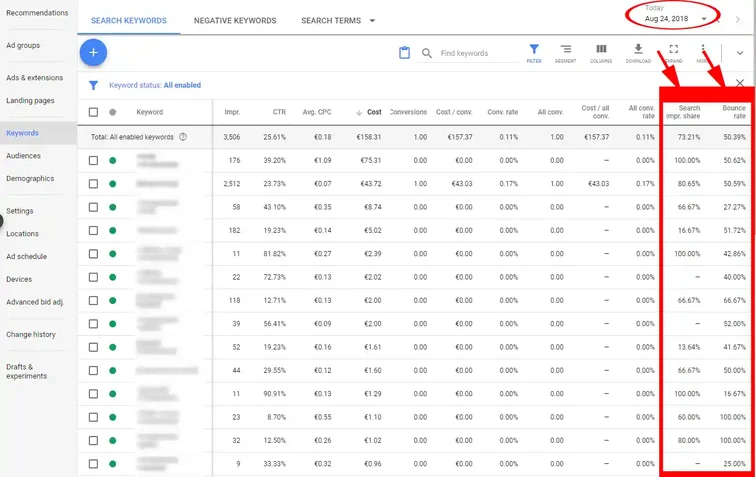
- Lost Impression Share Due to Budget: This occurs when your client’s budget runs out before the end of the day, limiting ad visibility.
- Lost Impression Share Due to Bid: This happens when your client’s ads are outbid in the auction, allowing competitors to take their place in search results.
- Lost Impression Share Due to Rank: This indicates there’s room for improvement within the same budget. Small adjustments, like enhancing ad copy to boost relevance, can make a significant difference.
However, simply increasing the budget isn’t always the solution. It’s important to assess the performance of each campaign in the context of the overall account:
- High-Performing Campaigns: If a campaign is delivering strong results, it may justify a higher budget or an increase in bids.
- Average or Below-Average Campaigns: For these campaigns, consider optimizing by cutting wasted spend and reallocating the budget to the best-performing elements.
- Low ROI Campaigns: If a campaign has a poor return on investment, it might be wise to pause it and redirect the budget to areas with better potential for driving positive ROI.
Whatever approach you choose, it’s crucial to stay on top of what’s happening. The last thing your agency wants is for high-ROI campaigns (like brand campaigns) to run out of budget midday, missing valuable opportunities.
Summary
Armed with the insights and optimization strategies presented in this guide, you’re now equipped to take your Google Ads Optimization campaigns to the next level. By implementing these tactics, you can drive more keyword traffic, increase sales, and achieve better results.
Begin by thoroughly reviewing your existing Google Ads campaigns. Implement the strategies outlined in the checklist to address potential areas for improvement. Focus on optimizing high-volume keywords and ad groups that have the greatest potential for impact.
Continuously monitor performance data and make necessary adjustments to your marketing strategy. Lastly, encourage cross-functional review to ensure a fresh perspective and identify potential overlooked opportunities.
Additionally, consider having different members of your PPC team conduct the optimization checklist for each other. A fresh perspective can help identify overlooked details, ensuring your campaigns are as effective as possible.
At DigiXL, we’re passionate about helping businesses maximize their Google Ads performance. Our team of experienced professionals provides expert guidance and tailored strategies to optimize your campaigns and drive results. From keyword research and ad copy optimization to bidding strategies and targeting, we offer a wide range of tips and tricks to help you achieve your goals. Follow us on Twitter, LinkedIn, and Facebook for the latest updates, industry insights, and exclusive content.
