On July 1, 2023 (July 1, 2024, for 360 properties), data collection in this property for Google Universal Analytics will cease.
To ensure uninterrupted measurement and customization of your data, it is crucial to create and configure a GA4 property before this date.
If a new GA4 property has not been established before early 2023, selecting this option will automatically create a new GA4 property.
This new property will incorporate fundamental configurations based on your current settings, and whenever feasible, it will utilize existing site tags.
If you have already created a new GA4 property, it will automatically receive updates with essential configuration details. So get ready to say goodbye to Universal Analytics, and say hello to Google Analytics 4!
Gain Insight into What’s Going to Happen
- Starting from March 2023, if you haven’t already established a GA4 property, Google Analytics will generate one for you, unless you choose to decline. This newly created property will adopt the settings from your existing Google Universal Analytics property.
- If you have already created a GA4 property connected to a Universal Analytics property, any configurations (such as goals, audiences, etc.) that you haven’t marked as complete in your GA4 property will transfer unless you choose to opt-out.
- Until July 1, 2023, you can actively utilize and gather new data in your Google Universal Analytics properties. As we gradually phase out Universal Analytics, certain properties will continue to operate for a brief duration, processing data during the transition period.
- Following July 1, 2023, you will have access to your previously processed data in your Universal Analytics property for a minimum of six months.
- Recognizing the value of your data, Google Analytics highly recommend exporting your historical reports within this timeframe to ensure their preservation.
Google’s Motivation Behind the Transition
In the announcement, Russell Ketchum, Director of Product Management at Google, highlighted that Google Universal Analytics was tailored for a previous era of online measurement, focusing on the desktop web, independent sessions, and cookie-based data. However, this approach is losing relevance.
In contrast, Google Analytics 4 (GA4) represents a contemporary solution that seamlessly operates across platforms, removing the dependency on cookies.
It employs an event-based data model for measurement and abstains from storing IP addresses, thereby ensuring compliance with privacy regulations and providing brands with heightened privacy protection.
Read here for a more comprehensive guide on how to make the switch from Universal Analytics to GA4
Determine the Impact on Your GA Property
If you established your property prior to October 14, 2020, it is probable that you are utilizing a Universal Analytics property.
If you created your property after October 14, 2020, it is highly likely that you are already using a Google Analytics 4 property, and there is no need for any additional action.
Still not Sure Which Property you are using?
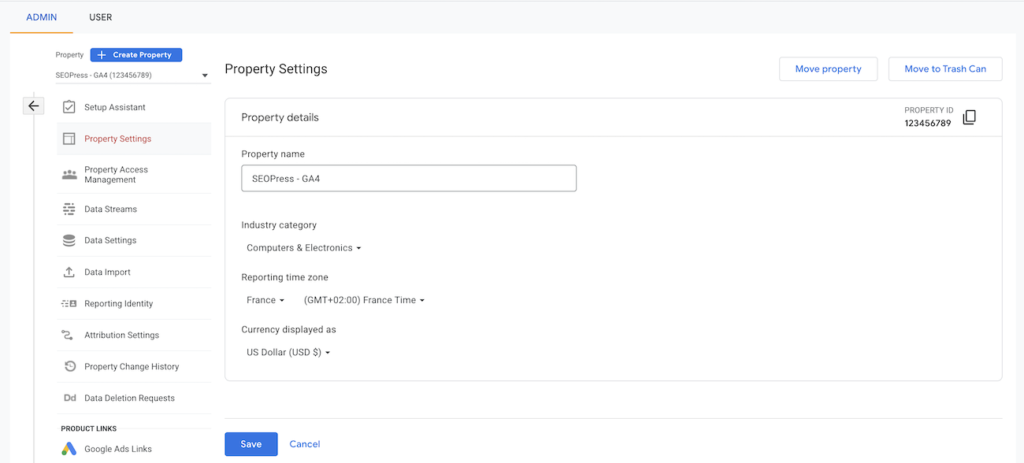
To determine your property type, (distinct from the Measurement ID), follow these steps:
In the right column, you will find your Property ID (e.g., 123456789).
- Use the icon next to it to copy the value.
- Visit the Google Analytics website and navigate to the Admin page.
- Choose the desired GA4 property from the list.
- Click on “Property Settings” in the middle column.
This will provide you with the necessary information if you are unsure about your property type.
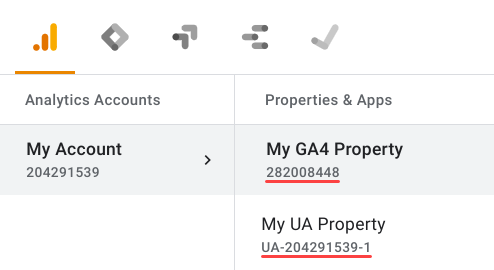
If you created your property before October 14, 2020, it’s probably a Universal Analytics property. If you created it after that date, it’s likely a Google Analytics 4 property.
