As we step into 2023, the convergence of SEO (Search Engine Optimization) and accessibility has become more critical than ever
A website that’s not only well-optimized for search engines but also accessible to all users, regardless of their abilities, can truly stand out in the online realm.
In our “SEO Accessibility Checklist for 2023” blog, we’ll dive into the essential strategies and best practices that will not only boost your website’s search engine rankings but also ensure it’s inclusive and user-friendly.
Join us on this journey to discover the key elements that will help you create a digital presence that shines in both the eyes of search engines and every visitor who comes your way.
Let’s make 2023 a year of SEO excellence and accessibility for your website.
Table of Contents
- What is SEO Accessibility?
- Why is SEO Accessibility Important?
- Accessibility Elements Impacting SEO
- Common SEO Accessibility Mistakes to Avoid
- SEO Accessibility Resources
What is SEO Accessibility?
SEO accessibility, also known as search engine optimization (SEO) for accessibility, refers to the practice of optimizing a website or online content so that it is not only user-friendly for people with disabilities but also friendly to search engines.
The goal of SEO accessibility is to ensure that web content is both inclusive and visible to all users, including those with disabilities, while also ranking well in search engine results pages (SERPs).
By combining SEO and accessibility practices, website owners can create a more inclusive online environment while also increasing their chances of ranking well in search engine results.
This approach not only benefits people with disabilities but also improves the overall usability and visibility of a website.
Why is SEO Accessibility Important?
SEO accessibility is important for several reasons, as it brings together the principles of search engine optimization (SEO) and web accessibility to create a more inclusive and effective online presence. Here are some key reasons why SEO accessibility is important:
Inclusivity
SEO accessibility ensures that websites are accessible to people with disabilities, such as those who are blind or have low vision, deaf or hard of hearing, or have mobility impairments.
By making web content more accessible, you create a more inclusive online environment, allowing a broader range of individuals to access and interact with your content.
Legal Compliance
Many countries have laws and regulations that require websites to be accessible to people with disabilities.
Failure to comply with these regulations can result in legal consequences, including fines and lawsuits. Incorporating accessibility into your SEO strategy helps you stay compliant with these requirements.
Better User Experience
Accessibility improvements often lead to a better overall user experience for all visitors, not just those with disabilities.
This can result in increased user satisfaction, longer time spent on your website, and higher conversion rates, all of which can positively impact your SEO rankings.
Improved SEO Rankings
Search engines like Google have increasingly incorporated user experience and accessibility factors into their ranking algorithms.
Websites that are more accessible and provide a better user experience are likely to rank higher in search engine results. This means that optimizing for accessibility can directly benefit your SEO efforts.
Wider Audience Reach
Making your website accessible can help you reach a broader audience, including people with disabilities who may not have been able to access your content previously.
This expanded reach can lead to more traffic, engagement, and potential customers or users.
Enhanced Reputation
Demonstrating a commitment to accessibility and inclusivity can enhance your brand’s reputation.
People are more likely to engage with and support businesses and organizations that prioritize accessibility and social responsibility.
Reduced Bounce Rates
Websites that are difficult to navigate or use may have high bounce rates, which can negatively impact SEO rankings.
Improving accessibility can reduce bounce rates as users find it easier to engage with your content.
Future-Proofing
As the importance of web accessibility continues to grow, incorporating accessibility practices into your SEO strategy can future-proof your website.
It helps you stay ahead of regulatory changes and evolving search engine algorithms.
Competitive Advantage
Many websites still do not prioritize accessibility, which means that by doing so, you can gain a competitive advantage.
Being a leader in accessible web design and content can set you apart from your competitors.
Web Accessibility Elements Impacting SEO
1. Primary Website Navigation
A uniform navigation structure contributes to a more seamless user experience on a website, minimizing any potential confusion. Conversely, inconsistent or unpredictable layouts can hinder users from efficiently finding the information they need.
Consistency in site layout is particularly crucial for individuals with disabilities. For instance, a person who is blind may rely on a screen reader. If this tool indicates that the main navigation is consistently located in the top-left corner of the page, it enables the user to navigate effortlessly.
To identify potential issues related to navigation, you can conduct manual assessments of websites, especially if they are relatively small in scale, or employ a website crawler for more extensive sites. Tools such as Python scripts, ChatGPT, and the ever-reliable Excel can assist you in this endeavour.
2. Optimizing Page Load Speed
To optimize page load speed for accessibility elements impacting SEO, begin by identifying these elements, such as images and media, and compressing them without sacrificing quality.
Ensure concise and descriptive alt text for images, implement lazy loading for media, and minify HTML, CSS, and JavaScript files to reduce file sizes.
Reduce HTTP requests by combining files when possible, leverage browser caching, and consider a Content Delivery Network (CDN) for faster content distribution.
Prioritize mobile optimization, eliminate render-blocking resources, minimize third-party scripts, and monitor performance regularly.
By balancing accessibility and speed, you can improve user experience, potentially enhance search engine rankings, and ensure all users can access your content swiftly.
3. Mobile Responsiveness
Mobile-friendly and responsive design play a pivotal role in achieving favourable organic search outcomes in today’s digital realm. With over half of global web traffic originating from mobile devices and Google’s preference for mobile-first indexing when ranking websites, it’s imperative to understand the best practices and emerging trends for crafting websites that excel on any screen size and device.
Mobile-friendly design entails ensuring that your website is compatible with mobile devices, and devoid of inaccessible or malfunctioning features on smaller screens—such as flash, pop-ups, or oversized images.
On the other hand, responsive design goes a step further by enabling your website to dynamically adapt to the screen size and orientation of the user’s device, thereby optimizing layout, content, and functionality for an optimal user experience. Responsive design is favoured over mobile-friendly design due to its increased flexibility, consistency, and associated SEO benefits.
One of the initial steps in mobile optimization involves rigorous testing of your website’s performance across diverse screen sizes and browsers. Tools such as Google’s Mobile-Friendly Test, PageSpeed Insights, and Chrome DevTools are invaluable for assessing your website’s mobile-friendliness, speed, and usability.
Based on the insights gained, you can implement enhancements, such as reducing image, video, and font file sizes, adopting a clear and intuitive navigation menu, avoiding the need for horizontal scrolling or zooming, and employing legible text and high-contrast color schemes to enhance accessibility and user experience.
4. User-Friendly Navigation Menus
Simplifying and ensuring clarity is a fundamental principle for crafting a user-friendly navigation menu. Steer clear of overwhelming users with an excess of items, submenus, or convoluted terminology that might perplex them.
Instead, employ concise, descriptive labels that align with your users’ expectations and intentions. For instance, if you manage a blog, opt for categories like “Marketing,” “SEO,” “Social Media,” and the like, rather than vague tags such as “Insights” or “Resources.” Enhance the menu’s appeal and intuitiveness by incorporating icons or visual cues.
Another vital facet of a user-friendly navigation menu involves rendering it responsive and accessible. This implies that your menu should seamlessly adapt to varying screen dimensions and devices while remaining user-friendly with different input methods like mouse, keyboard, touch, or voice.
Consider implementing features like a hamburger menu or a toggle button to condense the menu on smaller screens, and employ techniques like media queries or frameworks such as Bootstrap to fine-tune your layout and design. Ensure proper utilization of HTML tags, attributes, and ARIA roles to maximize accessibility for screen readers and assistive technologies.
Additionally, a user-friendly navigation menu should adhere to established best practices and conventions that resonate with your user base. Positioning your menu at the top or left of the page is recommended, as these locations are the most visible and expected.
Maintain consistency in style and color scheme for menu items, with a clear indication of the current or active page. Dodge the use of dropdowns or megamenus that could obscure content or pose usability challenges; instead, consider implementing breadcrumbs or secondary menus to offer additional navigation options and context.
5. Breadcrumb
Breadcrumbs are web links that enable users to trace their path within a website and gauge their proximity to the homepage.
Typically situated at the top of a webpage or just beneath the navigation bar, they function akin to internal links by aiding users in staying engaged with a site and efficiently locating desired information.
While breadcrumbs are a valuable user experience (UX) feature that simplifies site navigation, their significance has grown due to recent alterations in Google’s algorithms, as they now possess the capacity to directly impact SEO.
Google has integrated breadcrumbs into search results, utilizing them to categorize and structure information within search listings. Moreover, Google Search Console offers a structured data report for those interested. In essence, breadcrumbs serve a dual purpose: enhancing user navigation and assisting Google in organizing and traversing your website’s content.
Types of Breadcrumbs for Effective Website Navigation
- Hierarchy-Based Breadcrumbs (Location-Based Breadcrumbs): These are the most prevalent breadcrumbs that provide users with insights into their position within the website’s structure and offer a straightforward way to return to the homepage. For instance, it might appear as – Home > Resources > SEO Guide.
- Attribute-Based Breadcrumbs: Typically found on e-commerce websites, these breadcrumbs reveal the attributes or categories the user has selected. For instance, it could display – Home > Shoes > Hiking > Women.
- History-Based Breadcrumbs: Designed to illustrate the user’s recent site navigation, similar to a web browser’s history. For instance, if you’ve explored multiple SEO articles, the breadcrumbs might appear as – Home > SEO article 1 > SEO article 2 > Current page.
6. Keyboard Navigation
Keyboard navigation is a pivotal element, bridging the worlds of SEO and website accessibility.
It holds a vital role in ensuring websites are user-friendly and accessible, particularly for individuals with disabilities who rely on keyboards or assistive technologies like screen readers.
Keyboard navigation fosters inclusivity by enabling those with mobility impairments or certain disabilities to access content easily. Additionally, it aligns with SEO principles, as search engines index text-based content and links that keyboard navigation ensures are operable.
This enhances user experience by reducing frustration and encouraging extended visits, factors that indirectly impact SEO rankings. Moreover, mobile accessibility is bolstered, supporting users on virtual or external keyboards.
Lastly, adherence to accessibility standards like WCAG underscores a commitment to best practices, benefiting both accessibility and SEO. In essence, keyboard navigation is a cornerstone for creating an accessible and SEO-friendly online presence.
7. Website Structure
The structure of your website, often referred to as its architecture, is determined by how its pages are interconnected through internal links and their hierarchical arrangement.
This layout is essential for enabling algorithms to grasp the contextual relationships within your site.
An effectively structured website not only simplifies navigation for users and search engine crawlers but also enhances your SEO ranking in search results. A well-designed website structure enhances user-friendliness by making it effortless for visitors to locate the information they seek.
While web design services commonly handle website architecture, you can take control by strategically planning how you organize your website’s content, including the homepage, categories, individual pages, and blog posts. This organization is pivotal in creating a sound website structure.
To enhance your website’s structure, you can utilize tools like taxonomies (categories and tags), internal links, navigation menus, and breadcrumbs. These elements not only improve user navigation but also aid Google in indexing your URLs more effectively. There are two primary approaches to structuring a website.
8. Crawlability
Crawlability, a fundamental component of SEO, holds sway over how search engines unearth, index, and rank your website’s content.
While its primary domain is SEO, crawlability extends its influence to website accessibility, presenting an intersection of significance. From an SEO perspective, search engine crawlers, such as those used by Google, systematically traverse the web, scrutinizing web pages through automated scripts.
Upon their visits, these crawlers scrutinize a page’s content, metadata, and interconnections, eventually integrating the page into the search engine’s index for potential inclusion in search results, with ranking decisions factoring in content relevance and quality.
Accessibility-wise, crawlability impacts content discoverability and presentation, indirectly favouring users with disabilities. By adhering to crawlability best practices and optimizing for accessibility, web content becomes more discoverable to both search engine crawlers and users with disabilities, fostering inclusivity and, in turn, improving SEO rankings.
Moreover, a well-structured, crawlable website tends to deliver an enhanced user experience, benefiting all visitors, including those with disabilities, through clear navigation and quality content. In summation, crawlability stands as a linchpin, not only influencing SEO prowess but also championing inclusivity and user-friendliness in website design.
9. Creating an Accessible Site Map
When search engines crawl your website, their initial check is for the presence of a sitemap.
If one exists, their primary focus is on indexing the pages included in that sitemap file. Sitemaps hold particular significance for expansive websites housing numerous pages, as search engines may overlook newly created content without them.
Two distinct types of sitemaps are in play: those designed for people and those tailored for search engines. People-oriented sitemaps serve as navigational aids for website visitors, offering a structural overview of your site’s content, thereby enhancing accessibility and facilitating content discovery.
Conversely, search engine sitemaps take the form of XML files, featuring an unstructured list of URLs that doesn’t mirror the content hierarchy.
These sitemaps play a pivotal role in bolstering SEO by ensuring that search engines can effectively match user queries with relevant content, transforming potential visitors into actual site visitors.
10. Page Titles
The importance of a page title becomes evident when managing multiple open web pages in browser tabs.
For sighted users navigating via keyboard, mouse, or other devices, the page title serves as a quick identifier, allowing them to discern the content of each tab without having to open it.
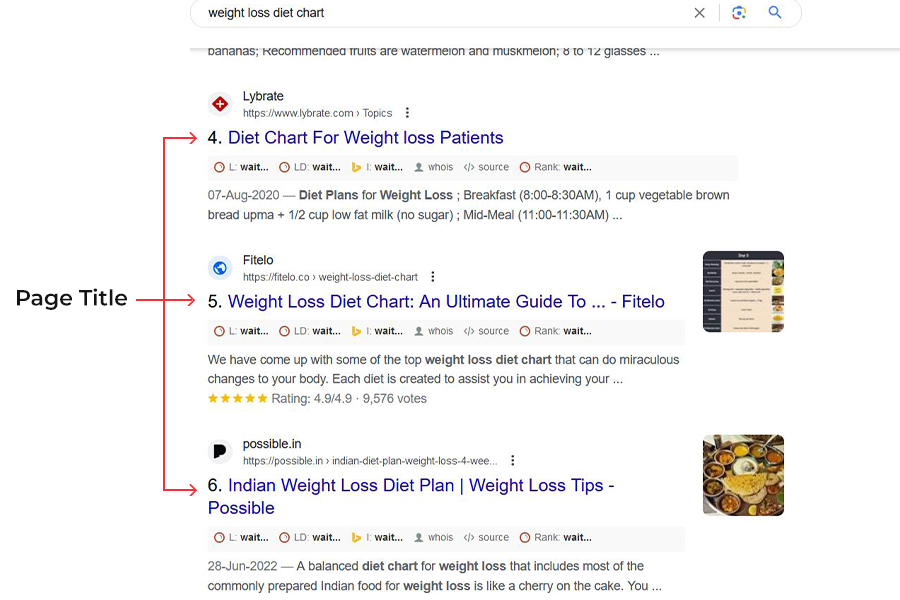
Similarly, for individuals with visual impairments using screen readers, the page title is invaluable as it provides an auditory preview of the page’s topic, aiding in efficient navigation.
However, when a page title is inadequate or fails to convey precise information, it can befuddle users and deter them from exploring the page. Furthermore, in the realm of SEO, the page title plays a pivotal role by influencing search engine algorithms and impacting content comprehension and page ranking.
In search engine results pages, it serves as the clickable link, the initial point of contact for users searching for specific keywords. Additionally, when users bookmark a page, the page title becomes the default name, emphasising the need for a meaningful title to facilitate later reference.
A consistent and distinctive page title also contributes to brand recognition and differentiates a website from competitors. It’s worth noting that the absence or inaccuracy of page titles can run afoul of WCAG Success Criteria 2.4.2, underscoring its significance in ensuring web accessibility.
11. Media Descriptions
Media descriptions, such as alt text for images and transcripts for videos, are vital components that serve as an intersection of SEO and web accessibility.
These descriptions enrich both the search engine optimization (SEO) and inclusivity aspects of web content. By providing alternative text for images and comprehensive transcripts for videos, media descriptions enable search engines to index multimedia content effectively, potentially improving SEO rankings.
Simultaneously, they ensure that individuals with disabilities, including those who rely on screen readers, can access and comprehend the content, fostering inclusivity and a user-friendly experience.
Moreover, adhering to web accessibility standards, such as the Web Content Accessibility Guidelines (WCAG), underscores the ethical and legal importance of implementing media descriptions.
In essence, these descriptions enhance both the discoverability of content and the inclusivity of web experiences, making them a cornerstone of modern web development.
12. Using Descriptive Headings
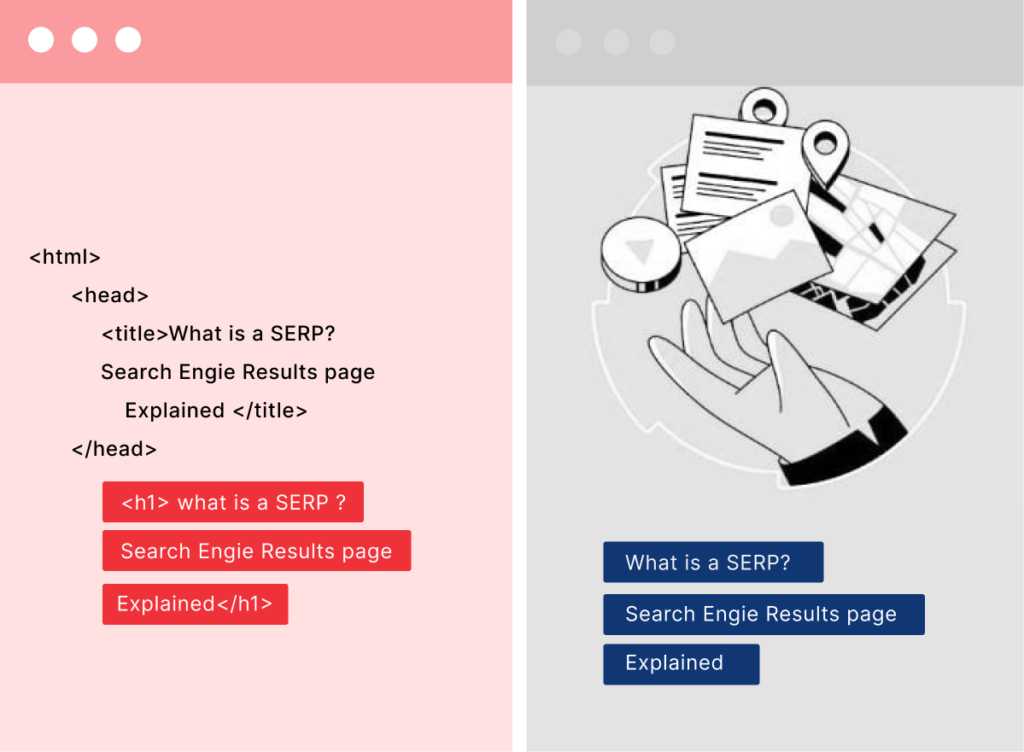
Integrating descriptive headings emerges as a pivotal element for SEO accessibility, offering a range of advantages:
- Enhanced SEO: Utilizing descriptive headings, denoted by HTML tags such as <h1> to <h6>, serves to structure content and provide a hierarchy. This not only aids search engines in comprehending the page’s structure and content but also supports keyword optimization, a significant factor in SEO ranking algorithms.
- Improved Content Organization: Descriptive headings contribute to more structured and reader-friendly content. They segment content into logical sections, simplifying the task of users, including those with cognitive disabilities or those who prefer to skim through the material, in finding relevant information.
- Screen Reader Compatibility: For visually impaired users who rely on screen readers, well-structured headings are invaluable. Screen readers interpret these headings to provide a summarized overview of content, enabling users to navigate and comprehend the page’s structure more effectively.
- Semantic HTML: Properly structured headings enhance the semantic markup of web pages, which aligns with search engine preferences. Semantic markup conveys the meaning and relationships between content elements, reinforcing both SEO and accessibility.
- Inclusive User Experience: Descriptive headings contribute to a more inclusive user experience, offering clarity and context to all users, including those with disabilities. They enable users to easily identify page sections and follow the flow of content.
- Reduced Bounce Rates: Clear and informative headings engage users, encouraging them to spend more time on the page and interact with the content. This engagement can lead to reduced bounce rates, a positive signal for SEO rankings.
13. Video Captions and Transcripts
Video content reigns supreme, and its popularity is well-founded.
It offers a captivating, multi-sensory experience that can leave a lasting impression on viewers. Astonishingly, viewers retain a remarkable 95% of a message when conveyed through video, compared to a mere 10% when presented in text form.
This underscores its potency as a marketing tool, capable of persuading and influencing potential customers in a compelling manner.
Captioning, a process involving the division of text into discrete “caption frames” with synchronized time-coding to match the video’s audio, is pivotal. These captions typically appear at the bottom of the video screen, enabling the audience to seamlessly follow the audio or video interchangeably.
Moreover, transcription plays a vital role in making content accessible. It involves converting speech or audio into written or plain text, devoid of time-related information.
Verbatim transcription captures audio word-for-word, encompassing sound effects and utterances, making it ideal for TV shows and skits.
On the other hand, clean read transcription enhances readability, making it suitable for unscripted content like interviews or recorded speeches.
Implementing captions and transcripts not only enhances keyword density but also diversifies keywords, effectively bolstering both SEO and user engagement.
14. BackLinks
In the realm of SEO, backlinks play a pivotal role in elevating your website’s rankings, primarily because search engines interpret both their quality and quantity as indicators of authority and as votes of confidence from other web entities.
Consequently, accumulating a greater number of backlinks can potentially propel your website to higher positions in search results for relevant queries, though it’s important to note that backlinks are just one piece of the SEO puzzle alongside factors like on-page optimization and page loading speed.
Moreover, the practice of building backlinks has a twofold impact on your online presence. Firstly, it enhances your website’s discoverability by search engines, as these engines often follow the trail of links to find and index content. As a result, initiating a backlink strategy can expedite search engines’ discovery of your content.
Secondly, backlinks can drive valuable referral traffic to your website. Visitors perusing popular websites may be enticed to explore your content through strategically placed backlinks, leading them to pertinent pages and additional information on the subject at hand.
Furthermore, it’s worth noting that backlinks can contribute to bolstering your domain authority, which, although not a direct Google ranking factor, is frequently employed by various SEO tools for comparative analysis and strategic refinement. A higher domain authority can, in turn, increase your likelihood of securing prominent positions on search engine results pages (SERPs).
Common SEO Accessibility Mistakes to Avoid
Avoiding common SEO accessibility mistakes is crucial to ensure your website is inclusive and performs well in search engine rankings. Here are some mistakes to steer clear of:
- Ignoring Alt Text
- Failing to provide descriptive alt text for images is a significant error. Alt text not only aids visually impaired users but also helps search engines understand image content. Avoid using generic or empty alt attributes.
- Neglecting Proper Headings
- Using headings solely for formatting purposes (e.g., changing text size) rather than structuring content hierarchically (e.g., using H1 for main headings) can confuse both users and search engines. Ensure a logical heading structure.
- Overlooking Semantic HTML
- Avoid using non-semantic HTML elements or improper markup. Use appropriate tags (e.g., <nav>, <article>, <figure>) to convey content meaning accurately. This aids in SEO and assists assistive technologies.
- Inaccessible Navigation
- Complex or non-keyboard-accessible navigation menus hinder users with disabilities. Ensure all users can easily navigate your site, and use ARIA roles if necessary.
- Lacking Focus on Mobile Accessibility
- Neglecting to make your website mobile-friendly can alienate users with disabilities who rely on mobile devices. Ensure responsive design and test for mobile accessibility.
- Missing Transcripts and Captions
- Failing to provide transcripts for audio content and captions for videos excludes users who rely on text-based content. This also affects SEO, as search engines can’t index multimedia content effectively.
- Ignoring SEO Best Practices
- Neglecting general SEO best practices like optimizing meta tags, using descriptive titles and headers, and incorporating relevant keywords can hinder both SEO performance and accessibility.
- Excessive Use of JavaScript
- Over-reliance on JavaScript for critical content or navigation can lead to accessibility issues. Provide fallback content for users with JavaScript disabled, and ensure accessibility in interactive elements.
- Not Testing with Accessibility Tools
- Failing to regularly test your website with accessibility evaluation tools or conduct user testing can result in overlooked issues. Regular testing helps identify and address accessibility problems promptly.
- Disregarding User Feedback
- Ignoring user feedback regarding accessibility issues can lead to missed opportunities for improvement. Actively listen to user comments and prioritize addressing accessibility concerns.
Avoiding these common mistakes and actively working to improve accessibility alongside SEO can result in a more inclusive and successful website.
SEO and Web Accessibility Resources
Here are some valuable resources to help you enhance both SEO and accessibility on your website:
- Google’s Webmaster Guidelines: Google provides guidelines for creating accessible and search-friendly websites. This resource offers insights into SEO best practices while considering accessibility. Google’s Webmaster Guidelines
- W3C Web Accessibility Initiative (WAI): The WAI offers comprehensive guidance on web accessibility, including the Web Content Accessibility Guidelines (WCAG). Understanding and implementing WCAG principles can greatly enhance the accessibility of your site. W3C Web Accessibility Initiative
- Google’s Mobile-Friendly Test: Ensuring mobile accessibility is essential. Google’s Mobile-Friendly Test helps you evaluate and improve the mobile-friendliness of your website. Google’s Mobile-Friendly Test
- Lighthouse Accessibility Auditing Tool: Lighthouse is a powerful tool that audits web pages for performance, SEO, and accessibility issues. It provides actionable recommendations for improvements. Lighthouse Accessibility Auditing Tool
- WebAIM: WebAIM offers a wide range of resources, including articles, tutorials, and tools to help you understand and implement web accessibility. WebAIM
- A11y Project: A11y Project provides a collection of accessibility resources, guides, and best practices for web developers and designers. A11y Project
- WAVE Web Accessibility Evaluation Tool: The WAVE tool analyzes web pages for accessibility issues and provides visual feedback. It’s a user-friendly tool for assessing web accessibility. WAVE Web Accessibility Evaluation Tool
- A11y Project: A11y Project provides a collection of accessibility resources, guides, and best practices for web developers and designers. A11y Project
- Microsoft Accessibility Resource Center: Microsoft’s Accessibility Resource Center offers guidance on creating accessible documents, websites, and applications using Microsoft products. Microsoft Accessibility Resource Center
These resources provide a wealth of information and tools to help you enhance SEO and accessibility on your website, ensuring it’s both user-friendly and discoverable by search engines.
