An SEO audit is the ultimate health check for your website. It digs deep into your site’s structure, performance, and content, identifying issues that may be holding you back in search engine rankings. Whether technical glitches, outdated content, or missed keyword opportunities, an SEO audit uncovers the hidden factors affecting your site’s visibility and user experience.
In this blog, we’ll explore an SEO audit, why it’s essential for your website’s health, and how it plays a pivotal role in boosting your rankings.
What is an SEO Audit?
An SEO audit is a comprehensive review of a website’s search engine optimization strategies and performance. It involves examining various aspects such as on-page and off-page factors, site structure, content quality, technical issues, and more to identify areas for improvement.
By conducting a thorough SEO audit, digital marketing professionals can gain valuable insights into how well a website is optimized for search engines like Google. This process helps in determining what changes need to be made in order to improve organic search visibility and increase website traffic.
Why is SEO Audit Important for Your Websites Health and Ranking?
An SEO audit is crucial for your website’s health and ranking because it provides a comprehensive analysis of how well your site is optimized for search engines and users. Here’s why it’s so important:
1. Identifies Technical Issues
An SEO audit reveals technical issues such as broken links, slow loading times, and indexing errors that can negatively impact your website’s performance and visibility. By identifying and fixing these issues, you ensure that search engines can crawl and index your site efficiently, leading to better rankings and a smoother user experience.
2. Improves User Experience (UX)
A well-optimized site isn’t just about search engines; it’s about creating a seamless experience for users. An SEO audit helps identify areas where user experience can be improved, such as mobile-friendliness, page speed, and site navigation. Improving these factors not only enhances engagement but also boosts your site’s rankings, as search engines prioritize sites that offer positive user experiences.
3. Enhances Content Strategy
Content plays a key role in SEO, and an audit helps you assess how well your content is performing. It uncovers pages with outdated information, declining traffic, or keyword gaps. By refreshing content, targeting new keywords, and improving existing pages, you can maintain and boost your rankings, keeping your content strategy aligned with what your audience and search engines value.
4. Monitors Backlink Profile
Backlinks are a major ranking factor, and an SEO audit allows you to evaluate the quality and quantity of links pointing to your site. It helps you identify toxic backlinks that could harm your rankings and find opportunities to build high-quality links that improve your authority. Regularly monitoring your backlink profile ensures that you maintain a healthy and credible site reputation.
5. Keeps Up with Algorithm Changes
Search engine algorithms are constantly evolving, and an SEO audit helps you stay up-to-date with these changes. It provides insights into how recent updates may be affecting your site’s performance, allowing you to adjust strategies and optimize your site according to current best practices. Staying proactive with audits ensures that your site remains compliant and competitive.
6. Optimizes for Better Performance
An SEO audit offers a detailed look into metrics like Core Web Vitals and organic traffic trends. Analyzing these metrics helps you understand your site’s strengths and weaknesses, allowing you to implement improvements that can directly enhance rankings and visibility. It’s a way to optimize your site systematically and continuously for maximum results.
7. Protects Against Penalties
By regularly auditing your site, you can catch issues that might otherwise result in search engine penalties, such as duplicate content or black-hat SEO practices. Spotting and resolving these problems early ensures that your site stays in good standing with search engines and maintains its ranking stability.
In essence, an SEO audit acts like a health check for your website, diagnosing problems and providing actionable solutions to keep your site healthy, user-friendly, and competitive in search results. To maximize your site’s potential, regular SEO audits are essential for continuous growth, higher traffic, and improved rankings.
How Often Should You Conduct SEO Audits?
The frequency of conducting SEO audits depends on several factors, including your website’s size, complexity, industry, and overall SEO goals. However, a general guideline is to perform audits at least quarterly or semi-annually.
Website Size and Complexity
Larger, more complex websites with frequent updates may require more frequent audits to ensure they remain optimized. For example, e-commerce websites with thousands of products or content-rich blogs with daily posts may need more frequent checks.
Industry Dynamics
Industries with rapidly changing search engine algorithms or competitive landscapes may benefit from more frequent audits. For instance, industries like technology or finance, where new trends and innovations emerge quickly, may require more frequent adjustments to SEO strategies.
SEO Goals
If your SEO goals are particularly ambitious or involve significant changes to your website, more frequent audits can help you track progress and make necessary adjustments. For example, if you’re aiming for a top ranking for highly competitive keywords or planning a major website redesign, more frequent audits can ensure your efforts are on track.
Website Updates
Major website updates or redesigns should be followed by thorough audits to assess their impact on SEO. Changes to website structure, content, or technical elements can affect search engine rankings, so it’s important to monitor the impact and make adjustments as needed.
Search Engine Algorithm Updates
Search engines frequently release algorithm updates that can affect rankings. Regular audits can help you identify and address any negative impacts of these updates. For example, if your website’s rankings drop after a major algorithm update, an audit can help you determine the cause and take corrective actions.
Seasonal Fluctuations
Some industries experience seasonal fluctuations in search traffic and demand. For example, retail websites may see increased traffic during the holiday season. Regular audits can help you optimize your website for peak periods and ensure you’re taking advantage of seasonal opportunities.
Competitor Activity
Monitoring your competitors’ SEO activities can help you determine the appropriate frequency for your own audits. If competitors are making significant changes to their websites or implementing new SEO strategies, it may be necessary to increase the frequency of your audits to stay competitive.
What SEO Audit Tools Do You Need?
When it comes to conducting an SEO audit, having the right tools at your disposal can make all the difference. Firstly, you’ll want a tool that can analyze your website’s technical health, such as Screaming Frog or SEMrush.
These tools can provide valuable insights into issues like broken links, duplicate content, and site speed that may be holding back your SEO efforts. Next, a keyword research tool like Google Keyword Planner or Ahrefs is essential for understanding what terms people are searching for in your industry.
This information will help you optimize your content to better attract organic traffic. Lastly, tools like Moz or Yoast can assist with on-page optimization by analyzing factors like meta tags, headings, and overall readability.
How to Do an SEO Audit
Performing an SEO audit is a comprehensive process that helps identify issues and opportunities to improve your website’s visibility and performance on search engines. Here’s a detailed guide to conducting an effective SEO audit:
1. Run a Site Crawl
Start by running a site crawl using a tool like Screaming Frog, Ahrefs, or SEMrush. This crawl provides an overview of your website’s structure, identifying errors such as broken links, duplicate content, missing meta tags, or redirects. It’s the foundation of your audit, as it gives you insight into technical and on-page issues that could be affecting your SEO performance.
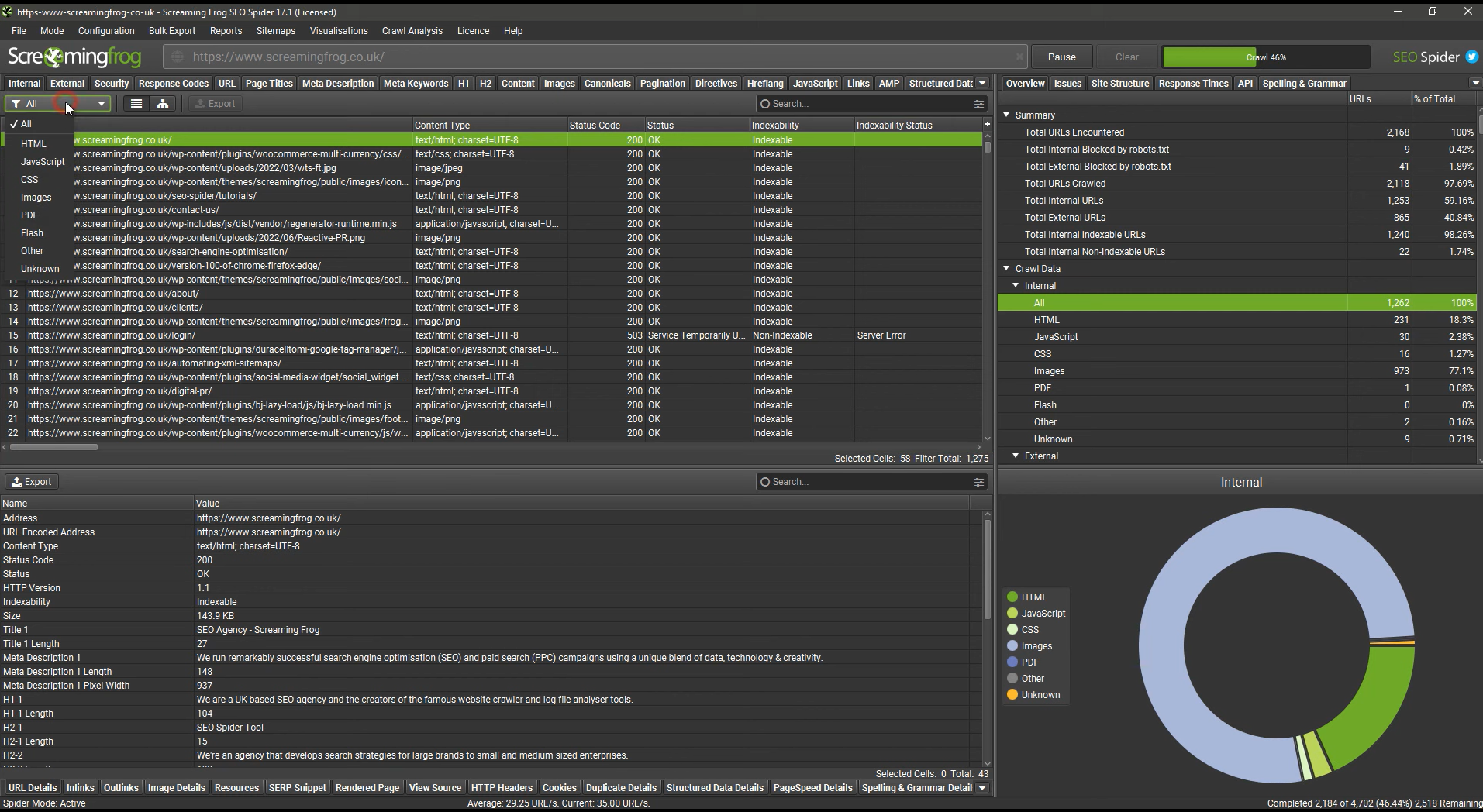
Use Screaming Frog to crawl your website. The tool will generate a report showing issues like broken links (404 errors), missing meta tags, and duplicate content. For instance, you might find that several blog pages are missing meta descriptions. Address these by writing concise, keyword-optimized descriptions for each page.
2. Check Your Organic Traffic
Analyze your website’s organic traffic using tools like Google Analytics. Look for trends in traffic volume, engagement metrics, and user behavior. Pay attention to any sudden drops, which could indicate a penalty or technical issue. Compare your traffic with previous periods to understand if your SEO strategies are working or if adjustments are needed.
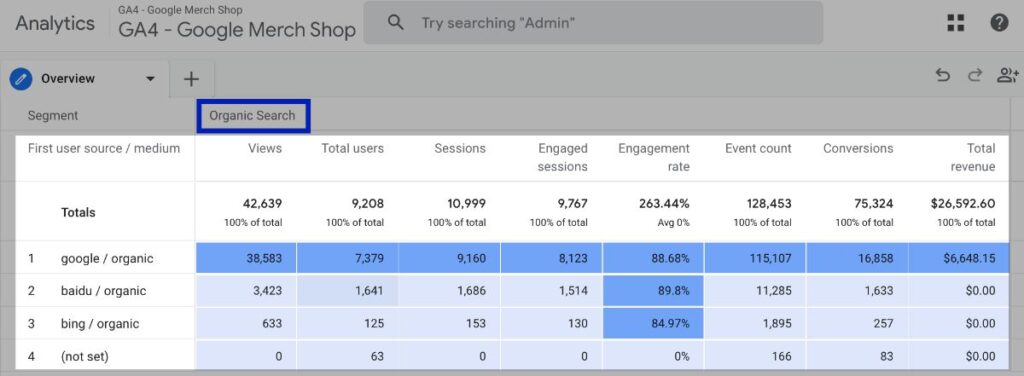
In Google Analytics, navigate to the “Acquisition” section, then “Overview,” and select “Organic Search.” Check the trends over the past 6 months. If you notice a dip in traffic starting in a specific month, compare this data with your website updates during that period to identify potential causes, such as a poorly optimized site redesign.
3. Check for Indexing Issues
Ensure that search engines are indexing your site correctly. Use Google Search Console to check for any errors or warnings related to indexing. Look for pages that may be excluded or blocked by your robots.txt file or those with noindex tags. Resolving indexing issues ensures your content is accessible and visible to search engines.
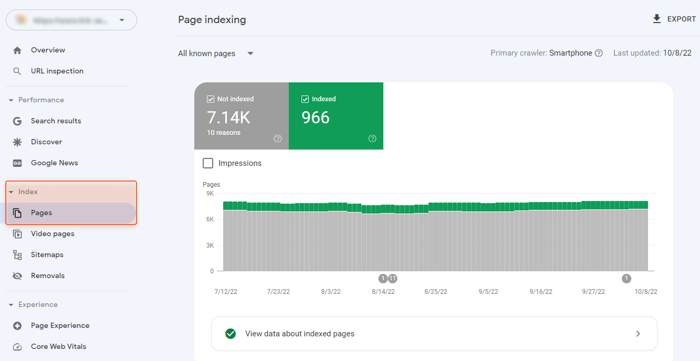
Access Google Search Console and go to the “Pages” report. Here, you might find that certain pages are marked as “Discovered – currently not indexed.” These pages could be blocked by the robots.txt file. You’d then update the robots.txt file or ensure these pages don’t have a “noindex” tag if you want them indexed.
4. Check for Duplicate Versions of Your Site
Duplicate versions of your site can cause confusion for search engines. Verify that there is only one version of your site being indexed (e.g., https://, http://, www., non-www.). Use 301 redirects and canonical tags to consolidate any duplicates and ensure search engines recognize the correct version.
5. Check for Mobile-Friendliness Issues
Mobile-friendliness is a critical ranking factor. Use Google’s Mobile-Friendly Test to check if your site is optimized for mobile devices. Make sure your site uses responsive design, has touch-friendly elements, and loads quickly on mobile devices. Address any issues found to ensure your site provides a smooth experience for mobile users.
If the test shows “Text too small to read” or “Clickable elements too close together,” adjust your site’s CSS to increase font sizes and add more spacing between clickable elements.
6. Analyze Your Site’s Speed
Site speed affects user experience and search rankings. Test your site’s speed using tools like Google PageSpeed Insights or GTmetrix. Analyze loading times for both desktop and mobile versions. Identify elements that slow down your site, such as large images, unoptimized code, or slow server response times, and optimize them to improve overall speed.
If you receive a low score due to “large image sizes,” compress and resize your images using tools like TinyPNG. You might also see recommendations like “Eliminate render-blocking resources”; in this case, you can use lazy loading and defer non-essential scripts.
7. Analyze Your Core Web Vitals
Core Web Vitals are a set of metrics that measure your site’s performance, focusing on loading speed, interactivity, and visual stability. Use Google Search Console or PageSpeed Insights to review metrics like Largest Contentful Paint (LCP), First Input Delay (FID), and Cumulative Layout Shift (CLS). Improving these scores enhances user experience and can positively impact your rankings.
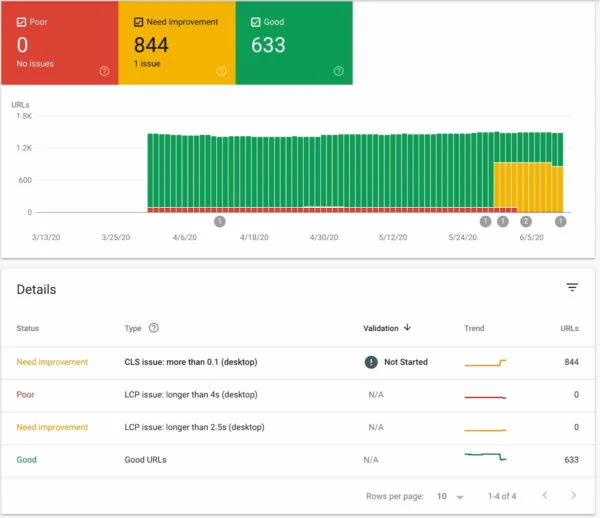
In Google Search Console, navigate to the “Core Web Vitals” report. If your “Largest Contentful Paint (LCP)” is higher than 2.5 seconds, it may be due to large images or slow server response times. Optimize by compressing images and enabling server caching to speed up the loading time.
8. Analyze Your Internal Links
Internal linking helps search engines understand your site’s structure and distributes link equity across your pages. Review your internal linking strategy to ensure that important pages are easily accessible and linked properly. Avoid orphan pages (pages with no internal links) and optimize anchor text for clarity and relevance.
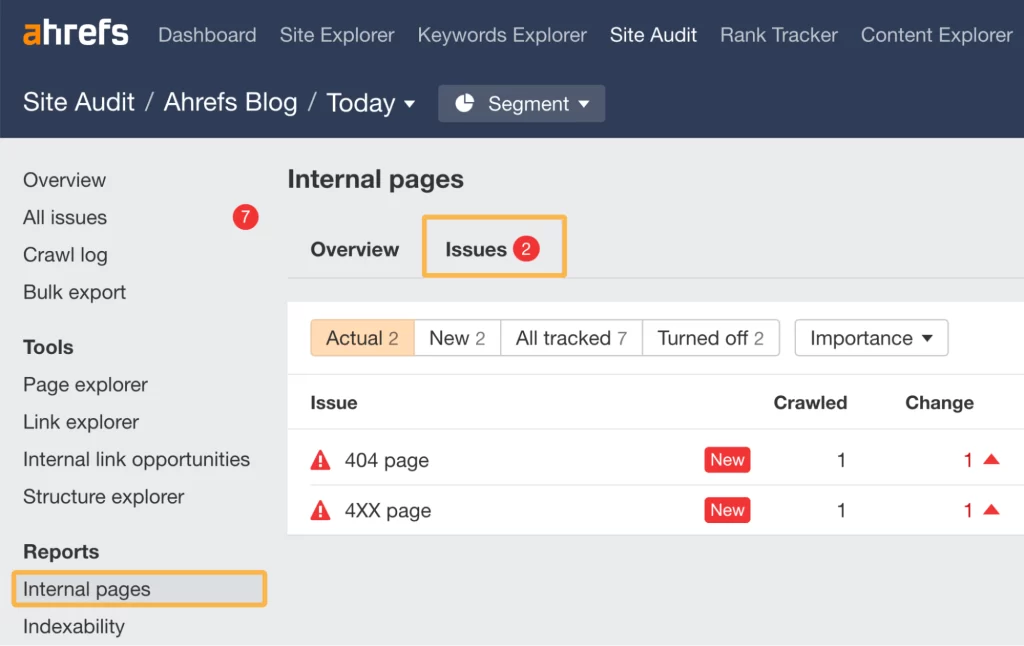
Use Ahrefs Site Audit tool to visualize your internal linking structure. You might find that a crucial service page has only a few internal links pointing to it. Add more internal links from relevant blog posts and other high-authority pages to this service page to boost its visibility and link equity.
9. Find Keywords You’re Missing Out On
Use keyword research tools to identify keywords your competitors rank for but you don’t. Analyzing keyword gaps can uncover opportunities for new content or optimization of existing pages. Targeting these missed keywords can improve your search visibility and help you capture a larger share of organic traffic.
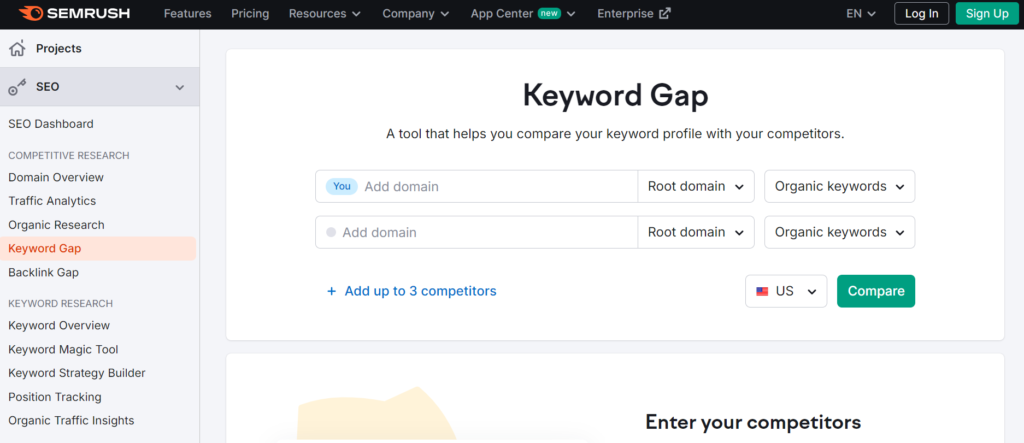
In SEMrush, use the “Keyword Gap” tool to compare your site with competitors. You might discover that competitors rank for terms like “affordable marketing services,” while you don’t. Create a new blog post or update an existing one targeting this keyword to capture that search traffic.
10. Find Missed Backlink Opportunities
Backlinks are crucial for SEO, so it’s essential to find missed opportunities. Analyze your competitors’ backlink profiles using tools like Ahrefs or Moz. Identify sites linking to your competitors but not to you, and create strategies to earn those links through outreach, guest posting, or creating valuable content that naturally attracts backlinks.
Use Ahrefs “Link Intersect” tool to see which sites link to your competitors but not to you. If you find a competitor getting backlinks from a well-known industry blog, reach out to that blog with a personalized pitch, offering a valuable guest post that fits their content style.
11. Audit Your On-Page SEO
Examine each page on your site for on-page SEO elements such as title tags, meta descriptions, headers, image alt text, and keyword usage. Ensure that these elements are optimized and aligned with your target keywords. Fixing on-page SEO issues helps search engines understand the relevance and context of your content, improving your chances of ranking higher.
Review a page’s title tag using Yoast SEO (if you’re using WordPress) or directly in your site’s HTML. If a page’s title reads “Welcome to Our Site,” change it to a more optimized version like “Affordable Marketing Services | Your Brand Name” to make it relevant and keyword-rich.
12. Ensure Your Sitemap Doesn’t Have Any Issues
A sitemap helps search engines crawl your site more efficiently. Check your XML sitemap to ensure all important pages are included and that there are no errors. Submit your sitemap to Google Search Console if you haven’t already. Regularly updating your sitemap ensures that new content is indexed quickly.
Example: Open Google Search Console and navigate to the “Sitemaps” section. Submit your sitemap URL (e.g., https://yoursite.com/sitemap.xml). If errors appear, such as URLs returning 404s, remove or fix those pages and update the sitemap to reflect the correct structure.
13. Ensure On-Page Elements Conform to SEO Best Practices
Verify that your on-page elements, such as headings, meta tags, and images, conform to SEO best practices. This includes using proper header hierarchy (H1, H2, H3), optimizing images with descriptive alt text, and ensuring meta descriptions are concise and keyword-optimized. These small adjustments collectively improve your site’s SEO performance.
Use Screaming Frog to check for missing or duplicate H1 tags. If you find multiple H1 tags on a product page, modify the HTML to have only one H1 (e.g., the product name) and move other headings to H2 or H3 tags for proper structure.
14. Find Declining Content to Reclaim Rankings
Identify pages that once ranked well but have declined over time. Use tools like Google Search Console to track performance changes. Analyze why these pages are losing rankings—whether it’s due to outdated content, increased competition, or technical issues. Refresh or optimize these pages to reclaim their rankings and bring back lost traffic.
In Google Search Console, go to the “Performance” report and filter by “Pages.” Look for pages that had high impressions and clicks but have declined recently. If a blog post on “Top Marketing Trends for 2023” is losing traffic, update it to “Top Marketing Trends for 2024” and add fresh insights to make it relevant again.
Conducting an SEO audit can be complex, but it’s essential for maintaining and improving your website’s performance. By following these steps, you can systematically identify and fix issues, optimize your site for search engines, and ensure long-term growth in organic traffic.
To Sum Up
Conducting an SEO audit involves giving your website a comprehensive check-up, ensuring it’s performing at its best. As you explore every corner, you uncover hidden issues and opportunities, finding ways to fix them and improve how people find and interact with your business online. Discovering why certain pages aren’t getting the attention they deserve, identifying what’s slowing things down, and making strategic improvements are all part of the process, bringing your site to life in search results.
Moving through each step—whether fixing duplicate versions of your site, updating outdated content, or improving mobile-friendliness—you’re constantly opening up new possibilities. You’re not just solving problems; you’re actively laying the groundwork for growth, making your site more user-friendly and visible.
If you’re eager to learn more tips and techniques for optimizing your site, follow our blog for the latest updates. Stay connected with us on our socials – X, LinkedIn and Facebook, for real-time insights, strategies, and SEO trends that keep you ahead of the competition.
