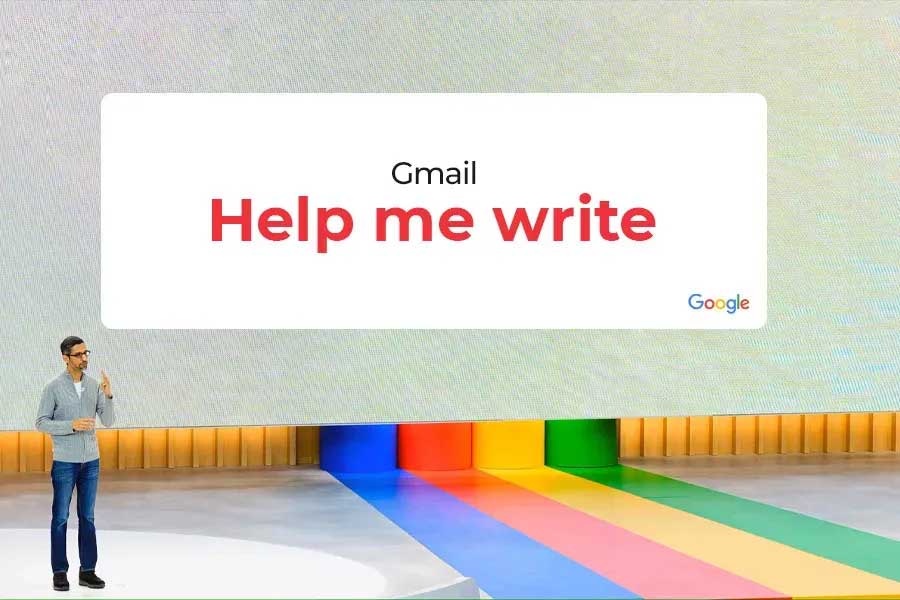Are you tired of staring at a blank screen, struggling to find the right words for your emails? Well, fret no more! Gmail has come to your rescue with its revolutionary feature called “Help Me Write.”
During the Google I/O event, Google CEO Sundar Pichai unveiled an AI tool called ‘Help me write’ for Gmail.
In this article, we will delve into the exciting world of “Help Me Write” feature in Gmail, unravelling its features, benefits, and how it can transform the way you communicate.
Table of Content
- Introducing the “Help Me Write” AI Tool
- How does one use this tool?
- Can “Help Me Write” truly Help You?
- The Benefits
- Limitations of the Tool
- Summing Up…
Introducing the “Help Me Write” AI Tool
Imagine a virtual writing companion, an intelligent assistant that not only suggests phrases but actually crafts entire emails for you. This cutting-edge addition to Gmail’s arsenal takes the concept of convenience and productivity to new heights.
Say goodbye to writer’s block and hello to effortlessly drafting emails with Artificial Intelligence.
At the Google I/O event on May 10, 2023, the latest addition called “Help Me Write” button in Gmail was introduced. This feature expands upon the existing Smart Compose functionality by providing an enhanced version that can generate complete emails based on user inputs within Gmail.
Now instead of just suggesting short phrases for replies, “Help Me Write” email AI empowers users to compose entire emails from scratch by utilizing their provided inputs.
The Features
Harnessing the capabilities of artificial intelligence, this ingenious functionality operates by providing timely suggestions of pertinent phrases and sentences while you’re composing your email.
However, its prowess extends far beyond that realm. In fact, it can even propose complete paragraphs, empowering you to convey your message with utmost precision, effectiveness, and speed.
But that’s not all! “Help Me Write” goes the extra mile by ensuring your emails are not only well-written but also error-free. Bid farewell to frantic Googling sessions to confirm whether to use “affect” or “effect” correctly. This AI-driven tool acts as your vigilant grammar and spelling guardian, effortlessly identifying and rectifying those pesky mistakes.
Moreover, when it comes to bridging language barriers, “Help Me Write” is your trusty companion. It possesses the remarkable ability to translate your emails into different languages, facilitating seamless communication across borders and linguistic divides.
Although still in the beta testing phase, “Help Me Write” is readily available to all Gmail users. So, the next time writer’s block strikes, why not give this intelligent feature a whirl? It might just be the helping hand you’ve been seeking to craft the impeccable email you desire.
How does one use this tool?
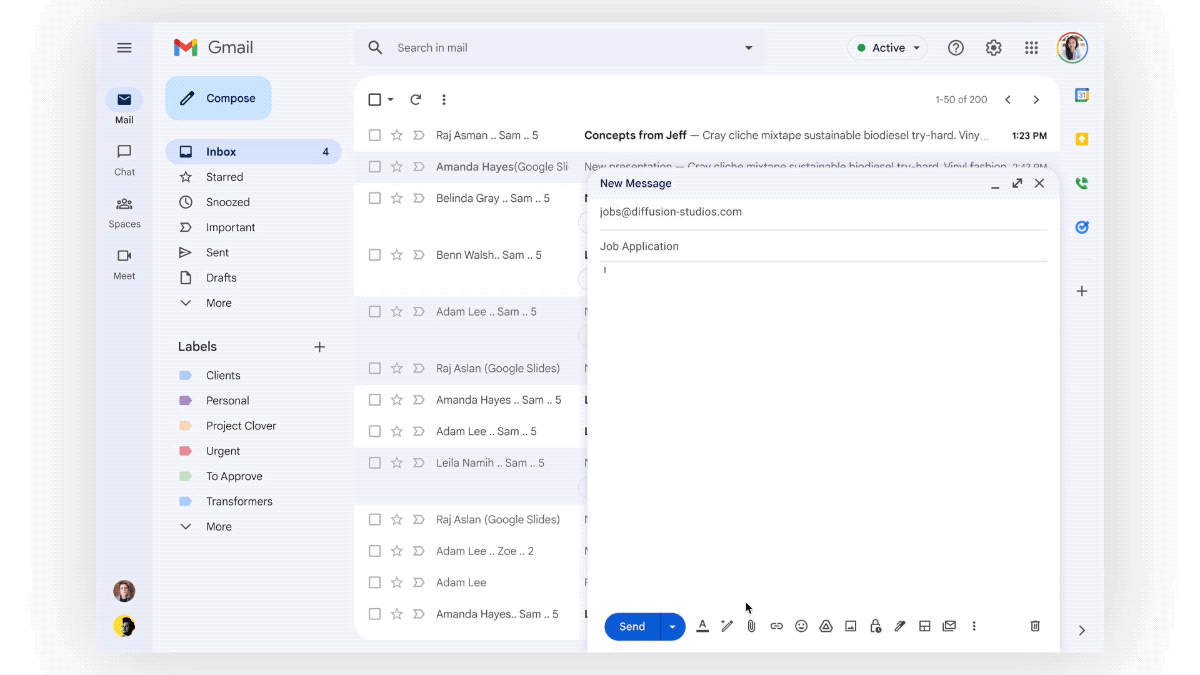
To use the Google “Help Me Write” tool in Gmail, follow these steps:
- Open Gmail: Log in to your Gmail account using your preferred web browser.
- Compose a new email: Click on the “Compose” button to create a new email.
- Enable “Help Me Write”: In the email composition window, look for the “Help Me Write” button or icon. It may be located near the bottom-right corner of the screen or in the toolbar.
- Click on “Help Me Write”: Once you have located the “Help Me Write” button, click on it to activate the tool.
- Provide a prompt or input: Within the “Help Me Write” interface, enter a prompt or specific information related to the content you want to include in your email. For example, if you need to ask for a refund, you can enter a prompt like “Requesting a refund for [product/service].”
- Generate email suggestions: After entering the prompt, click on the “Generate” or “Create” button. The AI-powered tool will analyze your input and generate a complete draft of the email.
- Review and edit: The generated email draft will appear on the screen. Take the time to review and make any necessary edits to ensure the email reflects your intended message accurately.
- Finalize and send: Once you are satisfied with the email draft, add any additional recipients, subject lines, and attachments as needed. Then, click on the “Send” button to deliver your email.
Remember, the “Help Me Write” tool is designed to assist you in composing emails more efficiently, but it’s always important to review and personalize the content before sending it to ensure it aligns with your style and preferences.
Can “Help Me Write” truly Help You?
This innovative feature harnesses the might of artificial intelligence to elevate your email composition to new heights of efficiency and eloquence.
- Unleash Your Inner Wordsmith:
If you often find yourself grappling with writer’s block, bid it farewell with “Help Me Write.” This tool becomes your creative companion, generating relevant phrases and sentences as you type. It’s akin to having a personal writing assistant, offering a continuous stream of inspiration and suggestions to fuel your email content.
- Master the Art of Effective Communication:
Effective communication is paramount in every email you send. “Help Me Write” goes beyond simple word suggestions; it possesses the incredible ability to recommend complete paragraphs that seamlessly encapsulate your thoughts and intentions. Wave goodbye to the struggle of piecing together your message, and let the tool effortlessly weave your ideas into eloquent prose.
- Polished and Professional:
Nobody wants to send an email littered with grammar and spelling errors. The ever-vigilant “Help Me Write” tool serves as your trusted proofreader, carefully examining your writing and detecting those sneaky mistakes that may have slipped through the cracks. With its assistance, you can confidently press the send button, knowing that your message is flawless and professional.
- Bridging the Language Divide:
In our interconnected world, language barriers should never hinder effective communication. “Help Me Write” shatters those barriers by offering translation capabilities. It seamlessly converts your emails into different languages, opening doors to global connections and fostering collaborations across borders.
- Available to All:
The best part? “Help Me Write” is accessible to all Gmail users. Regardless of whether you’re a seasoned professional or a casual email enthusiast, this feature is ready to elevate your email experience. No need to install additional software or navigate through complex processes—simply embrace the power of “Help Me Write” within your familiar Gmail interface.
The Benefits
The AI-powered “Help Me Write” feature tool in Gmail brings numerous advantages that enhance the process of composing emails:
1. Increased Efficiency:
By offering AI-generated suggestions and automatically generating phrases and paragraphs, “Help Me Write” significantly improves writing efficiency. Providing pre-written content that aligns with your message saves valuable time and effort.
2. Overcoming Writer’s Block:
Writer’s block can be a frustrating obstacle, but “Help Me Write” acts as a catalyst for creativity. It provides inspiration, ideas, and suggestions to help you overcome creative barriers and create compelling email content.
3. Enhanced Communication:
This tool goes beyond basic word suggestions and focuses on enhancing your communication. Recommending complete paragraphs, assists in expressing your thoughts and intentions clearly, precisely, and eloquently, ensuring effective communication in your emails.
4. Grammar and Spelling Assistance:
Maintaining professionalism requires sending error-free emails. The vigilant proofreading feature of “Help Me Write” catches grammar and spelling mistakes, helping you deliver polished and professional messages.
5. Multilingual Communication:
With its translation capabilities, “Help Me Write” breaks language barriers. It enables communication with individuals who speak different languages, simplifying cross-cultural interactions and facilitating effective communication across borders.
6. Accessibility for All:
Available to all Gmail users, the tool ensures widespread accessibility. Regardless of your proficiency or experience level, you can take advantage of the benefits offered by “Help Me Write” to enhance your email composition.
Overall, the “Help Me Write” AI Gmail tool streamlines the email writing process, sparks creativity, ensures error-free content, and enables effective communication. It provides users with a seamless and efficient experience when composing emails.
Limitations of the Tool
While the “Help Me Write” Gmail tool provides numerous advantages, it’s essential to understand its limitations:
- Although the tool suggests paragraphs and provides recommendations, it may not fully grasp the specific context or subtleties of your email. This means that the generated content might require further customization and refinement to accurately convey your intended message.
- Since the tool relies on AI algorithms, there is a possibility that the generated content may appear generic or formulaic. It might lack the personal touch or unique voice that naturally arises from your own writing style.
- While “Help Me Write” offers translation capabilities, AI struggles to fully comprehend language nuances and cultural contexts. Consequently, the translated content may not always capture the precise meaning or tone intended in different languages or cultural settings.
- The effectiveness of the tool relies on the accuracy and reliability of its AI algorithms. There may be instances where the provided suggestions are not as relevant or accurate as desired, necessitating additional manual editing and revision.
- Over-reliance on the “Help Me Write” tool could hinder the development of your own writing skills and creativity over time. It’s crucial to strike a balance between utilising the tool’s assistance and maintaining your ability to craft well-written and original emails.
- The tool’s suggestions may not align with everyone’s writing style or personal preferences. It’s vital to view the tool’s recommendations as suggestions rather than strict guidelines and tailor the content according to your own preferences and communication style.
Being aware of these limitations enables users to effectively leverage the “Help Me Write” Gmail tool while exercising their own judgment and expertise to produce engaging and personalized email content.
Summing Up…
In today’s fast-paced business landscape, effective communication is the cornerstone of success. Every email exchange, whether it’s with clients, colleagues, or partners, represents an opportunity to make a lasting impression.
The “Help Me Write” tool in Gmail has the potential to revolutionize business communication. By providing intelligent writing assistance, it empowers users to craft professional and effective emails, saving time and improving clarity.
With its contextual suggestions, grammar checks, and language enhancements, this tool ensures that every message reflects the desired tone and conveys the intended message accurately.
Businesses can expect increased productivity, enhanced communication, and improved overall writing quality, ultimately leading to better customer relationships and successful collaborations.