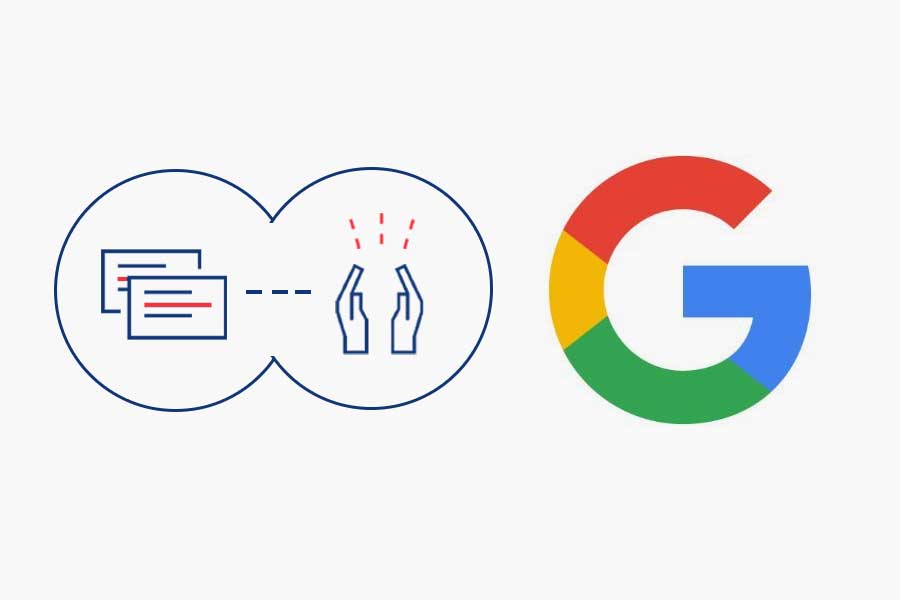Inaugurated back in 2003, the Google Search Partners program opens up a network of Google-affiliated websites for the display of search ads.
Interestingly, many digital marketers may not be aware that the feature allowing ads to run on these search partners is automatically enabled when crafting a search campaign for Google’s search engine.
So, without further ado, let’s delve into the world of search partners and unravel the who and what behind this intriguing program.
Table of Contents
- What are Google Search Partners?
- Relevant Examples
- How Do You Become A Google Partner Website?
- The Key Benefits
- Downsides to Google Search Partners
- 5 Common Misconceptions
- Low-Hanging Fruit on the Search Partner Network
- How Google Selects Search Partner Sites?
- Should You Optimize Your PPC Campaign for Google Search Partners?
- How to Include or Remove Google Search Partners from Your PPC Campaign
- How can I spot Google Search Partners Traffic?
What are Google Search Partners?
Google Search Partners are websites and apps that have partnered with Google to display Google Ads alongside their own content.
When advertisers run Google Ads campaigns on the Google Search Network, their ads can also appear on these partner websites and apps, extending the reach of their advertising beyond Google’s own search results pages.
Websites within the Google Search Network collaborate with Google to display advertisements and complementary product listings. This partnership effectively broadens the scope of Google Search ads and listings, encompassing numerous websites beyond the Google ecosystem.
This network extension also includes popular platforms like YouTube and various other Google-owned sites.
Within the context of search partner websites, your advertisements and listings may surface on a variety of pages, including search results pages, site directory listings, and other pages directly associated with an individual’s search query.
Relevant Examples
Google Search Partners encompass a wide range of websites and apps where Google Ads can appear. While Google doesn’t provide an exhaustive list of Search Partners, here are some examples of known Google Search Partners:
- Google-owned Properties:
- YouTube: Google’s video-sharing platform.
- Google Maps: The popular mapping and navigation service.
- Google Images: The image search feature of Google.
- Google Shopping: A platform for online shopping and product listings.
- Search Engines:
- Ask.com: A search engine that provides answers to questions and general web search results.
- Lycos.com: A web search engine and web portal.
- Dogpile.com: A metasearch engine that fetches results from various search engines.
- Retail and E-commerce Websites:
- Amazon: The world’s largest online retailer.
- Walmart: A major multinational retail corporation.
- Target: A well-known retail chain in the United States.
These are just a few examples, and there are many more Search Partners in Google’s network.
Advertisers can see the performance of their ads on these partner sites through their Google Ads accounts and adjust their campaigns accordingly to reach a broader audience.
Keep in mind that the specific list of partners may change over time as Google continues to expand its network.
How Do You Become A Google Partner Website?
To enroll in the Google Partners program within Google Ads, follow these steps. Google Partners is tailored for advertising agencies and third-party entities that oversee Google Ads accounts on behalf of various brands or businesses.
Joining this program grants you access to a host of advantages, encompassing Education & Insights, Access & Support, and Recognition & Rewards.
Below, you’ll find a guide detailing how to sign up for Google Partners:
Step 1: Visit the Google Partners website.
Step 2: Click on the “Join Google Partners” button.
Step 3: If you’re not already logged in to your Google Ads account, sign in. It’s important to note that you’ll need administrative access to your company’s Google Ads Manager account to complete the sign-up process. Attempting to sign up without admin access may result in an error message.
Step 4: Review and accept the disclaimer and Terms of Service by clicking “Accept and continue.”
Step 5: Choose the Google Ads Manager account that accurately represents your company.
Step 6: Provide all the necessary information as prompted.
Step 7: Save your information.
Following these steps, you’ll be redirected to the Google Partners section within your Google Ads Manager account.
If you desire additional benefits, such as the exclusive Google Partner or Premier Partner badge, you can achieve this by meeting the respective Partner or Premier Partner criteria.
The Key Benefits
Google Search Partners offer several benefits for advertisers looking to expand their reach and enhance their advertising campaigns. Here are some key benefits of using Google Search Partners:
- Extended Reach: Search Partners allow advertisers to extend their reach beyond Google’s own search results pages. This means ads can appear on a wide range of partner websites and apps, increasing exposure to potential customers.
- Diverse Audience: Partner websites and apps attract diverse audiences, which can help advertisers reach different demographics and target markets they may not reach solely through Google’s search engine.
- Increased Traffic: By displaying ads on partner sites, advertisers can generate additional website traffic and potentially increase the number of clicks and conversions.
- Broader Ad Formats: Google Search Partners support various ad formats, including text ads, image ads, and video ads, providing advertisers with more flexibility to create engaging and visually appealing advertisements.
- Performance Insights: Advertisers can access performance data for Search Partner placements separately from Google’s search results pages. This allows for better tracking and optimization of campaigns.
- Cost-Effective: In some cases, Search Partner clicks may be less competitive and more cost-effective than clicks on Google’s own search results pages, potentially providing better value for advertisers.
- Multi-Platform Reach: Google Search Partners can include websites and apps across different platforms, including desktop and mobile devices, ensuring a broader reach across various devices.
- Audience Expansion: For businesses looking to expand their customer base, Search Partners offer an opportunity to connect with users on partner sites who may be interested in their products or services.
- Brand Exposure: Ads on partner sites can help increase brand exposure and awareness, especially if the partner sites have high traffic and engagement.
- Additional Advertising Options: Search Partners may offer additional advertising options, such as display advertising, that can complement search campaigns and provide more visibility.
- Local Reach: Partner sites may include local directories or platforms, allowing advertisers to target local audiences effectively.
- YouTube: YouTube is a part of the Google Search Partner network, offering advertisers the opportunity to reach a vast audience through video ads.
It’s important for advertisers to carefully monitor the performance of their campaigns on Google Search Partners, adjust targeting and settings as needed, and analyze the data to ensure that they are achieving their advertising goals effectively.
While there are many benefits to using Search Partners, it’s essential to strike the right balance between Google’s search results pages and partner placements to optimize campaign performance.
Downsides to Google Search Partners
While Google Search Partners can offer various benefits to advertisers, there are also some potential downsides and challenges to consider when using this feature.
Here are some of the downsides to using Google Search Partners:
- Limited Control: Advertisers have limited control over where their ads appear on partner websites and apps. This lack of control can make it challenging to ensure that ads are displayed in the most relevant and brand-safe environments.
- Variable Performance: The performance of ads on partner sites can vary widely. Some partner sites may not deliver the same level of click-through rates or conversion rates as Google’s own search results pages.
- Quality Concerns: Not all partner websites maintain the same level of quality and user experience. Ads appearing on low-quality or irrelevant sites can negatively impact brand perception and campaign performance.
- Budget Allocation: If advertisers are not careful, a significant portion of their budget can be allocated to Search Partners, potentially at the expense of Google’s search results pages, where they may have more control and better performance.
- Different User Intent: Users on partner sites may have different search intent compared to those using Google’s search engine directly. Understanding and catering to these different intent levels can be challenging.
- Conversion Tracking: Accurately tracking conversions and attributing them to specific channels or placements can be more complex when using Search Partners, as users may interact with ads on partner sites before converting.
- Cost Considerations: Click costs on Search Partners may vary, and advertisers may find that some clicks are more expensive than they anticipated, impacting their overall campaign budget.
- Ad Formats: Partner websites may not support all ad formats, limiting the types of creative assets that can be used in campaigns.
- Audience Quality: Partner sites may not always attract the same quality of audience as Google’s own search engine, leading to lower-quality traffic and potentially lower conversion rates.
- Privacy and Data Concerns: Advertisers need to ensure that their ads comply with privacy regulations when displayed on partner sites and that user data is handled in accordance with privacy policies.
- Competitive Bidding: Competition for ad placements on partner sites can vary, and advertisers may face more competition from other advertisers in some industries.
To mitigate these downsides, advertisers should carefully monitor the performance of their campaigns on Google Search Partners, adjust their targeting and bidding strategies as needed, and regularly review the list of partner websites where their ads are displayed.
It’s essential to strike the right balance between Google’s search results pages and partner placements to optimize campaign performance and return on investment.
5 Common Misconceptions
Google Search Partners can be a valuable addition to an advertiser’s digital marketing strategy, but there are several common misconceptions about how they work and their impact on campaigns. Here are five common misconceptions regarding Google Search Partners:
- All Partner Sites are Equal: Many advertisers assume that all Search Partner sites are of the same quality and relevance as Google’s own search results. In reality, the quality and relevance of partner sites can vary significantly. Some may be highly relevant to your target audience, while others may not be, leading to variations in performance.
- Search Partners Are Separate Campaigns: Some advertisers believe that running ads on Search Partners requires creating separate campaigns. In fact, you can opt to include or exclude Search Partners at the campaign level without the need for separate campaigns, giving you control over where your ads appear.
- Search Partner Traffic is Less Valuable: While it’s true that Search Partner traffic can perform differently from traffic on Google’s search results pages, it’s a misconception to assume that it’s inherently less valuable. The value depends on your specific campaign goals and the quality of partner sites. In some cases, Search Partner traffic can be highly relevant and profitable.
- Search Partners Always Offer Lower Costs: Advertisers sometimes assume that clicks on Search Partners are cheaper than clicks on Google’s own search results pages. While this can be the case in some instances, the cost-per-click (CPC) on partner sites can vary widely, and competitive industries may have similar or even higher CPCs on partner sites.
- Lack of Control Over Partner Placements: Some advertisers believe they have no control over which partner sites their ads appear on. In reality, you can review performance data and make adjustments to your campaigns by excluding specific partner sites if they don’t align with your objectives or aren’t delivering the desired results.
It’s important for advertisers to approach Google Search Partners strategically, considering their specific campaign goals, target audience, and performance metrics.
Regular monitoring and optimization of campaigns that include Search Partners can help dispel these misconceptions and ensure a more effective and efficient advertising strategy.
Low-Hanging Fruit on the Search Partner Network
When it comes to accomplishing tasks or objectives that require minimal effort but are often neglected, both business owners and digital marketers frequently disregard the simplest methods to improve their Google search rankings.
These techniques are both highly effective and require little effort—pun intended. In the realm of marketing, “low-hanging fruit” refers to the easiest-to-reach consumers for your business.
Concentrating your efforts on this particular group can greatly enhance the efficiency of your marketing campaign.
In the realm of SEO, the concept of “low-hanging fruit” refers to relatively uncomplicated tasks that can yield substantial improvements in your website’s organic traffic.
Those who have been actively involved in SEO for a while are likely familiar with this term, but for newcomers, it may be unfamiliar. In essence, the significance of SEO cannot be underestimated.
There is a plethora of options available to enhance the organic traffic of a website, whether it belongs to you or a client.
It is essential to possess the skills required to achieve optimal results with minimal effort. To begin, one must acquire a fundamental understanding of search engine optimization (SEO).
This includes a comprehensive explanation of effective SEO techniques, catering to both Local SEO and eCommerce SEO, for a more comprehensive grasp of the subject.
Here are 10 popular “low-hanging fruit” search engine optimization (SEO) techniques that can help improve your website’s organic traffic and search rankings:
- Optimize Title Tags: Ensure that your title tags accurately reflect the content of your pages and include relevant keywords. Crafting compelling and keyword-rich titles can improve click-through rates from search engine results pages (SERPs).
- Meta Descriptions: Write compelling meta descriptions that encourage users to click on your links in search results. While meta descriptions don’t directly impact rankings, they can significantly affect click-through rates.
- Header Tags (H1, H2, H3): Properly structure your content with header tags. Use H1 tags for main headings and H2/H3 tags for subheadings to make your content more readable and SEO-friendly.
- Image Optimization: Compress and optimize images to improve page load times. Add descriptive alt text to images for accessibility and SEO benefits.
- Mobile Optimization: Ensure that your website is mobile-friendly and responsive. Mobile optimization is crucial as search engines prioritize mobile-friendly sites in their rankings.
- Page Speed Optimization: Improve page load times by optimizing code, leveraging browser caching, and minimizing HTTP requests. Faster-loading pages tend to rank higher and provide a better user experience.
- Content Quality: Create high-quality, valuable, and original content. Address user intent and provide comprehensive information on your topic. Quality content is more likely to earn backlinks and rank well.
- Keyword Research: Conduct keyword research to identify relevant keywords and phrases for your content. Incorporate these keywords naturally into your content and meta tags.
- Fix Broken Links: Regularly check for and fix broken links (404 errors) on your website. Broken links can harm user experience and negatively affect SEO.
- Schema Markup: Implement schema markup to enhance the visibility of your content in SERPs. Schema markup provides additional information to search engines and can result in rich snippets and enhanced search results.
These low-hanging fruit SEO techniques are relatively easy to implement but can have a substantial impact on your website’s search engine rankings and overall performance. Regularly reviewing and optimizing these aspects of your website can contribute to improved organic traffic and user engagement.
How Google Selects Search Partner Sites?
Google selects Search Partner sites based on specific criteria and agreements. While Google doesn’t publicly disclose the exact selection process, the general principles behind the selection of Search Partners involve factors such as relevance, quality, and user experience.
Here are some key considerations that likely play a role in how Google selects Search Partner sites:
- Relevance to Advertisers: Google aims to partner with websites and apps that are relevant to the advertisers using the Google Ads platform. This relevance ensures that ads displayed on partner sites align with the advertisers’ target audience and goals.
- Quality and User Experience: Google values partner sites that offer a high-quality user experience. This includes factors like page load times, mobile-friendliness, and content quality. Partner sites are expected to meet certain standards to maintain a positive user experience.
- Compliance with Policies: Partner sites must adhere to Google’s advertising policies and guidelines. This includes guidelines related to content, privacy, and user safety. Google wants to ensure that ads are displayed in a brand-safe and compliant environment.
- Traffic and Audience: Google often partners with websites and apps that have a substantial and engaged user base. Partner sites should attract a sizable audience to provide value to advertisers looking to extend their reach.
- Technical Integration: Partner sites should have the technical infrastructure to effectively integrate Google Ads, serving ads and tracking user interactions accurately.
- User Data Protection: Google takes user data privacy seriously. Partner sites must comply with privacy regulations and handle user data in accordance with Google’s privacy policies.
- Reputation: Google may consider the reputation and trustworthiness of potential partner sites. Sites with a history of spammy or deceptive practices are less likely to be selected.
- User Engagement: Sites that encourage user engagement, such as those with active communities or forums, may be attractive to Google as Search Partners.
- Performance Metrics: Google monitors the performance of ads on partner sites to ensure that they meet certain performance standards. This includes metrics like click-through rates and conversion rates.
- Advertiser Demand: Google may also consider the demand from advertisers to display their ads on specific partner sites. If advertisers express interest in a particular site or category of sites, Google may seek to establish partnerships accordingly.
It’s important to note that Google’s selection of Search Partner sites may evolve over time as the search landscape changes and new partnerships are formed.
Should You Optimize Your PPC Campaign for Google Search Partners?
Pros of Optimizing for Google Search Partners:
- Extended Reach: Google Search Partners can help you reach a broader audience beyond Google’s own search results pages. This can be particularly beneficial if you want to expand your brand’s visibility.
- Additional Traffic: Partner websites and apps can generate additional traffic and potentially increase clicks and conversions for your campaigns.
- Cost-Effective Clicks: In some cases, clicks on Search Partners may be less competitive and more cost-effective than clicks on Google’s own search results pages.
- Diverse Audience: Search Partner sites attract diverse audiences, allowing you to tap into different demographics and target markets.
Cons of Optimizing for Google Search Partners:
- Varying Performance: The performance of ads on partner sites can vary widely. Some partner sites may not deliver the same level of click-through rates or conversion rates as Google’s search results pages.
- Less Control: Advertisers have limited control over where their ads appear on partner websites and apps. This lack of control can make it challenging to ensure that ads are displayed in the most relevant and brand-safe environments.
- Quality Concerns: Not all partner websites maintain the same level of quality and user experience. Ads appearing on low-quality or irrelevant sites can negatively impact brand perception and campaign performance.
- Budget Allocation: If you’re not careful, a significant portion of your budget can be allocated to Search Partners, potentially at the expense of Google’s search results pages, where you may have more control and better performance.
- Different User Intent: Users on partner sites may have different search intent compared to those using Google’s search engine directly. Understanding and catering to these different intent levels can be challenging.
Factors to Consider:
- Campaign Goals: Consider your specific advertising goals. If expanding reach and brand visibility are top priorities, optimizing for Search Partners may be beneficial. However, if you’re primarily focused on driving high-converting traffic, you may need to evaluate the performance of partner placements carefully.
- Performance Analysis: Regularly monitor and analyze the performance of your campaigns on Google Search Partners. Look at metrics like click-through rates, conversion rates, and return on ad spend (ROAS) to determine if partner sites are contributing positively to your goals.
- Budget Considerations: Review your budget allocation between Google’s search results pages and Search Partners. Adjust the allocation based on performance and where you see the best return on investment.
- Testing and Experimentation: Consider running experiments where you temporarily optimize for Search Partners to assess their impact on your campaign performance. Use the data from these experiments to make informed decisions.
How to Include or Remove Google Search Partners from Your PPC Campaign
Including or removing Google Search Partners from your PPC (Pay-Per-Click) campaign can be done through your Google Ads account. Here are the steps to include or remove Google Search Partners:
Including Google Search Partners:
- Sign in to Your Google Ads Account: Go to https://ads.google.com and sign in to your Google Ads account.
- Select the Campaign: From your Google Ads dashboard, select the campaign that you want to edit.
- Click on Settings: In the left sidebar, click on “Settings” within the selected campaign.
- Edit Network Settings: Scroll down to the “Network settings” section. Under “Google Search Network,” you’ll see the option to include or exclude Search Partners. By default, it is usually set to “Include Google search partners.” To include Search Partners, make sure this option is selected.
- Save Your Changes: After selecting the desired setting (in this case, “Include Google search partners”), be sure to click the “Save” button to apply your changes.
Removing Google Search Partners:
To remove Google Search Partners from your campaign, follow the same steps as above, but in step 4, choose the option to “Exclude Google search partners” instead. Here’s how:
- Sign in to Your Google Ads Account: Go to https://ads.google.com and sign in to your Google Ads account.
- Select the Campaign: From your Google Ads dashboard, select the campaign that you want to edit.
- Click on Settings: In the left sidebar, click on “Settings” within the selected campaign.
- Edit Network Settings: Scroll down to the “Network settings” section. Under “Google Search Network,” you’ll see the option to include or exclude Search Partners. To exclude Search Partners, select the “Exclude Google search partners” option.
- Save Your Changes: After selecting the desired setting (in this case, “Exclude Google search partners”), be sure to click the “Save” button to apply your changes.
Keep in mind that changes to network settings may affect the performance and reach of your campaign.
Be sure to monitor the campaign’s performance after making these adjustments to ensure it aligns with your advertising goals. You can always revisit these settings and make further changes as needed to optimize your PPC campaign.
How can I spot Google Search Partners Traffic?
Identifying Google Search Partners traffic in your Google Ads account allows you to distinguish the performance and results coming from partner websites and apps. To spot Google Search Partners traffic, follow these steps:
- Navigate to Campaigns: From the Google Ads dashboard, click on “Campaigns” in the left-hand menu to view your campaigns.
- Select the Campaign: Choose the specific campaign for which you want to view Search Partners traffic.
- Click on “Settings”: Within the selected campaign, click on the “Settings” tab. This will open the campaign settings.
- Review the Network Settings: Scroll down to the “Network settings” section of the campaign settings. Under “Google Search Network,” you’ll find information related to Search Partners.
- If you see “Google Search Network” selected, it means Search Partners are included in your campaign, and the traffic you’re observing is a combination of Google’s own search results pages and partner websites/apps.
- If you see “Google Search Network” deselected, it means you’ve excluded Search Partners from your campaign, and the traffic you’re monitoring is solely from Google’s own search results pages.
- Review Campaign Performance Metrics: You can also review campaign performance metrics to identify traffic from Google Search Partners. Some key metrics to consider include clicks, impressions, click-through rate (CTR), and conversions.
- Segment Your Data: To specifically view Search Partners’ performance data, click the “Segment” button above the performance graph, and select “Network (with search partners).” This segmentation will show you the performance metrics for Search Partners separately from Google’s search results.
- View Placements Report: To get a more detailed view of the specific partner websites and apps that have displayed your ads, you can access the “Placements” report. Here’s how:
- While in the campaign, navigate to the “Placements” tab in the left sidebar.
- This report will show you the individual partner sites and apps where your ads have appeared, along with performance data for each placement.
By following these steps and analyzing your campaign settings and performance data, you can easily spot Google Search Partners traffic and gain insights into how your ads are performing on partner websites and apps.