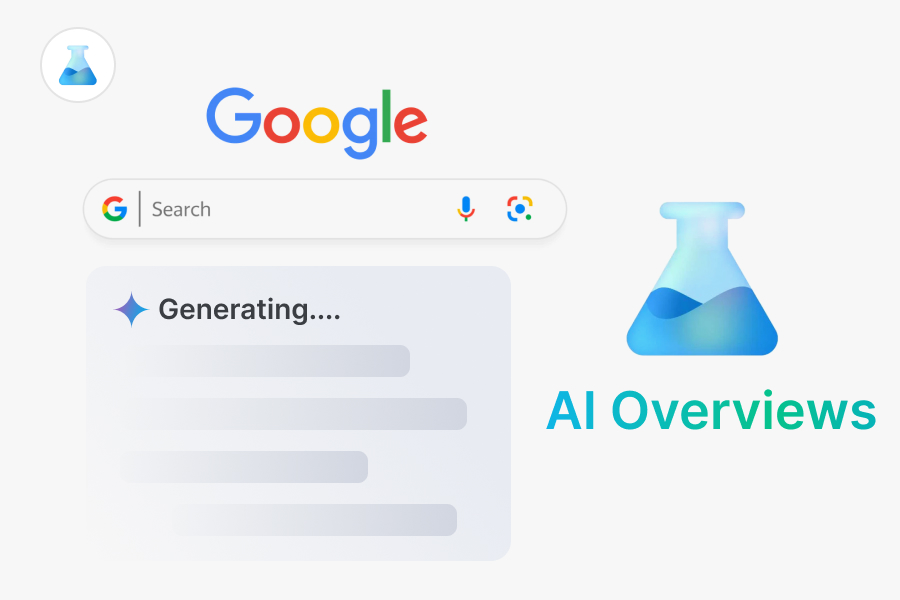Google AI Overviews is a feature in Google Search that uses generative AI to provide a concise summary of information from various sources on the web.
It aims to help users quickly understand complex topics and get a comprehensive overview of information without having to sift through multiple pages of results.
Google’s AI overviews, initially known as Search Generative Experience (SGE), have evolved into AI Overviews and more. They were initially part of an experiment through Google’s Search Labs program but have since expanded their reach.
After receiving positive feedback from users, they transitioned from beta to widespread availability in the U.S. on May 14, 2024. Google’s goal is to make these AI overviews accessible to over 1 billion people globally by the end of 2024.
Understanding AI Overviews
When a user searches for a topic, Google’s algorithm determines if an AI Overview would be helpful.
For example, if a user types in the search bar a query, “How is generative AI transforming the healthcare sector”, Google AI overviews provide a summary of relevant points along with their relevant links from the web.
Data Gathering: The AI system gathers information from a variety of sources, including websites, documents, and Google’s Knowledge Graph.
Summary Generation: The AI generates a concise summary that highlights the key points and provides links to relevant sources.
Google AI Overviews can be particularly useful for complex topics, such as scientific concepts, historical events, or current news stories. They can help users quickly get a grasp of the main points without having to read through lengthy articles.
For instance, if you search for “What is PPC,” you’ll encounter a brief summary.
This summary may include link cards—clickable links that direct you to the websites used to create the AI-generated content or offer information on related topics and questions.
AI Overviews come in different formats, appearing as mini-articles, tables, or lists. If you type in the search bar, “step-by-step baking a cake for beginners”, You get complete instructions directly in the results:
Rather than requiring you to search for each detail individually, AI Overviews deliver a comprehensive answer that addresses all aspects of your query. It recognizes and responds to your specific, detailed question without needing you to separate it into multiple searches.
How are Links displayed in AI Overviews?
AI Overviews feature links to resources that back up the information provided in the snapshot and offer further exploration of the topic. This gives users the opportunity to delve deeper and access a wide variety of content from publishers, creators, retailers, businesses, and more, helping them advance their tasks.
Google’s systems automatically select which links to display, so creators don’t need to take any special steps to be included. Following the usual guidelines for appearing in search, as outlined in Google Search Essentials, is all that’s required.
Optimizing Content for Google AI Overviews
Currently, there aren’t any specific methods recommended for optimizing Google AI Overviews.
Google has indicated that its systems autonomously select which links and sources to highlight in AI-generated summaries.
According to Google, “There is nothing special for creators to do to be considered other than to follow our regular guidance for appearing in search, as covered in Google Search Essentials.”
Therefore, if you’re already adhering to SEO best practices, you’re likely on the right path to potentially being featured in AI Overviews.
1. High-Quality and Informative Content Matters a Lot
Ensure your content directly addresses user queries and provides valuable information. For example, if your topic is “How to make a perfect omelet,” your content should include step-by-step instructions, tips for choosing the right ingredients, and variations for different tastes.
Cover your topic in depth, addressing all relevant aspects. For instance, if your article is about “The history of the iPhone,” you should discuss its development, key features, and impact on the smartphone market.
Use clear, concise, and engaging language to keep readers interested. Avoid jargon and technical terms that may confuse your audience. For example, instead of saying “utilize,” you could use “use” or “employ.”
2. Prioritizing Quality and Accuracy in YMYL Content
When creating content that can significantly impact people’s lives, such as topics related to finance, health, legal matters, and current events (YMYL), it’s crucial to prioritize quality and accuracy.
Collaborate with writers who possess in-depth expertise in your specific field. Their understanding of nuances and complexities will ensure the content is accurate, informative, and trustworthy. Having subject matter experts involved enhances the credibility of your content, building trust with your audience.
Establish a multi-step editing and review process to catch errors, inconsistencies, and potential inaccuracies. Ensure all information is verified through reliable sources. Use reputable databases, academic journals, and government websites for accurate data. Maintain consistency in style, tone, and formatting throughout your content.
Familiarize yourself with Google’s guidelines for YMYL content. This includes providing accurate, helpful, and unbiased information. Strive to present content that is free from misleading or harmful information. Cite credible sources to support your claims and demonstrate the accuracy of your content.
3. Optimize for Relevant Keywords
Identify relevant keywords and phrases that your target audience is likely to search for. Use tools like Google Keyword Planner or SEMrush to find popular keywords related to your topic.
Incorporate keywords naturally throughout your content, including headings, subheadings, and body text. Avoid keyword stuffing, which can harm your search rankings. For example, if your article is about “best hiking trails in the Himalayas,” you could use keywords like “Himalayan hiking,” “best hiking trails,” and “Nepal hiking.”
Aim for a natural balance of keyword usage. A good rule of thumb is to use your target keyword once or twice in the title, once in the meta description, and several times throughout the body of your content.
4. Improve Your Website Structure
Organize your content with a logical structure using headings, subheadings, and bullet points. This makes it easier for search engines to understand your content and for users to navigate your website. For example, a blog post about “How to start a blog” could have headings like “Choosing a niche,” “Setting up your blog,” and “Creating high-quality content.”
Link to relevant pages within your website to improve navigation and SEO. For example, if you have a blog post about “The best SEO tools,” you could link to other articles on your website that discuss specific tools in more detail.
Use descriptive URLs that include relevant keywords. For example, instead of using a URL like “[invalid URL removed],” you could use “[invalid URL removed].”
To ensure the security of your users’ personal information, implement Hypertext Transfer Protocol Secure (HTTPS) encryption when they access your content. HTTPS encrypts data, protecting it from unauthorized access.
Use Google Search Console to monitor your website’s performance in search results. Identify and address any crawl errors, indexation issues, or other technical problems.
5. Enhance User Experience
Ensure your website is fully optimized for mobile devices. Google prioritizes mobile-friendly websites in their search rankings.Optimize your website’s loading speed to improve user satisfaction. Use tools like Google PageSpeed Insights to identify areas for improvement.
Create a user-friendly navigation menu that is easy to understand and navigate. Your navigation menu should clearly indicate the different sections of your website.
Optimized Title Tags and Meta Descriptions
Create concise and compelling title tags that include your target keyword. Write descriptive meta descriptions that accurately summarize your content and encourage clicks.
Headings and Subheadings
Use headings (H1, H2, H3, etc.) to structure your content and make it easier to read. Incorporate relevant keywords into your headings and subheadings.
Internal Linking
Link to other relevant pages on your website to improve navigation and distribute page authority. Use descriptive anchor text that includes your target keyword to provide context for the linked page.
6. Build High-Quality Backlinks
Focus on acquiring backlinks from reputable websites within your industry. The quality of your backlinks is more important than the quantity.
Build backlinks organically through guest posting, content marketing, and social media engagement. Avoid black-hat SEO techniques, such as buying backlinks or participating in link farms.
Avoid excessive backlinks from the same domain or website. A diverse backlink profile is more natural and looks better to search engines.
Create Shareable Content
Produce valuable, informative, and engaging content that people want to share. Incorporate visuals like infographics, videos, and images to make your content more visually appealing. Promote your content on social media platforms to increase visibility and shares.
Guest Posting
Identify websites in your industry that accept guest posts and have a high domain authority. Offer to write guest posts on topics relevant to their audience. Ensure that your guest post includes a link back to your website.
Broken Link Building
Use tools to find broken links on other websites. Contact the website owner and offer to replace the broken link with a link to your relevant content.
Outreach and Networking
Build relationships with other bloggers, influencers, and businesses in your industry. Collaborate on projects, co-author articles, or participate in joint ventures. Reach out to other website owners to request backlinks or link exchanges.
Directories and Listings
Submit your website to relevant online directories and business listings. Ensure that your business information (Name, Address, Phone number) is consistent across all listings.
7. Leverage Structured Data
Implement schema markup to provide search engines with additional context about your content. Schema markup can help your website appear in rich snippets, which can increase click-through rates.
Enhance your search results with rich snippets, such as star ratings, images, or event details. For example, if you have a product page for a book, you could use schema markup to include the book’s title, author, and star rating.
To implement structured data on your website, you can use:
1. Schema.org
By using Schema.org markup, you can help search engines understand the content on your website better. This can lead to richer search results, like displaying product ratings or event dates directly in the search snippet.
Richer search results can stand out more, potentially leading to more users clicking on your website.
Search engines can use Schema.org markup to improve how they display information on your website, making it easier for users to find what they’re looking for.
2. JSON-LD: (JavaScript Object Notation for Linked Data)
This is a format for writing structured data based on JSON (JavaScript Object Notation). JSON-LD is a popular choice because:
- Easy to Read and Write: Like JSON, it uses a format similar to everyday language, making it easier for both humans and machines to understand.
- Lightweight: Doesn’t add significant weight to your website’s code.
- Flexible: Can describe a wide range of information using various properties.
- Embed within HTML: Allows you to add structured data directly into your website’s code without affecting the user experience.
3. Resource Description Framework in Attributes (RDFA)
RDFA is another method for embedding structured data within your website’s HTML. It uses existing HTML attributes to define the meaning of specific elements on the page.
By using structured data, you can improve your website’s visibility in search results and increase your click-through rate.
8. Monitor Your Presence
As Google AI Overviews continue to evolve, SEO professionals are seeking effective ways to track their websites’ visibility in these AI-generated summaries. While Google hasn’t provided a dedicated tool for this purpose, various approaches can help you monitor your presence:
Leveraging SEO Tools
Leading SEO tools like Brightedge and SEMrush are incorporating AI capabilities to enhance their offerings. Stay updated on their developments, as they may soon introduce features specifically designed to track AI Overviews.
If these tools don’t provide direct AI Overviews tracking, consider requesting custom reporting or exploring third-party integrations that can assist in data analysis.
Manual Tracking
For a more focused approach, manually track your website’s appearance in Google AI Overviews for your top 20 most valuable keywords. This allows you to closely observe changes in the search results, the format of AI Overviews, and competitor visibility.
Create a spreadsheet to record your manual searches, including the search query, date, and whether your website was featured in an AI Overview. This provides a structured way to track trends and identify patterns.
Incase You Want To Prevent Your Content from Appearing in AI Overviews
While AI Overviews can provide valuable summaries of information, some websites may have concerns about copyright, accuracy, or how their content is presented. In such cases, there are strategies to limit the likelihood of your content appearing in these summaries.
Strategies for Limiting AI Overview Exposure
- Robots.txt: Use your robots.txt file to instruct Google not to crawl specific pages or sections of your website. While this doesn’t guarantee complete exclusion, it can reduce the likelihood of your content being used in AI Overviews.
- Noindex Meta Tag: Add a noindex meta tag to pages you want Google to avoid indexing altogether. This ensures those pages won’t appear in AI Overviews or regular search results.
- Nosnippet Meta Tag: Use the nosnippet meta tag to prevent Google from generating text snippets for your pages in standard search results. This can also help limit the potential for your content to be summarized in AI Overviews.
Weighing the Pros and Cons
While these methods can limit Google AI Overview exposure, it’s essential to consider the potential consequences. Google’s early testing suggests that AI summaries can increase click-through rates to websites compared to regular search listings. Blocking your content might lead to missed traffic opportunities.
Long Road Ahead
Google AI Overviews are a relatively new feature, and their long-term SEO implications are still being studied. For now, focusing on Google’s standard best practices for appearing in search results is likely the most effective approach.
Deciding whether to prevent your content from appearing in AI Overviews requires careful consideration of your specific goals and concerns. While there are methods to limit exposure, it’s important to weigh the potential benefits and drawbacks before making a decision.
Need help optimizing your content for Google AI Overviews? At DigiXL Media, our team of experienced professionals and AI experts can provide tailored solutions to enhance your content’s visibility and engagement. Let us help you harness the power of AI to reach your target audience effectively.
Stay updated on the latest Google AI Overviews and industry trends. Follow us on X, LinkedIn, and Facebook for valuable insights, news, and updates!