Dynamic Search Ads (DSA) have emerged as a powerful tool in the realm of online marketing, offering a dynamic and automated approach to connecting with potential customers. As digital advertising continues to evolve, businesses are always on the lookout for innovative and effective ways to reach their target audiences.
In case you are new to the world of advertising or a seasoned marketer looking to explore new avenues, understanding the ins and outs of Dynamic Search Ads can significantly boost your campaign’s success.
Whether you are aiming to increase website traffic, generate leads, or drive conversions, mastering the art of DSAs will open up new possibilities for your online advertising endeavours.
Table of Contents
- What are Dynamic Search Ads (DSA)
- How do Dynamic Search Ads Work?
- Pros & Cons of Using DSA
- The Importance of Click-Through Rate (CTR) in DSA Campaigns
- How to Set Up a DSA Campaign
- How to Target DSA Campaigns
- Frequently Asked Questions (FAQs)
What are Dynamic Search Ads?
Dynamic Search Ads (DSA) are a type of online advertising format offered by various advertising platforms, including Google Ads. DSA is designed to simplify the process of creating and maintaining ad campaigns for websites with a large number of pages or frequently changing content.
The main concept behind Dynamic Search Ads is to automate the targeting and ad creation process, making it easier for advertisers to reach relevant audiences without the need for extensive keyword research and ad creation.
How do Dynamic Search Ads Work?
Dynamic Search Ads (DSAs) work by automatically generating ads based on the content of your website.
Rather than relying on traditional keyword targeting, DSAs use Google’s indexing technology to scan and understand the content of your website pages.
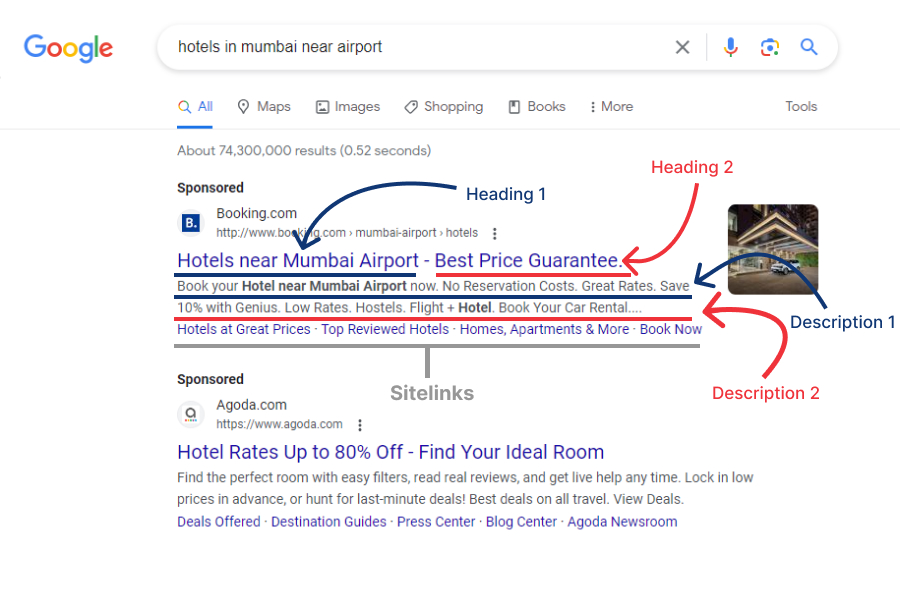
This allows them to match users’ search queries with relevant content on your website and create ad headlines and landing pages on the fly.
Here’s a step-by-step overview of how Dynamic Search Ads work:
- Website Indexing: Google’s system crawls and indexes the content of your website. It analyzes the information on each page and categorizes the content accordingly.
- Search Query Matching: When a user enters a search query into Google, the search engine compares it to the indexed content of websites. If the query closely matches the content on your website, your Dynamic Search Ad becomes eligible to be shown.
- Ad Generation: Google automatically generates ad headlines based on the content of your website that matches the user’s search query. The generated ad headlines are designed to be relevant to the specific search terms used by the user.
- Landing Page Selection: The system selects the most appropriate landing page from your website that corresponds to the user’s search query. This ensures that users are directed to the most relevant page on your site, increasing the chances of conversions.
- Real-time Updates: DSAs adapt in real-time to changes in your website content. If you add new pages, update existing ones, or change your offerings, the system takes these updates into account and adjusts the ad targeting accordingly.
- Keyword Bidding: While DSAs use dynamic ad generation, advertisers still need to set bids for their campaigns. Bids are used to determine when and where the ads will appear in search results.
- Performance Optimization: Over time, the system learns which search queries and landing pages perform best for your campaign. It automatically adjusts ad targeting and bidding strategies to optimize performance and maximize conversions.
- Combination with Traditional Campaigns: Advertisers can use DSAs alongside traditional keyword-based campaigns. This combination allows for more comprehensive coverage and improved ad relevance.
Pros & Cons of Using DSA
Pros:
Using Dynamic Search Ads (DSA) offers several benefits for advertisers looking to optimize their online advertising campaigns:
- Time-Saving Ad Creation:
DSA automates the process of ad creation by dynamically generating ad headlines and landing pages based on the content of your website. This saves advertisers time and effort, as they don’t need to create and manage individual ad copies for each keyword.
- Broad Keyword Coverage:
DSA helps capture a wide range of search queries that might be relevant to your products or services, even those you might not have thought of when setting up traditional keyword-based campaigns. This expanded coverage can lead to increased exposure and potential customer reach.
- Improved Relevance:
Since DSA ads are generated based on your website content, they tend to be highly relevant to users’ search queries. This alignment between search intent and ad content can improve click-through rates and user experience.
- Real-time Updates:
Dynamic Search Ads adapt to changes in your website content in real time. If you add new products or services to your site, the DSA campaign will automatically include them in relevant ad targeting, keeping your ads up-to-date without manual adjustments.
- Complementary to Keyword Campaigns:
DSA works alongside traditional keyword-based campaigns, filling in the gaps and supporting existing keyword strategies. It can be particularly useful for covering long-tail keywords that may not have been explicitly targeted in other campaigns.
- Easy Implementation:
Setting up a Dynamic Search Ad campaign is relatively straightforward. Advertisers must create a description, set the desired bid, and select the landing pages for the campaign. The system takes care of the rest.
- Cost-Effective Advertising:
By automatically targeting relevant search queries, DSA can help improve the overall efficiency of your advertising spend. With better targeting and relevance, you may see higher returns on your investment.
- Responsive to Market Trends:
DSA allows you to quickly respond to changes in market demand and customer behaviour. As your website content evolves, the ads automatically adapt, ensuring that your advertising stays aligned with the latest trends.
- Ideal for Large Websites:
For websites with a vast inventory or a large number of pages, managing individual keyword campaigns can be cumbersome. DSA provides a scalable solution by dynamically generating ads based on the website’s content.
- Enhanced Reporting:
Advertising platforms often provide detailed insights and reporting on DSA performance. This information can help you refine your targeting and optimize your campaign over time.
While Dynamic Search Ads offer many advantages, it’s essential to monitor their performance and regularly update your website content to ensure the ads remain relevant and effective.
Combining DSA with other advertising strategies can help you create a comprehensive and successful online marketing campaign.
Cons:
Dynamic Search Ads (DSA) can be a valuable tool for certain advertising strategies, but they also come with some potential drawbacks and challenges. Here are some of the cons of using Dynamic Search Ads:
- Lack of Control: With DSA, Google’s algorithm takes control of determining which keywords trigger your ads and which landing pages they lead to. This lack of control can lead to ads being shown for irrelevant search queries or directing users to pages that may not be the most appropriate for their needs.
- Irrelevant Traffic: Since DSA relies on Google’s algorithm to match search queries to your website content, there is a risk of driving irrelevant traffic to your site. This can result in low-quality clicks and wasted ad spend, reducing the overall return on investment (ROI).
- Limited Ad Copy Customization: Unlike traditional search campaigns where you have complete control over the ad copy, DSA uses dynamic headlines generated from your website content. This can result in less compelling and engaging ad copy compared to tailored text ads.
- Difficulty in Tracking Performance: With less control over keywords and ad copy, it can be challenging to attribute conversions and performance accurately. Determining which search queries are driving valuable traffic becomes harder, making it difficult to optimize your campaigns effectively.
The Importance of Click-Through Rate (CTR) in DSA Campaigns
Click-Through Rate (CTR) is a crucial metric in Dynamic Search Ads (DSA) campaigns as it directly impacts the effectiveness and success of your advertising efforts.
CTR represents the percentage of users who click on your ad after seeing it, indicating how well your ad resonates with your target audience.
Understanding the significance of CTR in DSA campaigns is essential for optimizing your ads and achieving your marketing objectives. In this section,
We’ll explore why CTR matters and how it influences the performance of your DSA campaigns. But first, let us see how can one create a DSA Campaign.
How to Set Up a DSA Campaign
To create a new Search campaign in your Google Ads account, follow these steps:
- Click on the Campaigns icon in your Google Ads account dashboard.
- In the section menu, click on the Campaigns dropdown.
- Click on “Campaigns” from the list of options.
- Click the plus button (+) and choose “New campaign.”
- Choose one or more campaign goals, or select “Create a campaign without a goal” to proceed without specific goals.
- Optionally, under “Select the results you want to get from this campaign,” check the boxes for desired customer actions after viewing your ad, such as website visits, phone calls, or app downloads. Provide relevant details if applicable.
- Select “Search” as your campaign type.
- Choose the results you want to achieve from the campaign.
- Click “Continue.”
- Name your campaign and specify the target locations, preferred languages, and budget.
- Under “Bidding,” opt for an automated bid strategy if you want Google to optimize your bids. Recommended options include target CPA or enhanced CPC.
- Optionally, set a bid limit and budget.
- Click “Save and Continue” to proceed to the next stage.
- Review your campaign settings and click “Publish campaign” to activate your new Search campaign.
- Once the campaign is created, you can access the “Settings” tab on the “Campaign” page. In the “Settings” page, select the “Dynamic Search Ads” setting.
- Enter your website domain and choose your website language. Click “Save” to apply the changes.
By following these steps, you’ll have set up a new Search campaign and configured the necessary settings for Dynamic Search Ads on your Google Ads account.
How to Target DSA Campaigns
DSA campaigns automatically target users based on the content of your website, but you can refine the targeting to ensure your ads are shown to the most relevant audience.
To achieve a higher click-through rate (CTR) using Dynamic Search Ads (DSA), you can implement the following strategies:
1. Optimizing Website Content for Improved CTR
Choose the specific pages or sections of your website that you want to target with DSA. This can be done by selecting categories or specific URLs that align with your campaign objectives.
You can also exclude certain parts of your website from DSA targeting if you want to avoid showing ads for specific content.
2. Page Feeds:
Page feeds allow you to be more granular with your targeting. By creating a feed, you can specify which URLs to include or exclude from your DSA campaign.
With page feeds, you can assign custom labels to different URLs, which helps you control which ads are shown for specific content on your website.
3. Leveraging Negative Keywords:
Just like in traditional search campaigns, you can use negative keywords to prevent your DSA ads from showing for certain search queries.
Identify irrelevant or unrelated search terms and add them as negative keywords to refine your targeting.
4. Bid Management:
Monitor the performance of different URLs and categories within your DSA campaign.
Adjust bids for more valuable pages or those that generate higher conversions to optimize your ad spending.
5. Crafting Compelling Ad Text and Description:
Craft ad text and descriptions that are general enough to match a wide range of search queries related to your website content.
Ensure your ad text conveys the value proposition and encourages users to take the desired action.
6. Landing Page Relevance:
The landing page for each DSA ad should be highly relevant to the user’s search query and the ad’s content.
Optimize your landing pages to provide a seamless user experience and increase the likelihood of conversions.
The landing page for each ad will be automatically selected by Google Ads.
7. Enhancing Ad Visibility with Extensions:
Utilize ad extensions to provide additional information or call-to-action options with your DSA ads.
Extensions like site links, call extensions, or location extensions can enhance the visibility and effectiveness of your ads.
8. Device Targeting:
Decide whether you want your DSA ads to appear on all devices or target specific devices (e.g., mobile, desktop, tablet) based on your campaign performance and user behaviour.
By combining these targeting techniques, you can ensure that your DSA campaigns reach the right audience, maximize relevancy, and drive better results.
Frequently Asked Questions
- Which Part Of A Search Ad Isn’t Automatically Generated By Dynamic Search Ads?
In a Dynamic Search Ad (DSA), the only part that isn’t automatically generated is the “Description.”
The headline and landing page of the ad is dynamically generated based on the content of your website, matching the user’s search query.
However, advertisers have the responsibility of creating the ad’s description, which is a brief text that complements the dynamically generated headline and provides additional context or a call-to-action for the ad.
- With Dynamic Search Ads, What Does The Advertiser Provide?
The advertiser determines the target based on their preferred landing pages or the specific audience they wish to attract. Dynamic Search Ads feature automatically generated elements such as headlines, URLs, keyword targeting, and customized ad descriptions provided by the advertiser.
- Which Dynamic Search Ads Option Allows An Advertiser To Group Web Pages Under Custom Labels?
In Dynamic Search Ads, advertisers have the option to group web pages under custom labels using the feature called “Dynamic ad targets.”
This functionality enables advertisers to categorize web pages based on specific themes or categories, providing greater organization and customization in their DSA campaigns.
By grouping web pages under custom labels, advertisers can create more targeted and relevant ads tailored to specific groups of web pages. This helps improve the performance of dynamic search ads by ensuring that the ads are more relevant to users’ search queries.
- What Are Two Ways Dynamic Search Ads Brings Value To An Advertising Campaign?
Dynamic Search Ads (DSA) bring value to an advertising campaign in the following two ways:
- Automated Ad Creation: DSA automatically generates ads based on the content of the advertiser’s website. This feature saves time and effort in creating individual ad copies for each keyword or product. With automated ad creation, advertisers can quickly expand their reach and target a broader range of search queries without the need for extensive manual ad creation.
- Improved Relevance and Coverage: DSA ensures that the generated ads closely match users’ search queries by dynamically using content from the website. This increased relevance leads to higher click-through rates and better user experience. Moreover, DSA helps capture relevant search queries that advertisers might have missed with traditional keyword-based campaigns, thus expanding the campaign’s coverage and potential reach.
Wrapping Up
Dynamic Search Ads present an exceptional opportunity for your PPC campaign. However, to harness their full potential, it’s crucial to understand how to use them effectively.
Website content optimization plays a pivotal role in ensuring you rank for the most relevant search queries.
Take the time to thoroughly review your pages, ensuring they offer valuable content and compelling Calls-to-Action (CTAs). This optimization process is essential for maximizing the impact of Dynamic Search Ads in your overall advertising strategy.
