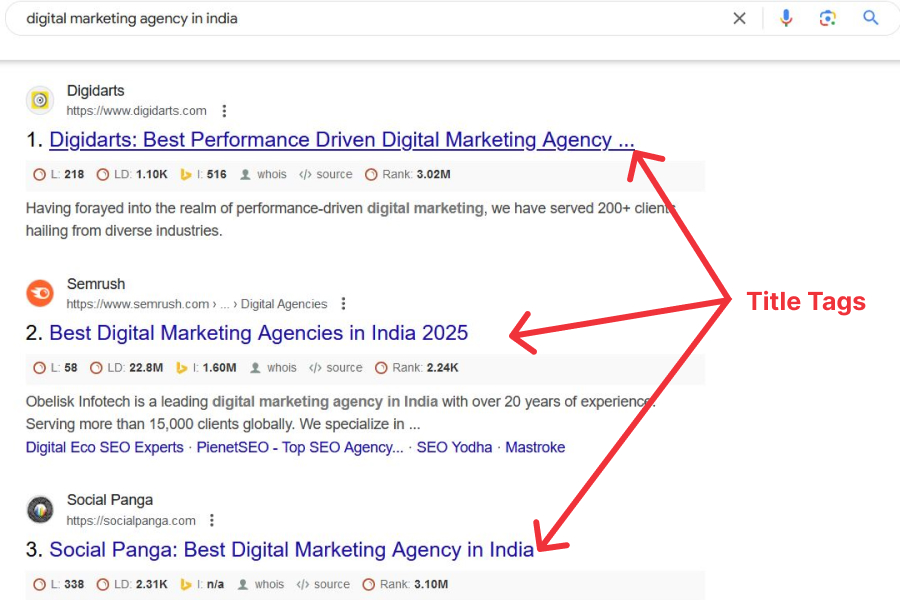An SEO title tag is one of the first things users see when they find your content on search engines. It can determine whether they click on your website or scroll past it.
But title tag optimization is often overlooked. Many websites either use generic, unoptimized title tags or, worse, duplicate titles across multiple pages. These mistakes can lead to lower search rankings, reduced click-through rates (CTR), and missed organic traffic opportunities.
This guide will teach you everything you need to know about writing, optimizing, and improving your SEO title tags to get higher rankings and more traffic.
What is an SEO Title Tag?
A title tag is an HTML element that defines the title of a webpage. It appears:
- In search engine results (SERPs): The blue clickable text in Google results.
- In web browser tabs: The page title shown on open tabs.
- On social media previews: When you share a link, the title tag often appears in the preview.
Why Are SEO Title Tags Important?
Your SEO title tag is one of the most important on-page SEO elements because it influences how search engines and users perceive your content. It plays a crucial role in:
1. Search Rankings (SEO Impact)
Google’s algorithm analyzes title tags to understand what your page is about. A well-optimized SEO title tag can help your page rank higher by improving keyword relevance and matching search intent.
How Title Tags Affect SEO
Keyword Relevance – If your title tag includes relevant keywords, Google is more likely to rank your page for those search queries.
Crawling & Indexing – Search engines read title tags to categorize and index web pages correctly.
Competitive Edge – If two pages have similar content, a better-optimized title tag for SEO can give one page an advantage over the other.
Example:
Let’s say you have a page about best running shoes for beginners.
Poor Title Tag: “Shoes for Running – Great Quality & Prices” (Too vague and lacks clarity)
Optimized SEO Title Tag: “Best Running Shoes for Beginners (Top Picks for 2025)” (Clear, keyword-rich, and relevant)
A study by Ahrefs found that pages with optimized title tags had a higher chance of ranking in the top 10 than those without proper optimization. Simply improving the SEO title tag can push a page up by one or more positions in search rankings.
2. Click-Through Rate (CTR) in Search Results
Ranking on page one isn’t enough—you also need people to click on your page. A strong SEO title tag makes your result more attractive than your competitors, leading to a higher click-through rate (CTR).
How Title Tags Improve CTR:
Eye-Catching & Engaging – A compelling title stands out in search results, grabbing attention.
Includes Power Words – Words like best, ultimate, easy, fast, proven make users more likely to click.
Matches Search Intent – If the title answers the user’s question, they’ll be more inclined to click.
Example:
Imagine you’re looking for a digital marketing course.
Boring Title: “Online Marketing Course – Learn Now”
Optimized SEO Title Tag: “Best Digital Marketing Course for Beginners (Free & Paid Options)”
The second title is more specific, engaging, and clearly communicates value, which encourages more clicks.
3. User Experience & Brand Perception
Your SEO title tag is one of the first things users see when searching for content. It sets expectations and influences whether they trust your page.
How Title Tags Improve User Experience:
Clear & Relevant – Users should immediately understand what the page is about.
Consistent with Content – If the title is misleading, users will bounce back (hurting SEO).
Reflects Your Brand – A well-crafted title enhances credibility and professionalism.
Example:
Let’s say you own a fitness blog and write about healthy meal plans.
Misleading Title: “Lose 10 Pounds in a Week with This Diet!” (Overpromising, misleading)
Optimized SEO Title Tag: “Healthy 7-Day Meal Plan for Weight Loss (Easy & Effective)”
The second title builds trust, while the first might lead to high bounce rates if users don’t find what they expect.
A well-crafted title tag improves user experience, reduces bounce rates, and strengthens brand trust—all of which help with SEO.
How to Optimize Your SEO Title Tag (Best Practices)
1. Keep Your Title Length Between 50-60 Characters
- Google displays only the first 50-60 characters of a title tag.
- If your SEO title tag is too long, it gets truncated with “…”, reducing visibility.
Example
- (Optimized Length):
“SEO Title Tag Optimization: Best Practices for Higher Rankings” - (Too Long):
“The Ultimate Guide to SEO Title Tag Optimization and How to Improve Your Search Rankings in 2025”
2. Use Primary Keywords in the Title
For effective title tag optimization, include your target keyword naturally in the title.
- Correct: SEO Title Tag Optimization: Best Practices for Higher Rankings
- Incorrect: Best Practices for Higher Rankings and SEO Title Tags (Keyword placement is weak)
3. Write Compelling, Click-Worthy Titles
An SEO title tag should be engaging and persuasive enough to encourage clicks.
- Use action words: “How To,” “Ultimate Guide,” “Best Practices”
- Create curiosity: “Mistakes You Might Be Making”
- Use numbers: “7 Proven Strategies for Title Tag Optimization”
Example (Engaging Title):
“7 Proven SEO Title Tag Optimization Techniques You Need to Know”
4. Match the Title Tag to the Search Intent
Google ranks pages based on how well they match user intent. If someone searches “how to optimize SEO title tags,” your page should directly answer that query.
5. Avoid Keyword Stuffing
While keywords are important, overloading them makes titles look spammy and reduces clickability.
Example (Keyword Stuffing):
“SEO Title Tag, SEO Title Tags, Title Tag Optimization, SEO Title Tag for SEO”
Common Mistakes to Avoid in SEO Title Tags
Even a small mistake in your SEO title tag can negatively impact your rankings, click-through rates (CTR), and overall search performance. Many websites unknowingly make errors that hurt their visibility in search results. Below are some of the most common title tag optimization mistakes and how to fix them.
Mistakes to Avoid:
- Using Duplicate Titles Across Multiple Pages – Confuses search engines and leads to keyword cannibalization.
- Using Vague or Generic Titles – Titles like “Home” or “Services” provide no clear context for users or search engines.
- Keyword Stuffing (Overloading Keywords Unnaturally) – Makes the title look spammy and reduces readability.
- Writing Titles That Are Too Long – Google truncates titles over 60 characters, cutting off important words.
- Not Matching Title Tag to Search Intent – Misleading titles cause users to bounce, hurting rankings.
- Ignoring Brand Name in Important Pages – Reduces brand recognition and trust.
- Using Clickbait Titles That Mislead Users – Creates a poor user experience and increases bounce rates.
- Not A/B Testing Different Title Tags – Missing out on higher CTR by not experimenting with variations.
Avoiding these mistakes will help you write better SEO title tags, improve rankings, and attract more organic clicks.
Advanced SEO Title Tag Optimization Strategies
Once you’ve mastered the basics, using advanced SEO title tag optimization techniques can help you boost rankings, click-through rates (CTR), and engagement. Below are key strategies to refine and enhance your title tags for SEO.
1. A/B Test Your SEO Title Tags
Not all title tags perform the same, even if they follow SEO best practices. A/B testing helps determine which title variation attracts more clicks, leading to higher CTR and rankings. Google uses engagement metrics like click-through rate to gauge a page’s relevance, so testing different formats can provide a competitive edge.
How to Do It
- Use Google Search Console or A/B testing tools to monitor CTR changes.
- Test different phrasing, power words, and structures to see what resonates best.
- Keep everything else on the page unchanged to isolate the impact of the title change.
- Run the test for a few weeks and implement the best-performing title.
Example Test Variations
- “SEO Title Tag Optimization: Rank Higher & Get More Clicks”
- “How to Optimize SEO Title Tags for Maximum Traffic”
- “SEO Title Tag Guide: Improve Rankings in 2025”
Analyzing impressions, clicks, and bounce rates will help measure which version performs best.
2. Use Emotional Triggers for Higher Click-Through Rates
Users make split-second decisions when scrolling through search results. Titles that evoke curiosity, urgency, or excitement encourage users to click on your content instead of competitors’. Emotional triggers help create a connection with the reader and increase engagement.
How to Do It
- Add words that create a sense of urgency, curiosity, or exclusivity.
- Use questions or problem-solving phrases that align with user intent.
- Incorporate “fear of missing out” (FOMO) to make users feel they need to act now.
Example Titles with Emotional Triggers
- “SEO Title Tag Mistakes You Might Be Making (And How to Fix Them!)”
- “Struggling with Low Rankings? Fix Your SEO Title Tags Today!”
- “Shocking SEO Title Tag Myths You Need to Stop Believing!”
It is important to ensure the content delivers what the title promises and avoids misleading users.
3. Leverage Power Words to Boost CTR
Power words make titles more compelling and persuasive, leading to higher CTR. These words grab attention and make users more likely to engage with your content. Titles with strong power words often outperform generic titles in search rankings and social shares.
How to Do It
- Use powerful adjectives like “Ultimate,” “Best,” “Proven,” and “Essential.”
- Incorporate action-driven words like “Boost,” “Increase,” “Discover,” and “Unlock.”
- Appeal to emotions with words like “Secrets,” “Surprising,” or “Effortless.”
Example Titles Using Power Words
- “The Ultimate Guide to SEO Title Tag Optimization in 2025”
- “Unlock the Secrets of High-Converting SEO Title Tags”
- “Proven Strategies to Boost Your SEO Title Tag Performance”
Using one or two power words in your title can enhance engagement without making it look unnatural.
4. Optimize for Long-Tail Keywords
Long-tail keywords are more specific and often less competitive, making it easier to rank higher in search results. Optimizing title tags for long-tail keywords can help attract high-intent traffic that is more likely to convert.
How to Do It
- Research long-tail keywords using tools like Google Keyword Planner or Semrush.
- Incorporate conversational phrases that match how people search.
- Ensure the title remains readable and engaging despite using longer keywords.
Example Titles with Long-Tail Keywords
- “How to Optimize SEO Title Tags for Small Business Websites”
- “Best SEO Title Tag Practices for E-Commerce Stores in 2025”
Targeting question-based long-tail keywords like “How to Write an SEO Title Tag for Higher Rankings?” can also help capture voice search traffic.
5. Use Numbers & Brackets to Improve Readability
Studies show that titles with numbers perform better because they provide clear expectations. Brackets and parentheses also enhance readability by emphasizing key details.
How to Do It
- Add numbers to highlight a list format (e.g., “7 Steps” or “10 Tips”).
- Use brackets or parentheses to clarify additional information.
- Keep the title visually appealing and easy to read.
Example Titles with Numbers & Brackets
- “10 SEO Title Tag Optimization Tips for More Clicks [2025]”
- “SEO Title Tag Mistakes (And How to Fix Them Fast!)”
Odd numbers tend to perform better than even numbers in headlines.
6. Align Title Tags with User Intent
Matching user intent ensures that people click and stay on your page instead of bouncing back to search results. Google prioritizes pages that satisfy search intent, so this directly impacts rankings.
How to Do It
- Identify whether the target keyword is informational, navigational, or transactional.
- Use appropriate title tag structures that fit the searcher’s goal.
- Match the language and expectations of users searching for your content.
Example Titles Based on Intent
- Informational Intent: “How to Optimize SEO Title Tags for Better Rankings”
- Commercial Intent: “Best SEO Title Tag Optimization Tools for Marketers”
- Transactional Intent: “Buy SEO Title Tag Optimization Software – Free Trial!”
Checking Google’s top-ranking results for your keyword can provide insight into search intent.
7. Optimize for Mobile & Voice Search
With over 60 percent of searches happening on mobile, title tags must be mobile-friendly. Additionally, voice search queries tend to be more conversational, requiring a different optimization approach.
How to Do It
- Keep titles concise (under 60 characters) to avoid truncation in mobile SERPs.
- Use conversational, question-based phrases for voice search optimization.
- Place important keywords at the beginning so they remain visible on smaller screens.
Example Mobile & Voice Search Titles
- “How to Improve SEO Title Tags for Higher Rankings”
Reading your title out loud can help determine if it is conversational and engaging enough for voice search.
Case Studies & Examples
Title tag optimization is not just theory—it has been proven to impact search rankings, CTR, and organic traffic significantly. Below are real-world examples of businesses that improved their performance by optimizing their SEO title tags.
1. Backlinko
SEO expert Brian Dean (Backlinko) tested how different title tag formats impacted rankings and traffic. He found that generic or keyword-stuffed title tags performed worse than titles written in a more natural, engaging way.
What He Did:
- Tested different title formats using A/B testing.
- Used numbers, power words, and emotional triggers.
- Avoided robotic keyword stuffing.
Before & After SEO Title Tag Optimization:
Before: “SEO Strategies for Higher Google Rankings”
After: “17 SEO Strategies for Higher Rankings (That Actually Work)”
The Result:
- 27% increase in organic traffic after title changes.
- Higher dwell time as users found the content more relevant.
- The optimized page outranked competitors with more engaging title tags.
Lesson Learned: Adding numbers, brackets, and emotional words makes your SEO title tag stand out in search results, driving more clicks.
Tools to Optimize Your SEO Title Tags
Optimizing SEO title tags is easier with the right tools. These tools help analyze performance, suggest improvements, and track keyword trends to ensure your title tags are optimized for maximum visibility and click-through rates.
1. Google Search Console
Google Search Console (GSC) is a free tool provided by Google to monitor and maintain website performance in search results. It helps webmasters identify technical SEO issues, track search performance, and analyze click-through rates (CTR).
How It Works
- Provides data on impressions, clicks, and average CTR for each page.
- Shows which queries bring traffic to specific pages.
- Helps identify title tags with low CTR that need optimization.
- Tracks position changes in search rankings after title updates.
Price: Free
2. Yoast SEO (WordPress Plugin)
Yoast SEO is a popular WordPress plugin that provides on-page SEO analysis and suggestions, including title tag optimization. It is useful for beginners and advanced users looking to optimize their website’s SEO structure.
How It Works
- Suggests optimized SEO title tags based on focus keywords.
- Shows a real-time preview of how the title tag will appear in search results.
- Provides a readability analysis to ensure the title is engaging and well-structured.
- Flags missing or duplicate title tags for correction.
Price
Free version available
Yoast SEO Premium: $99 per year (includes advanced keyword optimization and internal linking suggestions)
3. Ahrefs
Ahrefs is an all-in-one SEO tool used for keyword research, backlink analysis, and competitor tracking. It is widely used by marketers and SEO professionals to analyze search trends and optimize title tags.
How It Works
- Finds high-ranking keywords for title tag optimization.
- Shows which title tags competitors use and their impact on rankings.
- Tracks historical ranking changes based on title tag updates.
- Provides keyword difficulty scores to target less competitive phrases.
Price
Lite Plan: $99/month
Standard Plan: $199/month
Advanced & Enterprise plans available for larger businesses
4. SEMrush
SEMrush is an SEO and digital marketing tool that helps businesses optimize content, track keyword rankings, and analyze competitors. It offers a powerful title tag optimization feature through keyword research and SERP analysis.
How It Works
- Identifies trending keywords for SEO title tags.
- Analyzes competitors’ high-ranking title tags.
- Provides SEO title tag recommendations based on search intent.
- Includes an SEO Writing Assistant that suggests optimized titles in real-time.
Price
Pro Plan: $129.95/month
Business Plan: $499.95/month
5. Screaming Frog SEO Spider
Screaming Frog is a website crawler that helps identify technical SEO issues, including title tag optimization errors such as missing, duplicate, or overly long title tags.
How It Works
- Crawls website pages to detect missing or duplicate title tags.
- Shows title tag length and keyword usage.
- Exports data for bulk analysis of title tag performance.
- Helps restructure titles for better search visibility.
Price
Free version (crawls up to 500 URLs)
Paid version: $259 per year (for unlimited crawling and advanced features)
6. Moz Title Tag Preview Tool
Moz’s Title Tag Preview Tool allows users to see how their title tags will appear in Google search results before publishing them.
How It Works
- Shows how the title will be displayed in SERPs based on Google’s pixel limit.
- Helps ensure that titles are not truncated.
- Provides recommendations for title tag length and keyword placement.
Price:
Free
7. Rank Math (WordPress Plugin)
Rank Math is another powerful SEO plugin for WordPress that provides real-time title tag analysis and optimization suggestions.
How It Works
- Recommends optimized SEO title tags with keyword analysis.
- Shows SERP previews for mobile and desktop views.
- Detects duplicate title tags and missing metadata.
- Integrates with Google Search Console for real-time performance tracking.
Price
Free version available
Pro version: $79 per year (includes advanced SEO automation and AI-based optimization)
8. Serpstat
Serpstat is an all-in-one SEO platform that provides keyword research, competitor analysis, and title tag optimization insights.
How It Works
- Finds keyword trends for SEO title tags.
- Tracks title tag performance across search engines.
- Suggests keyword variations for better CTR.
- Analyzes competitors’ top-performing title tags.
Price
Lite Plan: $69/month
Standard Plan: $149/month
Advanced & Enterprise plans available
9. Ubersuggest
Ubersuggest, created by Neil Patel, is a user-friendly SEO tool that helps marketers with keyword research and title tag optimization.
How It Works
- Generates keyword ideas for SEO title tags.
- Provides keyword difficulty scores to choose the best-ranking options.
- Suggests title variations based on top-performing competitors.
- Tracks ranking changes after title tag updates.
Price
Free version (limited searches per day)
Paid plans start at $12/month
Conclusion
Optimizing your SEO title tags is one of the simplest yet most impactful ways to improve search rankings and boost click-through rates. A well-crafted title tag helps search engines understand your content while also enticing users to click on your page.
At DigiXLMedia, we’re dedicated to helping businesses and marketers stay ahead of the latest SEO trends. Want more insights on boosting your website’s rankings? Check out our blogs for expert SEO tips, industry updates, and actionable strategies. Follow us on social media for daily insights: LinkedIn, X(twitter), and Facebook.