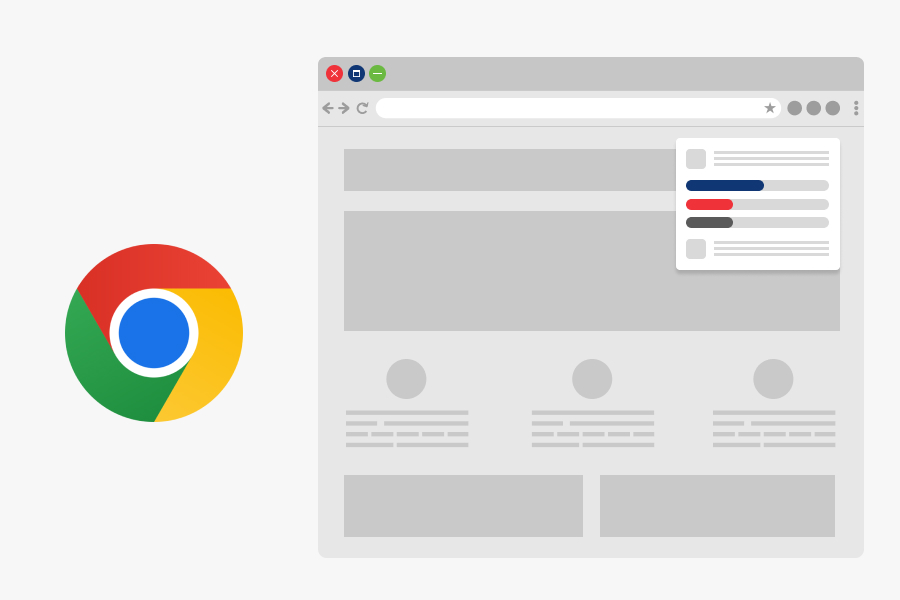To streamline SEO efforts, professionals often turn to various tools, and among the most accessible are Chrome extensions. These lightweight, user-friendly add-ons integrate seamlessly into the browser, offering a plethora of functionalities—from keyword analysis to technical audits.
If you’re looking for the best free SEO Chrome extensions to supercharge your SEO efforts, we’ve rounded up 15 of the most powerful tools you need to install today!
1. Ubersuggest
What It Does: Created by Neil Patel, Ubersuggest is an all-in-one SEO tool that provides valuable keyword insights, domain metrics, and backlink data directly from your Chrome browser.
How It Works: Once installed, the extension overlays keyword data on Google search results and provides insights into website performance and backlinks when visiting any webpage.
Features:
- Keyword volume, CPC, and competition data.
- Domain and page authority insights.
- Backlink analysis.
How to Use:
- Install the extension and search on Google to see keyword metrics.
- Click the extension icon while browsing any site for domain-level insights.
Why You’ll Love It:
- Provides instant keyword data without leaving search results.
- Helps analyze competitors’ backlink profiles.
Pricing:
- Free with limited features.
- Paid plans start at $29/month for advanced analytics.
2. MozBar
What It Does: MozBar is one of the best SEO chrome extensions developed by Moz. It allows users to view SEO metrics, analyze on-page elements, and compare link metrics instantly.
How It Works: It overlays SEO data on search results and web pages, allowing easy evaluation of domain authority and backlinks.
Features:
- Domain Authority (DA) and Page Authority (PA) scores.
- On-page SEO analysis (headings, metadata, alt text).
- Link highlighting (nofollow/dofollow links).
How to Use:
- Enable the MozBar from your Chrome toolbar while browsing a webpage.
- Hover over links to check their attributes.
- Click on the extension to analyze page SEO elements.
Why You’ll Love It:
- Quickly evaluates search competition.
- Helps analyze link structures.
Pricing:
- Free with basic features.
- Moz Pro starts at $99/month for more advanced features.
3. SEO Meta in 1 Click
What It Does: This extension gives you a quick snapshot of on-page SEO elements, including meta titles, descriptions, headers, and image alt text.
How It Works: It extracts and displays SEO metadata from any webpage, allowing quick SEO audits.
Features:
- Displays metadata in a structured format.
- Highlights missing alt tags in images.
- Shows internal and external link data.
How to Use:
- Click the extension icon while on a webpage to view SEO details.
- Review missing or incomplete metadata.
Why You’ll Love It:
- Saves time by displaying all SEO elements in one place.
- Helps quickly identify optimization opportunities.
Pricing:
- Free.
4. Keywords Everywhere
What It Does: A powerful keyword research tool, Keywords Everywhere shows search volume, competition level, and CPC data for keywords directly on Google, YouTube, and Amazon.
How It Works: It injects keyword metrics into search engine results and various platforms, providing instant insights.
Features:
- Search volume and CPC data.
- Related keyword suggestions.
- Works across Google, eBay, YouTube, and more.
How to Use:
- Search on Google and view keyword metrics beside search results.
- Click the extension for additional keyword ideas.
Why You’ll Love It:
- Simplifies keyword research.
- Works seamlessly across multiple platforms.
Pricing:
- Free with limited data.
- Paid plans start at $10/month for extended keyword insights.
5. BuzzSumo
What It Does: BuzzSumo is a content marketing and social media analytics tool that helps users find the most shared and trending content for any topic.
How It Works: It scans social media platforms and search results for content performance metrics.
Features:
- Displays social media engagement.
- Provides content popularity metrics.
- Identifies influencers and backlinks.
How to Use:
- Search for a topic on Google and view content metrics.
- Use the extension to analyze social media engagement.
Why You’ll Love It:
- Helps find high-performing content ideas.
- Aids in influencer marketing.
Pricing:
- Free with basic features.
- Paid plans start at $99/month.
6. SEOquake
What It Does:
SEOquake is a powerful SEO analysis tool that provides real-time insights into website performance, search engine ranking factors, and competitor metrics.
How It Works:
Once installed, it overlays SEO data on search results and offers detailed analysis on any webpage. You can view domain authority, backlinks, keyword density, and on-page SEO elements with just one click.
Features:
- Displays search engine ranking parameters in SERPs.
- Provides domain metrics like Alexa Rank and SEMrush ranking.
- Performs on-page SEO audits, including keyword density checks.
- Allows easy comparison of multiple domains.
How to Use:
- Click the SEOquake extension icon while browsing a webpage for detailed SEO metrics.
- Use the SERP overlay to analyze ranking factors in search results.
- Run a full-page audit to detect on-page SEO issues.
Why You’ll Love It:
- Provides quick insights into search engine rankings.
- Helps with competitor research by comparing multiple domains.
- Offers a free SEO audit tool for webpages.
Pricing:
- Free with all core features.
7. SEO Minion
What It Does:
SEO Minion is a multi-purpose chrome SEO extension tool that helps with on-page SEO analysis, broken link checking, SERP preview, and more.
How It Works:
It scans webpages to detect SEO errors, missing metadata, and broken links while also allowing users to preview how their pages appear in search engine results.
Features:
- On-page SEO analysis for metadata, headings, and links.
- Broken link checker for internal and external URLs.
- SERP preview to see how a webpage appears in Google search results.
- Keyword highlighting and Google search location simulator.
How to Use:
- Click on the SEO Minion extension icon while on a webpage to analyze on-page SEO.
- Run the Broken Link Checker to detect and fix broken URLs.
- Use the SERP Preview Tool to optimize meta titles and descriptions.
Why You’ll Love It:
- Simple yet powerful for quick SEO checks.
- Helps identify broken links that impact rankings.
- Provides SERP preview insights to optimize search appearance.
Pricing:
- Free.
8. Check My Links
What It Does: Check My Links is a broken link checker that helps users identify and fix broken links on a webpage.
How It Works: It scans web pages and highlights valid and broken links in different colors for quick identification.
Features:
- Scans web pages for broken links.
- Highlights broken links in red and working links in green.
- Helps webmasters fix SEO issues quickly.
How to Use:
- Click the extension icon to start scanning a webpage.
- View color-coded link statuses.
- Replace or remove broken links for SEO improvement.
Why You’ll Love It:
- Saves time on manual link checking.
- Helps prevent poor user experience due to broken links.
Pricing:
- Free.
9. SimilarWeb
What It Does: SimilarWeb provides website traffic insights, including ranking, visitor geography, and traffic sources.
How It Works: It overlays traffic analysis data on any website you visit, helping you understand its reach and audience demographics.
Features:
- Estimates monthly website traffic.
- Analyzes traffic sources (search, direct, social, etc.).
- Shows visitor engagement metrics.
How to Use:
- Click the extension icon while browsing any website to view traffic data.
- Compare competitors’ traffic sources and rankings.
Why You’ll Love It:
- Helps benchmark against competitors.
- Provides audience insights for better content planning.
Pricing:
- Free with basic traffic data.
- Paid plans start at $125/month for advanced analytics.
10. Serpstat SEO & Website Analysis
What It Does: Serpstat is an all-in-one SEO Chrome Extension tool that provides keyword research, backlink analysis, and site auditing features.
How It Works: It overlays SEO insights on Google search results and provides instant webpage analysis.
Features:
- Keyword and domain analysis.
- On-page SEO audit.
- Backlink and rank tracking.
How to Use:
- Click the extension icon while on a website to analyze SEO metrics.
- Use keyword research features directly in Google search results.
Why You’ll Love It:
- Great for competitor analysis.
- Provides detailed keyword and ranking insights.
Pricing:
- Free with limited features.
- Paid plans start at $69/month.
11. Ahrefs SEO Toolbar
What It Does: Ahrefs SEO Toolbar provides comprehensive SEO metrics, including backlink analysis and keyword difficulty scores.
How It Works: It integrates with Google search and web pages to display valuable SEO insights.
Features:
- Shows domain and URL rating.
- Provides keyword ranking difficulty scores.
- Analyzes backlinks and traffic.
How to Use:
- Install the extension and browse search results or websites to view SEO metrics.
- Use the toolbar for backlink analysis.
Why You’ll Love It:
- One of the most accurate SEO tools for backlink and keyword analysis.
- Great for detailed competitor research.
Pricing:
- Free with limited features.
- Paid plans start at $99/month.
12. SEO Analysis & Website Review by WooRank
What It Does: WooRank is an SEO audit tool that provides a complete website analysis, including on-page and off-page factors.
How It Works: It scans web pages and provides a detailed SEO score with recommendations for improvement.
Features:
- SEO score for webpages.
- Keyword and traffic analysis.
- Technical SEO audit.
How to Use:
- Click the extension and enter a URL to receive an SEO audit.
- Follow the suggestions to optimize your website.
Why You’ll Love It:
- Easy-to-use interface for SEO beginners.
- Provides actionable SEO recommendations.
Pricing:
- Free with basic reports.
- Paid plans start at $79.99/month.
13. PageSpeed Insights (by Google)
What It Does: Google’s PageSpeed Insights extension evaluates a webpage’s loading speed and performance and provides recommendations for optimization.
How It Works: It analyzes website speed using Google’s performance metrics and suggests improvements.
Features:
- Website performance score.
- Mobile and desktop speed analysis.
- Detailed suggestions to improve load time.
How to Use:
- Click the extension while on a webpage to run an analysis.
- Review the performance score and optimization recommendations.
Why You’ll Love It:
- Helps improve website speed and user experience.
- Provides actionable Google-backed recommendations.
Pricing:
- Free.
14. Google Tag Assistant
What It Does: Google Tag Assistant checks if Google Analytics, Tag Manager, and other tracking tags are correctly implemented on a website.
How It Works: It scans web pages and highlights any tracking issues, allowing easy debugging.
Features:
- Detects and verifies tracking scripts.
- Troubleshoots Google Tag Manager setup.
- Provides real-time tag insights.
How to Use:
- Open the extension and scan a webpage.
- Check for any missing or misconfigured tags.
Why You’ll Love It:
- Essential for marketers tracking website analytics.
- Helps fix common analytics issues.
Pricing:
- Free.
15. Mangools SEO Extension
What It Does: Mangools SEO Extension provides domain authority, backlink, and keyword insights in one place.
How It Works: It overlays SEO data on search results and allows quick webpage analysis.
Features:
- Domain and page authority analysis.
- Backlink and keyword insights.
- SERP competitor data.
How to Use:
- Click the extension while browsing a website to view its SEO metrics.
- Analyze backlinks and keywords directly in search results.
Why You’ll Love It:
- Provides quick SEO data without leaving the page.
- Great for backlink and authority analysis.
Pricing:
- Free with limited features.
- Paid plans start at $29.90/month.
Final Thoughts
If you’re serious about optimization, these 15 free SEO Chrome extensions are must-haves in your digital marketing toolkit.
From keyword research and technical SEO to link-building and competitor analysis, these tools provide real-time data and insights that can enhance your website’s rankings and traffic.
Install these extensions today and start ranking higher on Google!
Don’t forget to follow our page and blog from DigiXLMedia for more insights, and connect with us on our socials: X (twitter), LinkedIn, and Facebook.