With billions of searches conducted daily, WordPress SEO Checklist has become an indispensable tool for driving organic traffic and boosting visibility. WordPress, being the most popular content management system, offers a powerful platform to build your website, but optimizing it for search engines requires strategic planning and execution.
Understanding and implementing WordPress SEO Checklist is essential for your website’s success. By improving your site’s search engine ranking, you can attract more potential customers, increase brand awareness, and ultimately grow your business.
Our blog will provide you with a comprehensive checklist to help you optimize your WordPress website for search engines, step by step. Let’s get started!
Why Do You Need an WordPress SEO Checklist for Your Website?
An SEO checklist is an indispensable tool for anyone aiming to maximize their WordPress website’s visibility and organic traffic. It serves as a comprehensive roadmap, guiding you through the intricate process of search engine optimization.
1. The Importance of a Structured Approach
Without a structured approach, optimizing your WordPress site can be overwhelming and inefficient. An SEO checklist provides a clear framework, ensuring that no crucial aspect is overlooked. This systematic approach is vital for several reasons:
Optimizing your Websites without a structured approach can lead to frustration, missed opportunities, and suboptimal performance. This is where an WordPress SEO checklist becomes invaluable, serving as a roadmap to guide your efforts and ensuring that every crucial aspect of your site is addressed. Here’s why a checklist is essential:
2. Time Efficiency
One of the primary advantages of using an WordPress SEO checklist is the significant time savings it offers. Without a checklist, it’s easy to get caught up in repetitive tasks or overlook important ones. By following a structured list, you streamline your workflow, ensuring that all necessary steps are completed in a logical order. This prevents you from wasting time on redundant tasks and allows you to focus on what truly matters—improving your site’s SEO.
3. Consistency
Consistency is key to successful WordPress SEO. Sporadic, unplanned optimizations can lead to disjointed efforts, resulting in uneven performance across your website. A checklist ensures that your SEO practices are applied uniformly across all pages and posts. This consistent application of SEO best practices not only helps in improving search engine rankings but also enhances the overall user experience on your site.
4. Measurable Results
A WordPress SEO checklist allows you to track your progress systematically. By marking off tasks as you complete them, you create a tangible record of your efforts. This makes it easier to correlate your SEO trends with changes in key metrics, such as search engine rankings, organic traffic, and conversion rates. With this data, you can assess the effectiveness of your SEO strategy and make informed decisions to refine your approach.
5. Scalability
As your website grows in size and complexity, so do your challenges. A well-structured checklist can be easily adapted and expanded to meet these evolving needs. Whether you’re adding new content, launching a new product line, or expanding into new markets, your checklist can be modified to include additional SEO tasks, ensuring that your site continues to perform optimally as it scales.
6. Collaboration
If you’re working with a team, a shared SEO checklist for WordPress is an excellent tool for fostering collaboration. It ensures that everyone involved in the website’s development and maintenance is on the same page regarding SEO goals and tasks.
By clearly outlining responsibilities and deadlines, a checklist minimizes the risk of miscommunication and ensures that all team members are working towards the same objectives. This collaborative approach not only improves efficiency but also enhances the overall quality of your SEO efforts.
Now Let’s Build A WordPress SEO Checklist
Creating a powerful SEO strategy for your WordPress site begins with a well-crafted checklist. This checklist serves as your blueprint, guiding you through each critical step to ensure nothing is overlooked.
Whether you’re new to SEO or looking to refine your existing efforts, building a comprehensive SEO checklist will help you stay organized, prioritize tasks, and ultimately drive more traffic to your site. Let’s dive into the essential elements that should form the foundation of your WordPress SEO checklist.
1. Choosing the Right Web Hosting Provider
Selecting the optimal web hosting provider is a cornerstone of any successful SEO strategy. Your website’s performance, speed, and overall visibility in search engine results are significantly influenced by the hosting environment.
Understanding Your Hosting Needs
Before diving into provider options, it’s essential to assess your website’s specific requirements:
- Website size and traffic: Determine the expected volume of visitors and content.
- Budget: Establish a realistic hosting budget to guide your choices.
- Technical expertise: Evaluate your ability to manage server settings and technical aspects.
- Scalability: Consider your website’s potential growth and the need for increased resources.
Types of Hosting Options
Shared Hosting
This is a cost-effective option where your website shares server resources with other websites. While it’s cheaper, the downside is that sharing resources can slow down your site, especially during high traffic periods.
Dedicated Server Hosting
With this option, you have an entire server dedicated to your website. This provides greater control and improved performance but comes at a higher cost.
Cloud Hosting
Cloud hosting allows you to utilize resources from multiple servers. It offers scalability, meaning your website can handle increased traffic without compromising performance.
Managed Hosting
In managed hosting, the hosting provider takes care of server management, security, and maintenance, allowing you to focus on your website’s content and functionality.
Top Hosting Providers for SEO
These providers are known for their reliability, performance, and excellent customer support, making them ideal choices for WordPress SEO.
2. Choose an SEO-Friendly WordPress Theme
Your website’s theme significantly impacts its performance and user experience, both of which are crucial for SEO. The default theme in WordPress might be sufficient, but exploring other themes can help you create a unique and optimized site.
Key Considerations
- Lightweight and Fast-Loading: Choose a theme that is not heavy on resources and loads quickly. A fast-loading theme improves user experience and helps in ranking higher on search engines.
- Responsiveness: Ensure the theme is responsive, meaning it looks good and functions well on all devices, including desktops, tablets, and smartphones.
3. Testing a Theme’s Performance
- Visit the theme’s demo site.
- Use Google PageSpeed Insights to analyze the demo site’s performance. A score of 90 or above indicates a well-optimized theme.
Some popular page builders like Elementor, Divi, and Beaver Builder offer advanced customization options but may slow down your site. Choose a builder that balances features with performance.
4. Install SEO Plugins
SEO plugins are essential tools for optimizing your WordPress website for search engines. They help with tasks like improving meta tags, enhancing page speed, and providing SEO analysis.
Popular SEO Plugins:
- Yoast SEO: The most widely used plugin that offers comprehensive SEO features.
- AIOSEO: Another powerful tool that simplifies SEO for beginners.
- SEOPress: A user-friendly plugin that provides advanced SEO features.
- W3 Total Cache: Improves site speed by caching static content.
Installing and configuring an SEO plugin can significantly enhance your site’s visibility in search engine results.
5. Secure Your Site with an SSL Certificate
Using HTTPS is now a standard requirement for websites. Not only does it secure the data transmitted between the server and the user, but it also impacts your site’s SEO ranking.
Steps to Install an SSL Certificate
- Log in to your hosting provider’s control panel.
- Look for the “Security” or “SSL certificate” section.
- Install a free SSL certificate like “Let’s Encrypt” or purchase a premium one.
After installation, use the Really Simple SSL plugin in WordPress to ensure your site fully utilizes the SSL certificate.
6. Understand and Address User Intent
To rank high in search results, your content must match the intent behind users’ searches. Understanding what your audience is looking for allows you to tailor your content to meet their needs.
How to Determine User Intent
- Analyze Top Search Results: Look at the top-ranking pages for your target keywords. Identify common themes, formats, and content types that satisfy user intent.
- Create Relevant Content: If listicles are popular for a keyword, consider creating your own list-based article.
Meeting user intent not only improves your search rankings but also enhances user satisfaction.
7. Conduct Keyword Research
Keyword research is fundamental to any SEO strategy. Identifying the right keywords ensures that your content reaches the right audience.
Tools for Keyword Research
- Ahrefs: A powerful tool for discovering relevant keywords.
- Google Keyword Planner: Free tool for finding keyword ideas and search volume.
Best Practices
- Focus on long-tail keywords (phrases with three or more words) as they often have less competition and attract more targeted traffic.
- Include these keywords in strategic places like the title tag, meta description, body content, headings, and subheadings.
8. Optimize Your URLs
A clean and descriptive URL structure helps both users and search engines understand your site’s content.
Steps to Optimize URLs
- Edit the post or page in WordPress.
- Click the “Permalink” section.
- Modify the URL slug to include relevant keywords and make it easy to read.
A well-structured URL improves click-through rates and enhances your site’s SEO.
9. Improve Site Speed
Site speed is a critical factor in both user experience and SEO. A slow-loading site can lead to higher bounce rates and lower search rankings.
How to Check and Improve Site Speed
- Use Google PageSpeed Insights to evaluate your site’s performance.
- Implement recommendations like optimizing images, leveraging browser caching, and minimizing CSS and JavaScript files.
Investing in page speed services can also be beneficial if you need expert help.
10. Utilize Internal Linking
Internal linking connects different pages on your website, helping search engines index your site and improving user navigation.
Best Practices for Internal Linking
- Use descriptive anchor text that matches the linked page’s content.
- Avoid excessive linking that can clutter your content and confuse readers.
Strategic internal linking can boost the SEO value of individual pages and improve the overall site structure.
11. Ensure Site Visibility to Search Engines
To be indexed by search engines, your site must be visible to them. If your site is hidden, it won’t appear in search results.
Check Visibility Settings:
- Go to “Settings” in WordPress.
- Under “Reading,” ensure that the “Search Engine Visibility” box is unchecked.
This simple step ensures that search engines can crawl and index your site.
12. Submit an XML Sitemap
An XML sitemap acts as a roadmap for search engines, helping them discover and index all the important pages on your site.
Steps to Submit an XML Sitemap
- Install and activate an SEO plugin like Yoast.
- Enable the XML Sitemap feature in the plugin settings.
Submit your sitemap to Google Search Console to ensure all your pages are indexed properly.
13. Optimize Page Titles
Page titles are one of the first things users and search engines notice. Well-crafted titles improve click-through rates and SEO rankings.
Tips for Optimizing Titles
- Place your main keyword at the beginning of the title.
- Keep titles clear, concise, and under 60 characters.
- Avoid keyword stuffing and focus on providing value to the reader.
14. Craft Effective Title Tags and Meta Descriptions
Title tags and meta descriptions influence whether users click on your link in search results.
Writing Tips
- Include your main keyword early in the title tag.
- Keep meta descriptions under 155 characters and make them compelling.
- Use action-oriented language and include a clear call to action.
15. Add Alt Text to Images
Alt text helps search engines understand the content of your images and improves accessibility for users with visual impairments.
How to Add Alt Text
- Describe the image clearly and concisely.
- Include relevant keywords naturally without overstuffing.
This practice enhances your image SEO and ensures a better user experience.
16. NoIndex Irrelevant Pages
Not all pages on your site need to be indexed by search engines. Pages that provide little value to users can be marked as “NoIndex” to prevent them from appearing in search results.
How to NoIndex Pages
- Use Yoast SEO to mark pages like archives or tag pages as “NoIndex.”
- Regularly review your site’s content to identify pages that should be excluded from indexing.
17. Create an Easy-to-Navigate Menu
A well-organized menu improves user experience and helps search engines understand your site’s structure.
Steps to Create a Menu:
- Go to “Appearance” > “Menus” in WordPress.
- Add important pages to the menu and organize them logically.
- Set the menu as your primary navigation to ensure it appears at the top of your site.
18. Enable Breadcrumbs
Breadcrumbs are navigational aids displaying a user’s path through a website. They enhance user experience, improve site hierarchy understanding, and aid search engine crawling by providing clear internal links.
How to Enable Breadcrumbs
To activate breadcrumbs within your WordPress site using the Yoast SEO plugin, follow these steps:
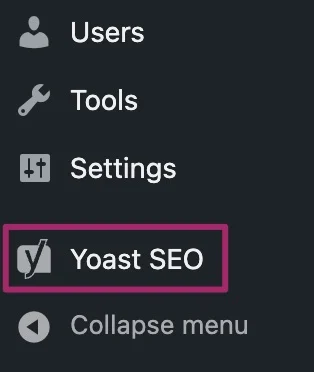
Access the Yoast SEO settings: Log in to your WordPress dashboard and navigate to the Yoast SEO menu.
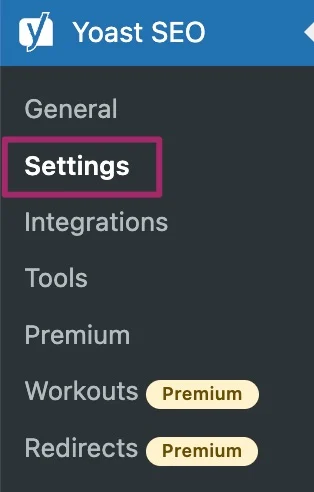
Now click on the Settings
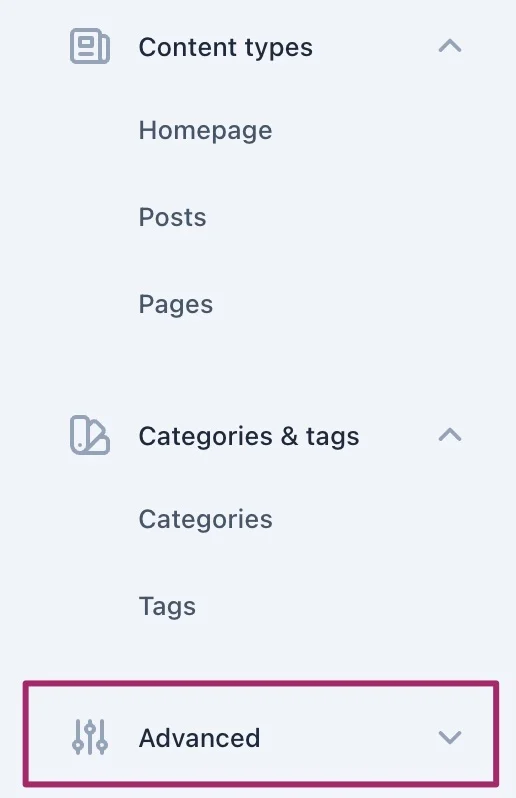
Open the Advanced settings: Locate the “Advanced” section within the Yoast SEO settings.
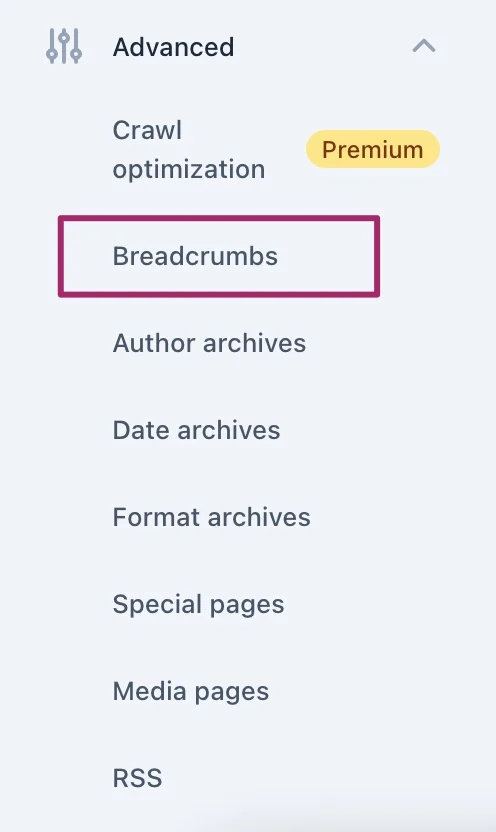
Enable breadcrumbs: Activate the “Enable breadcrumbs for your theme” toggle switch.
- Customize settings (optional): Tailor the breadcrumb appearance to match your website’s design.
- Save changes: Preserve the updated settings by clicking “Save changes.”
19. Manually Approve Comments
While comments can add value to your site, spammy comments can harm your credibility and SEO. Manually approving comments ensures only relevant and quality interactions are published.
How to Enable Manual Approval
- Go to “Settings” > “Discussion” in WordPress.
- Check the box for “Comment must be manually approved.”
This step helps maintain the quality of your site’s content and user interactions.
20. Use Schema Markup
Schema markup is a type of structured data that helps search engines understand the content of your pages better, which can lead to enhanced search results.
How to Implement Schema:
- Use the Yoast SEO plugin to automatically add schema markup to your pages.
- For more complex schema types, consider using a dedicated schema plugin or manually adding schema markup to your content.
By following this comprehensive WordPress SEO checklist, you can significantly improve your website’s visibility, user experience, and overall performance in search engine rankings.
DigiXL Media is dedicated to simplifying the complexities of WordPress SEO, offering a comprehensive range of services to enhance your website’s visibility and performance.
To stay connected and informed with the latest SEO insights, follow us on Twitter, Facebook, and LinkedIn. Let DigiXL Media help you achieve your SEO goals—reach out to us today and elevate your WordPress site’s success!
